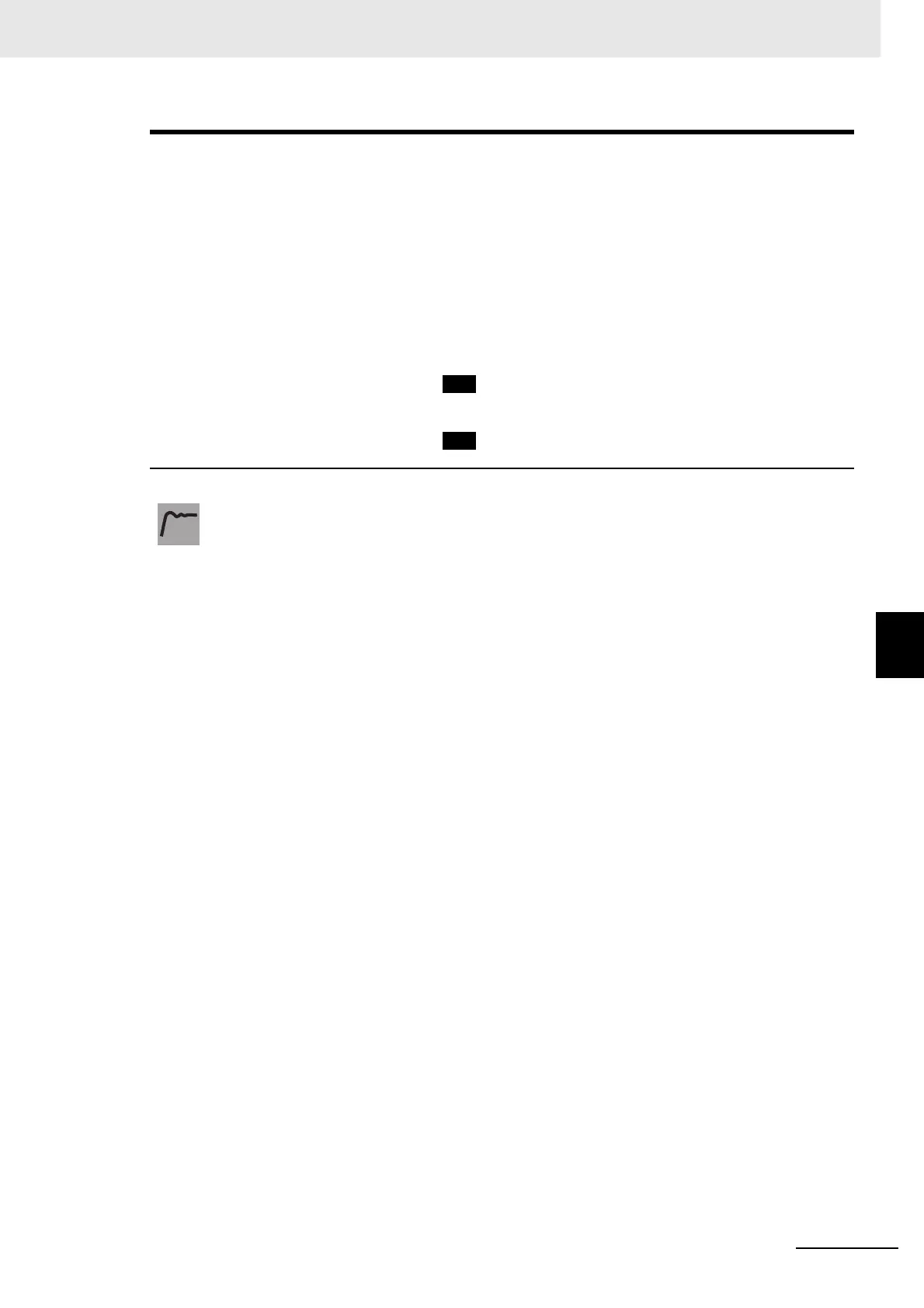6 - 57
6 Parameters
E5@C Digital Temperature Controllers User’s Manual (H174)
6-7 Initial Setting Level
6
eV-1
Event Input Assignment 1
eV-2
Event Input Assignment 2
eV-3
Event Input Assignment 3 There must be event inputs.
eV-4
Event Input Assignment 4
eV-5
Event Input Assignment 5
eV-6
Event Input Assignment 6
• The following functions can be assigned to event inputs 1 to 6.
RUN/STOP
Auto/Manual Switch
Program Start
Invert Direct/Reverse Operation
SP Mode Switch
100% AT Execute/Cancel
40% AT Execute/Cancel
Setting Change Enable/Disable
Communications Writing Enable/Disable
Alarm Latch Cancel
Multi-SP No. Switching Bit 0
Multi-SP No. Switching Bit 1
Multi-SP No. Switching Bit 2
• Default:
Event Input Assignment 1: msp0
Event Input Assignment 2: stop
Event Input Assignment 3: none
Event Input Assignment 4: none
Event Input Assignment 5: none
Event Input Assignment 6: none
• Do not assign the same function to more than one event input.