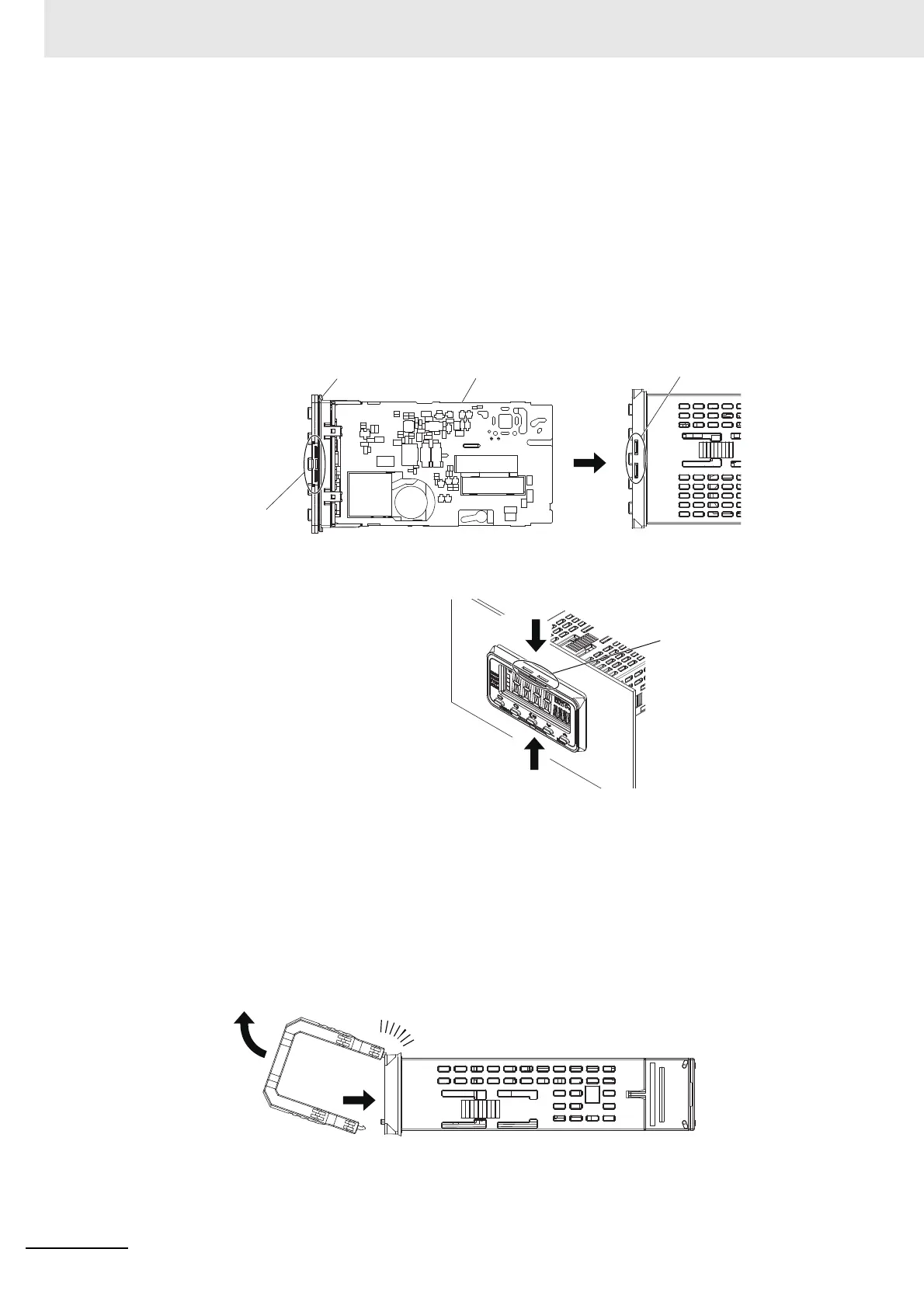2 Preparations
2 - 22
E5@C Digital Temperature Controllers User’s Manual (H174)
2. Inserting the Interior Body into the Rear Case
(1) When inserting the interior body back into the rear case, make sure the PCBs are parallel to
each other, mount the sealing rubber, and press the interior body toward the rear case and
into position, making sure that the sealing rubber does not move.
(2) When you press the Digital Controller into position, press down on the rear case hooks so
that the case hooks securely lock in place. (There are rear case hooks at both the top and
bottom of the rear case.) If the Digital Controller is not correctly mounted into the rear case,
the rear case may not be waterproof. When inserting the Digital Controller, do not allow the
electronic components to touch the rear case.
Removing the Draw-out Jig when only one hook is caught in the Draw-out Jig
insertion hole
(1) Pull the Draw-out Jig slowly in the direction shown in the figure. (This step is the same even
if the other hook is caught.)
(2) Confirm that the Draw-out Jig is free of the Draw-out Jig insertion hole.
(3) If the interior body separates from the rear case, slowly press the interior body into the rear
case in a horizontal direction.
If you do not follow the procedures above, the Digital Controller may be damaged.
Top View
Sealing rubber position
Rear case hooks
PCB
Rear case hooks
(1)
(2)
(2)
Case hooks
* Make sure that the top and bottom PCBs are parallel to each
other, and then press the interior body toward the rear case.