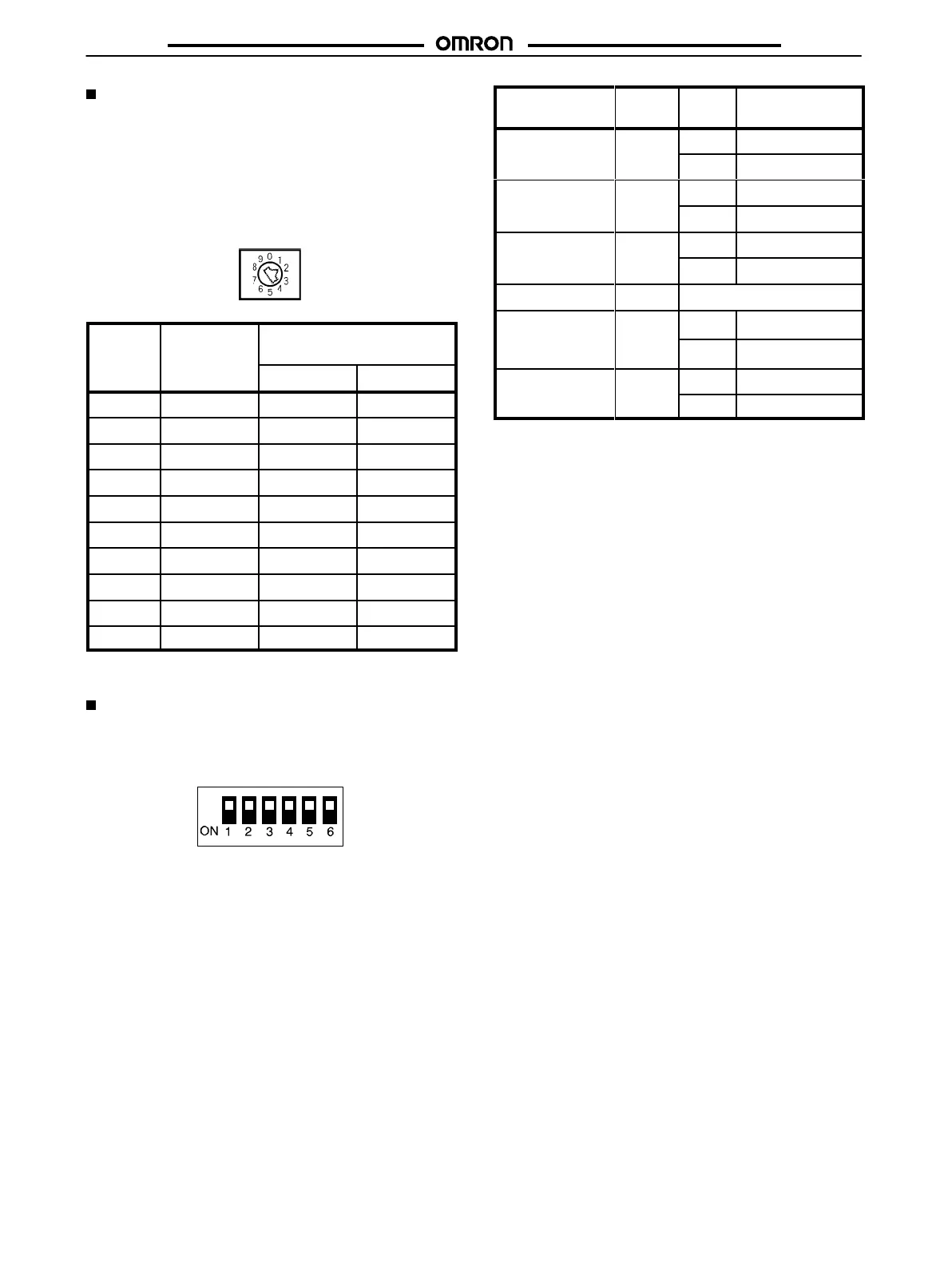E5EX–H
E5EX–H
6
Temperature Sensor Selector (SW206,
INPUT)
This
selector determines the temperature sensor to be used. It is set
to position 2 before shipment
to designate a K-type (chromel-alumel
thermocouple)
temperature sensor
. The
following table lists the oth
-
er
possible settings for temperature sensors. Refer to temperature
range
charts under
Ordering Information
for further information.
The
scale displayed (
°
C or
°
F) is set on the operating mode selector
.
Switch
setting
Temperature
sensor
code
T
emperature range
°C °F
0 R
0 to 1,700 0 to 3,000
1 S
0 to 1,700 0 to 3,000
2 K
–200 to 1,300 –300 to 2,300
3 J
–100 to 850 –100 to 1,500
4 T
–200 to 400 –300 to 700
5 E
0 to 600 0 to 1,100
6 JPt100*
–99.9 to 450.0 –99.9 to 800.0
7 Pt100*
–99.9 to 450.0 –99.9 to 800.0
8 L
–100 to 850 –100 to 1,500
9 U
–200 to 400 –300 to 700
*JPt100: 100°
C/139.16
Ω
(JIS (Japan Industrial Standard)).
**Pt100:
100°
C/138.5
Ω (DIN, JIS).
Operating Mode Selector (SW201,
FUNCTION)
This
DIP switch selects the operational aspects listed in the follow
-
ing
table.
Function
Pin
number
Pin
setting
Control setting
Operating mode
1 ON
ON/OFF operation
OFF
PID operation*
Control output
2 ON
Normal (cooling)
OFF
Reverse (heating)
Input shift
3 ON Enabled
OFF Disabled
Not used.** 4
Leave turned OFF
.
Indication 5 ON
°F
OFF
°C
PID display 6 ON Enabled
OFF Disabled
*PID with 2 degrees of freedom
**Always
operate with pin 4 OFF
. Operating with pin 4 ON could re
-
sult
in malfunction.
