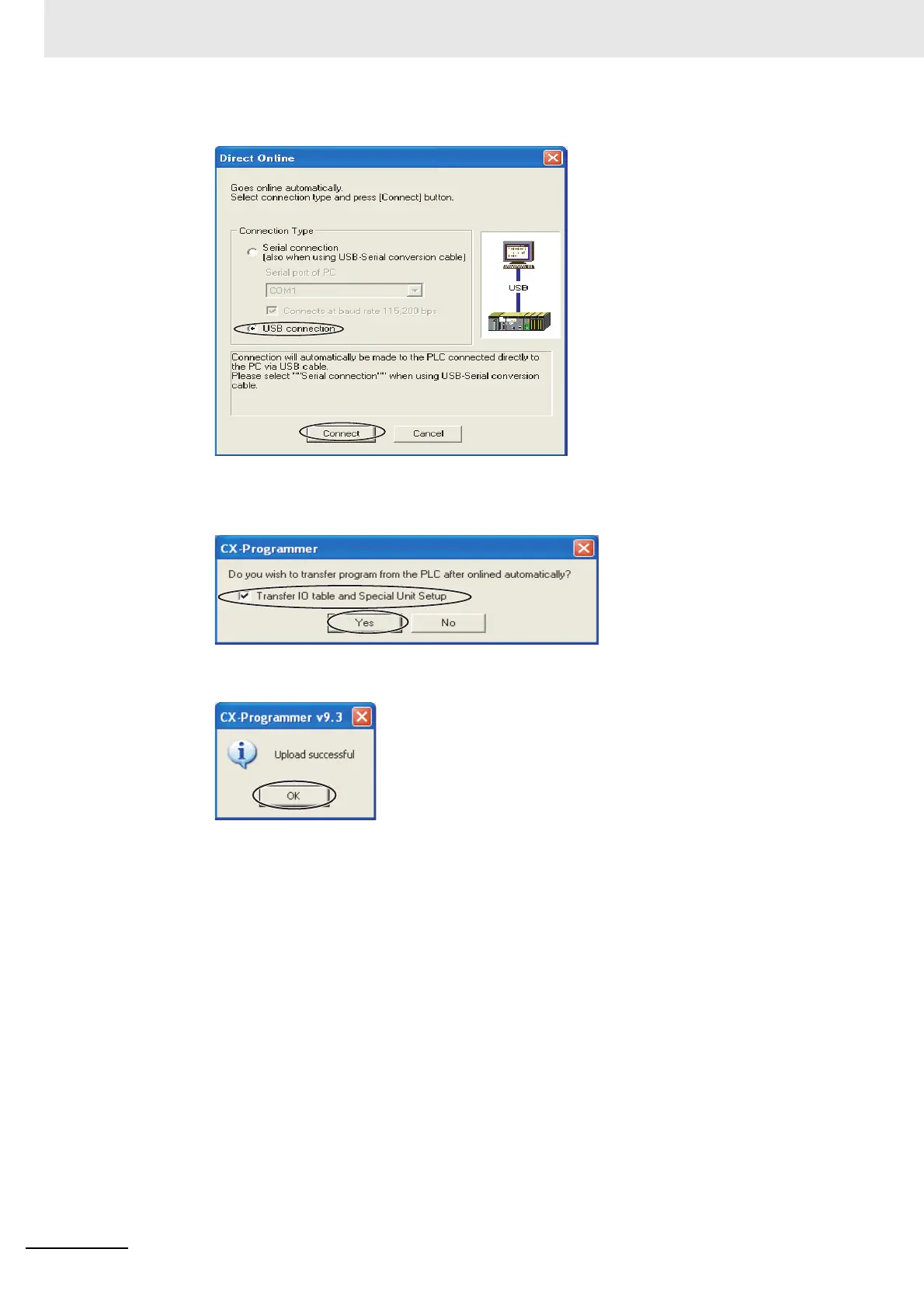6 Programless Communications
6 - 24
E5@C Digital Temperature Controllers Communications Manual (H175)
(3) Select the USB connection Check Box and click the Connect Button.
(4) Select the Transfer IO table and Special Unit Setup Check Box and click the Yes
Button.
(5) After the data has been transferred, click the OK Button.
