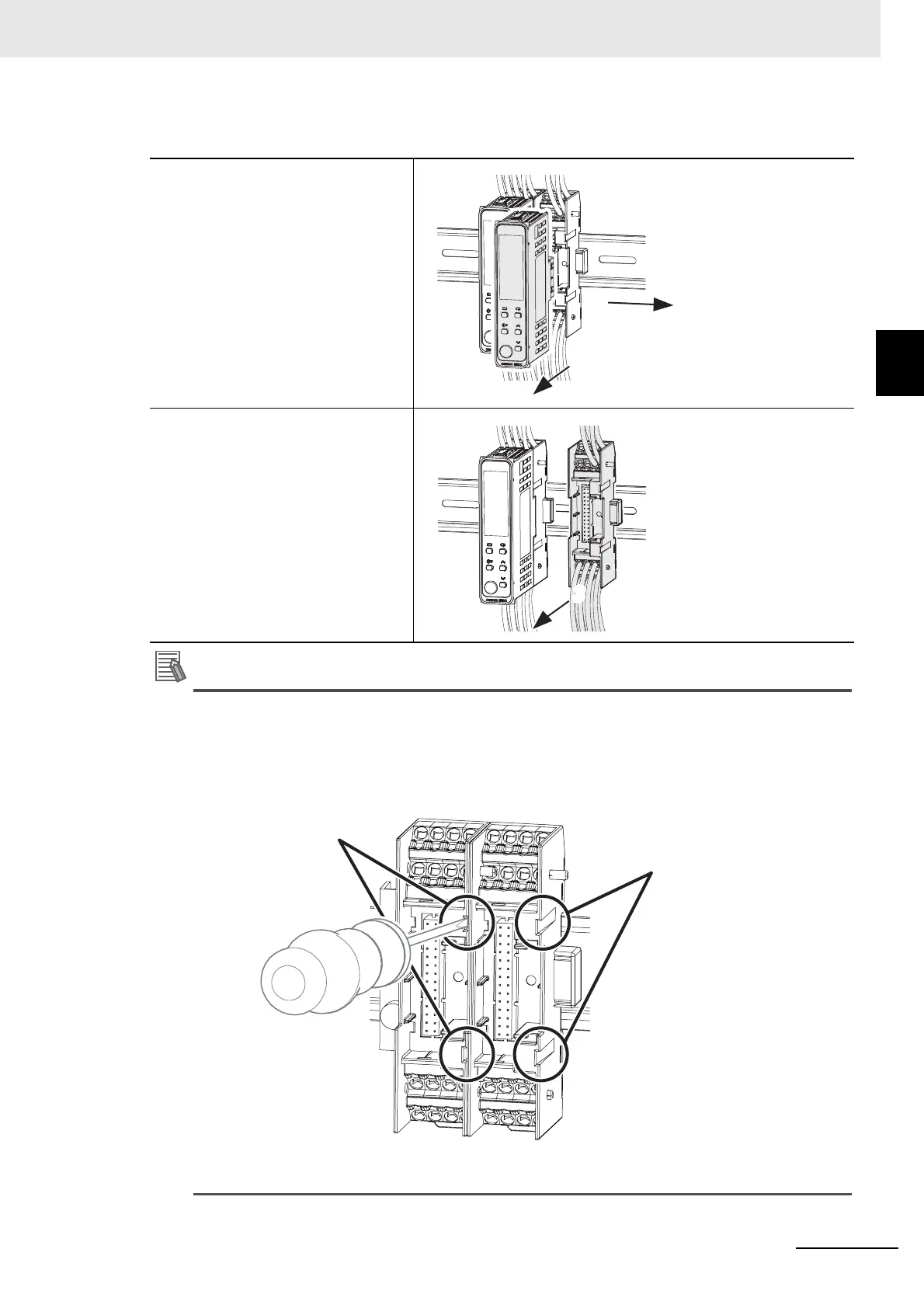2 - 17
2 Preparations
E5@C Digital Temperature Controllers User’s Manual (H174)
2-1 Installation
2
2-1-3 Mounting
Removing from the DIN Track
Removing the Terminal Unit Using a Flat-blade Screwdriver
• There are two slits on the right side of the Terminal Unit. When Terminal Units are linked, these
slits act as gaps for inserting a flat-blade screwdriver. The Terminal Units can be easily
removed by inserting a flat-blade screwdriver in these gaps. Perform this operation after
removing the Main Unit.
• For Recommended Flat-blade Screwdriver, refer to Recommended Flat-blade Screwdriver on
page 2-61.
1
Remove the Main Unit from
the Terminal Unit.
2
Remove the Terminal Units.
3
Remove the Terminal Units
from the DIN Track.
3
Slits
Gaps for inserting
the flat-blade screwdriver