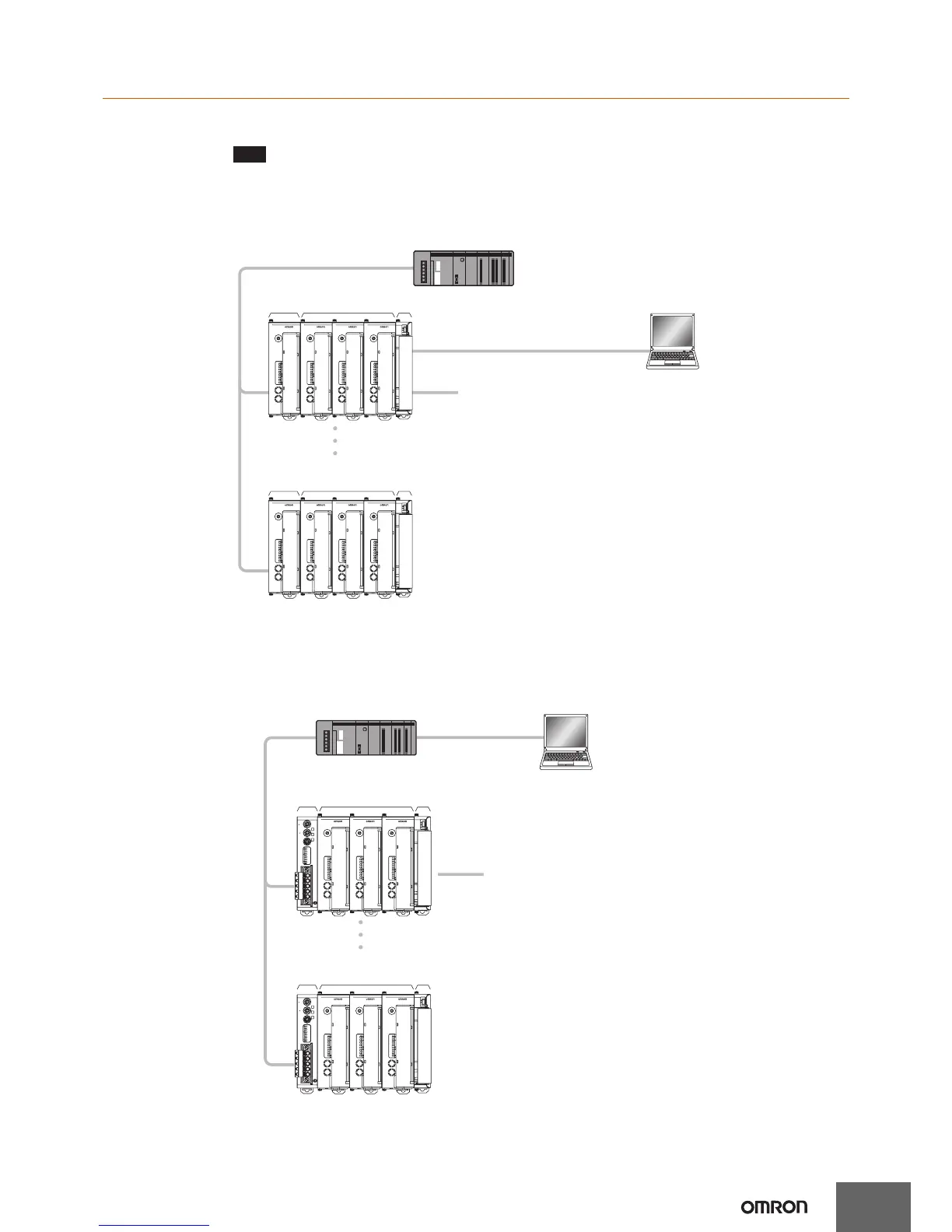10
EJ1
Multiple Units with an EJ1N-HFU
Using the EJ1N-HFU@-NFL@ to Build Systems Communicating 1:1 with a PLC Using Programless
Communications
• Up to eight HFUs can be connected to one port on a PLC.
• G3ZA/G3PW outputs can be used.
• Distributed placement is possible by using multiple EJ1C-EDU End Units.
• To connect more than one HFU, specific PLC and EJ1 models must be used.
Refer to “Connecting EJ1 Controllers 1:N to a PLC” on page 13.
Multiple Units with an EJ1N-HFU
Using the EJ1N-HFUB-DRT to Build a System Communicating with a PLC
• Up to 63 DeviceNet slaves can be connected to the DeviceNet Masters in one PLC.
• G3ZA/G3PW outputs can be used.
• Distributed placement is possible by using multiple EJ1C-EDU End Units.
V1.1
Up to eight HFUs can be connected.
PC
EJ1N-HFU
PLC
EJ1N-TC4
or
EJ1N-TC2
EJ1C-EDU
Port B
Port B is used for distributed placement.
Port A (connector): USB connection can be made with the
E58-CIFQ1 (sold separately).
CX-Thermo for setting
Port C
SYSMAC (OMRON PLC) RS-485
MELSEC (Mitsubishi Electric PLC) RS-422
EJ1N-HFU
EJ1N-TC4
or
EJ1N-TC2
EJ1C-EDU
Port C
Note: Set the EJ1N-TC to a communications unit number that is not being used by the EJ1N-HFU.
COM1
COM2
COM3
PWR
RUN
ERR
ALM
SW1
ON
SW2
21345678
EJ1-TC4
0
1
2
3
4
5
6
7
8
9
A
B
C
D
E
F
COM1
COM2
COM3
PWR
RUN
ERR
ALM
SW1
ON
SW2
21345678
EJ1-TC4
0
1
2
3
4
5
6
7
8
9
A
B
C
D
E
F
COM1
COM2
COM3
PWR
RUN
ERR
ALM
SW1
ON
SW2
21345678
EJ1-TC4
0
1
2
3
4
5
6
7
8
9
A
B
C
D
E
F
COM1
COM2
COM3
PWR
RUN
ERR
ALM
SW1
ON
SW2
21345678
EJ1-HFU
0
1
2
3
4
5
6
7
8
9
A
B
C
D
E
F
COM1
COM2
COM3
PWR
RUN
ERR
ALM
SW1
ON
SW2
21345678
EJ1-TC4
0
1
2
3
4
5
6
7
8
9
A
B
C
D
E
F
COM1
COM2
COM3
PWR
RUN
ERR
ALM
SW1
ON
SW2
21345678
EJ1-TC4
0
1
2
3
4
5
6
7
8
9
A
B
C
D
E
F
COM1
COM2
COM3
PWR
RUN
ERR
ALM
SW1
ON
SW2
21345678
EJ1-TC4
0
1
2
3
4
5
6
7
8
9
A
B
C
D
E
F
COM1
COM2
COM3
PWR
RUN
ERR
ALM
SW1
ON
SW2
21345678
EJ1-HFU
0
1
2
3
4
5
6
7
8
9
A
B
C
D
E
F
Up to 63 nodes (including other slaves)
PC
PLC
DeviceNet Configurator
or CX-Integrator
DeviceNet
Serial communications
EJ1N
DRT
MS
NS
TS
MAX
No.
NODE
ADR
COPY
123456
EDS
UP/DN
MODE
TC2/4
NO
10
1
COM1
COM2
COM3
PWR
RUN
ERR
ALM
SW1
ON
SW2
21345678
EJ1-TC4
0
1
2
3
4
5
6
7
8
9
A
B
C
D
E
F
COM1
COM2
COM3
PWR
RUN
ERR
ALM
SW1
ON
SW2
21345678
EJ1-TC4
0
1
2
3
4
5
6
7
8
9
A
B
C
D
E
F
COM1
COM2
COM3
PWR
RUN
ERR
ALM
SW1
ON
SW2
21345678
EJ1-TC4
0
1
2
3
4
5
6
7
8
9
A
B
C
D
E
F
EJ1N
DRT
MS
NS
TS
MAX
No.
NODE
ADR
COPY
123456
EDS
UP/DN
MODE
TC2/4
NO
10
1
COM1
COM2
COM3
PWR
RUN
ERR
ALM
SW1
ON
SW2
21345678
EJ1-TC4
0
1
2
3
4
5
6
7
8
9
A
B
C
D
E
F
COM1
COM2
COM3
PWR
RUN
ERR
ALM
SW1
ON
SW2
21345678
EJ1-TC4
0
1
2
3
4
5
6
7
8
9
A
B
C
D
E
F
COM1
COM2
COM3
PWR
RUN
ERR
ALM
SW1
ON
SW2
21345678
EJ1-TC4
0
1
2
3
4
5
6
7
8
9
A
B
C
D
E
F
EJ1N-HFU
EJ1N-TC4
or
EJ1N-TC2
EJ1C-EDU
Port B
Port C
EJ1N-HFU
EJ1N-TC4
or
EJ1N-TC2
EJ1C-EDU
Port B is used for distributed placement.
