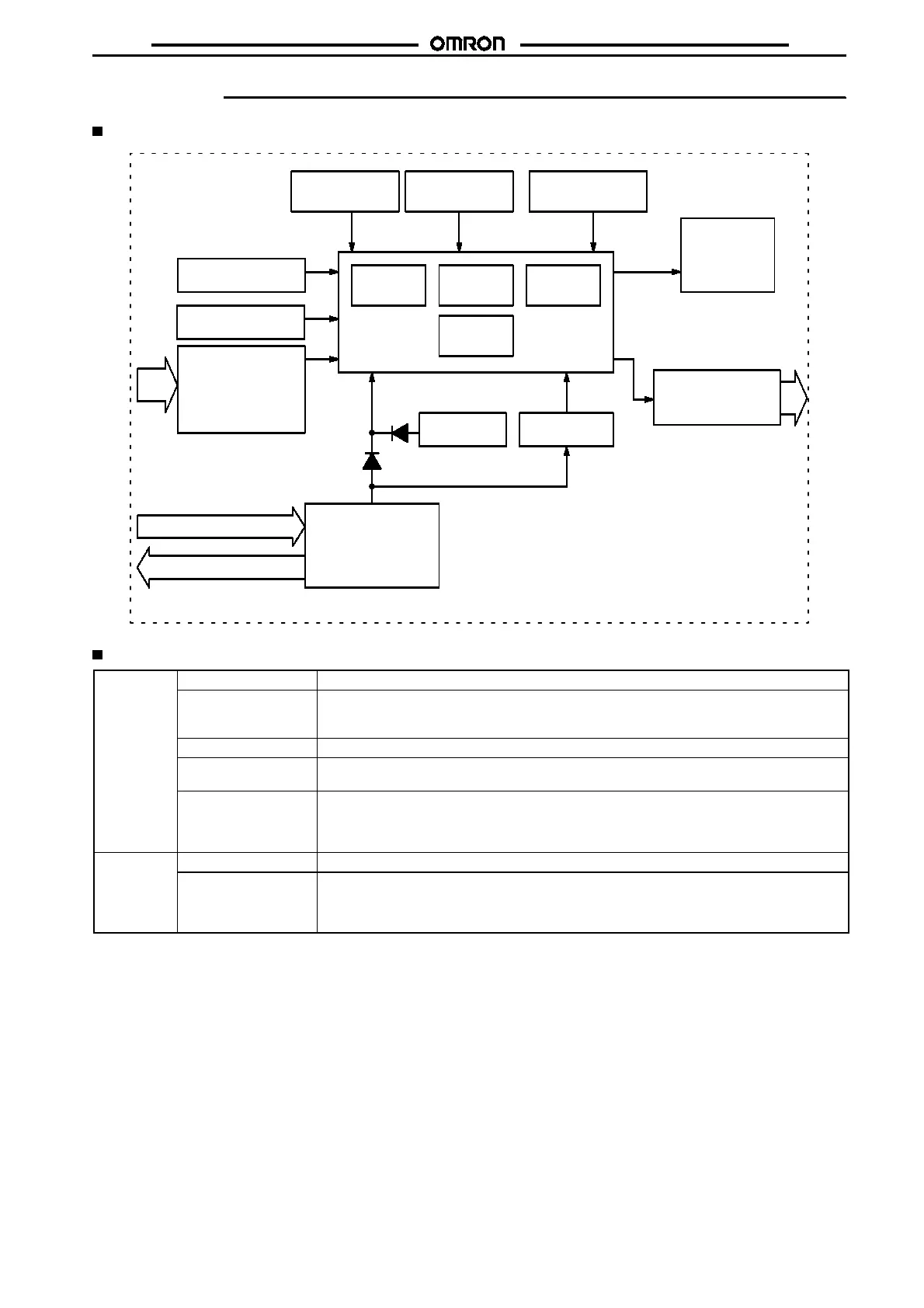H5BR
H5BR
5
Operation
Block Diagram
Key switch circuits
Input circuits (Re-
set, control signal,
batch count reset,
key protect, gate)
AC (DC) input
LCD drive
clock generator
RAM
Power circuits *
System clock
generator
ROM
Control
circuits
Battery
LCD reference
voltage generator
LCD driver
One-chip
microcom-
puter
Power outage
detector
Output circuits
(OUT, batch output)
External power supply
Setting circuit
LCDs
* Power supply is insulated from I/O.
I/O Functions
Inputs Start signal
Stops timing in A-2 and A-3 (power on delay) modes. Starts timing in other modes.
Reset
Resets present value. (to zero in UP modes, to preset in DOWN mode.
Count inputs are not accepted while reset input is ON.
Reset indicator lit while reset input is ON.
Gate
Inhibits timer operation.
Batch count reset
Resets batch count to zero and batch output turns OFF on leading edge.
Batch count signals are not accepted while batch count reset is ON.
Key protect
Makes keys inoperative according to key protect level.
Key protected indicator lit while key protect input is ON.
Effective when power supply is turned off.
Effective when protect terminals are shorted.
Outputs Control output (OUT)
Outputs made according to designated output mode when corresponding preset is reached.
Batch output
Outputs made when batch count equals the preset number of batches.
Batch output remains ON until batch count reset goes ON.
When the number of batches is set to zero, batch counting is performed but batch outputs are
not made.