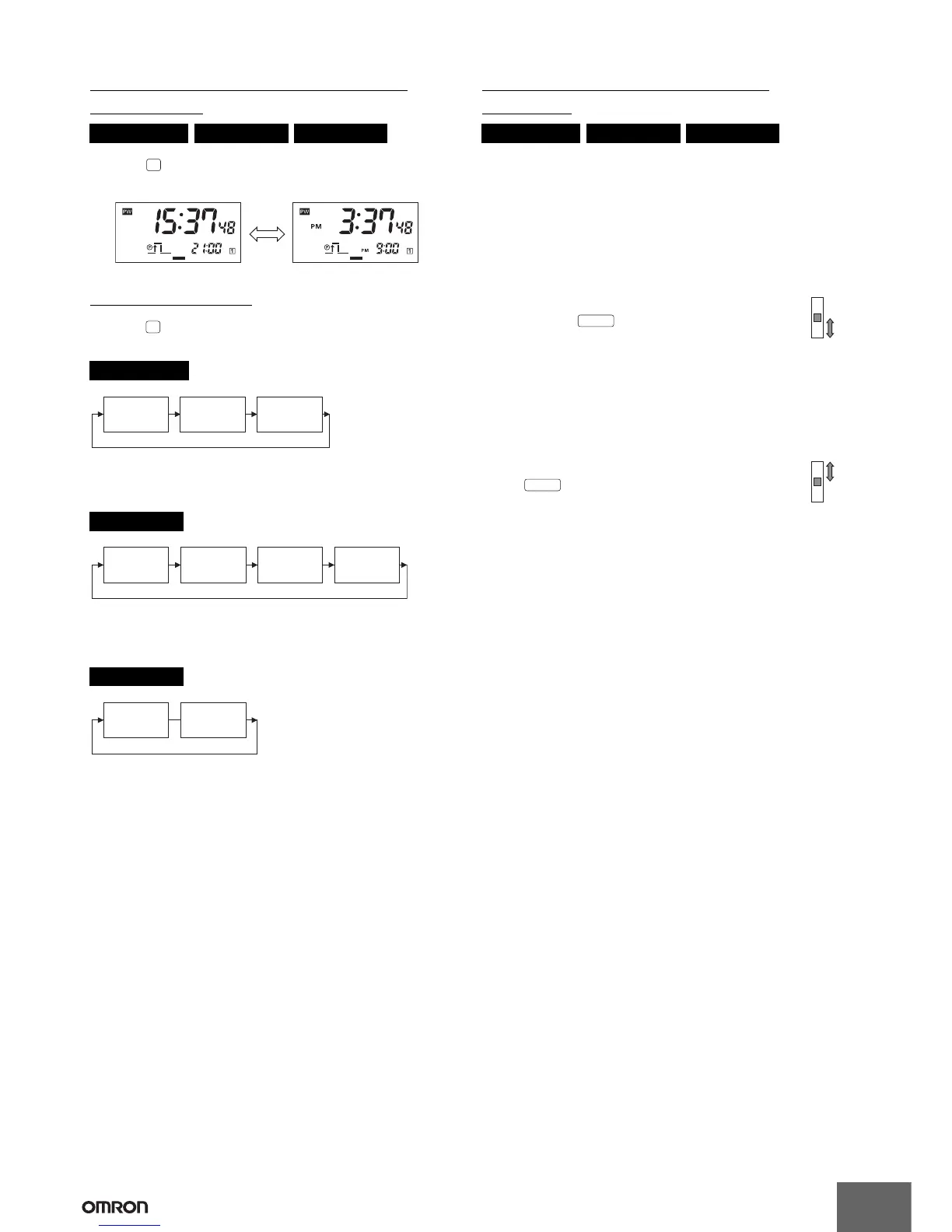H5S
22
Switching between 12-hour and 24-
hour display
Each time is pressed for 2 s or more in RUN mode, the current
time switches between 12-hour (AM/PM) and 24-hour display.
Display Switching
Each time is pressed for 2 s or more in RUN mode, the displayed
content switches as shown below.
Note: Displays only when Input selection (see function F2 on
page 23) is set to
totl.
Note: Displays only when Input selection (see function F2 on
page 23) is set to
totl.
Override and Automatic Return
Operation
Helps to cope with sudden schedule changes without having to
revise the existing program. This function allows ON/OFF states that
were forcibly set using the Output ON/OFF Switch to be maintained
until the next ON/OFF time.
Turn output OFF while maintaining AUTO
operation
1. Change the setting of the Output ON/OFF Switch from AUTO to
OFF.
2. Return the Output ON/OFF Switch from OFF to AUTO
while pressing . (Output remains in the OFF
state.)
3. The regular operation will be performed from the next
ON time.
Turn output ON while maintaining AUTO
operation
1. Change the setting of the Output ON/OFF Switch from AUTO to
ON.
2. Return the Output ON/OFF Switch from ON to AUTO
with pressed. (Output remains in the ON
state.)
3. The regular operation will be performed from the next
OFF time.
Weekly, 2 Circuits Yearly, 2 Circuits Yearly, 4 Circuits
Weekly, 2 Circuits
Yearly, 2 Circuits
Yearly, 4 Circuits
h
SUN
MON
TUE
WED
THU
FRI
SAT SUN
MON
TUE
WED
THU
FRI
SAT
m
Current time
Next operation
(Factory setting)
hour
cnt
Total time
Total count
(See note.)
(See note.)
hour cnt
Current time
Current month and day
(Factory setting)
Total time Total count
(See note.)
(See note.)
Current time
Next operation
Current time
Current month and day
(Factory setting)
Current time
Next operation
Weekly, 2 Circuits Yearly, 2 Circuits Yearly, 4 Circuits
ON
AUTO
OFF
WRITE
ON
AUTO
OFF
WRITE
