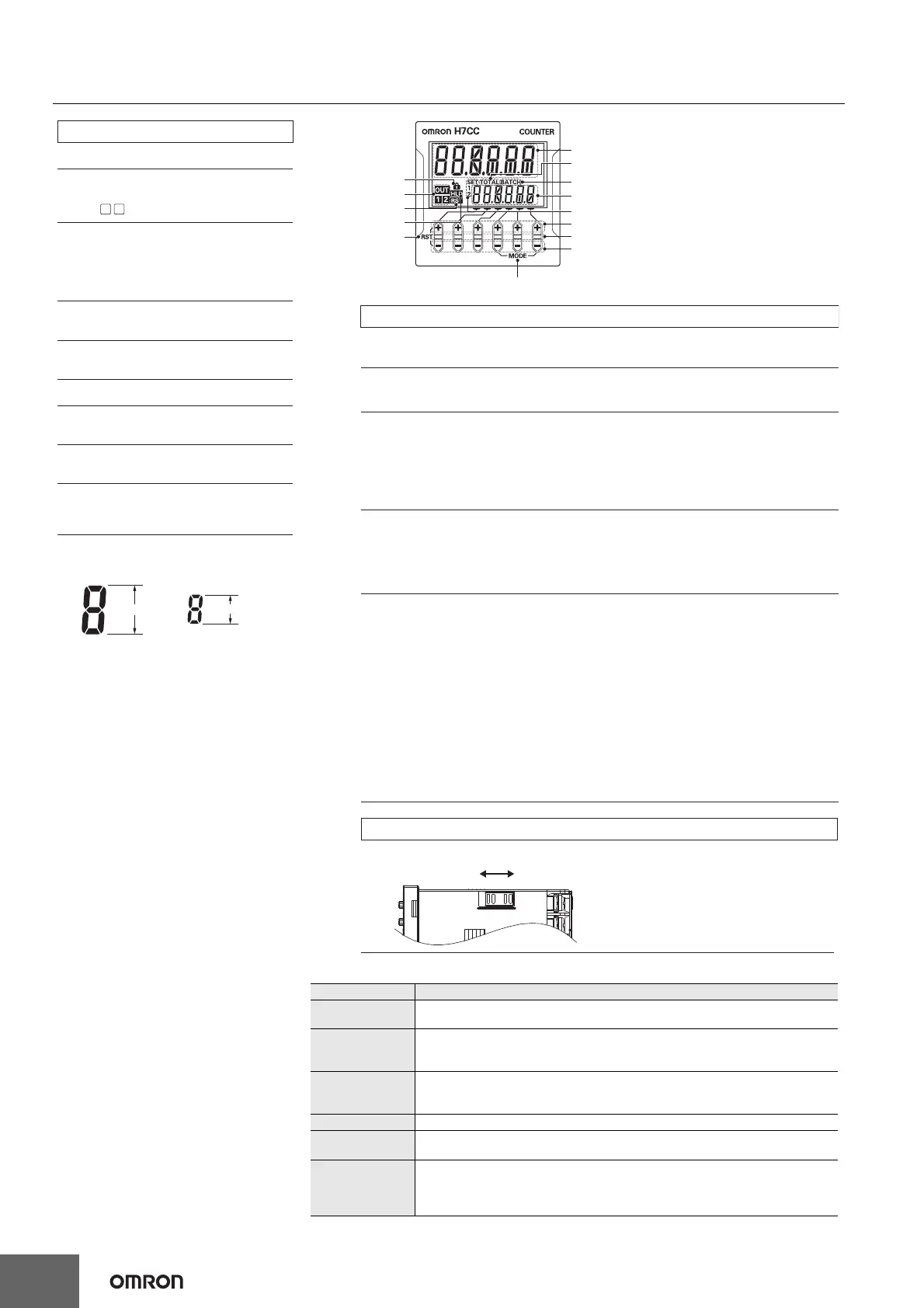H7CC-A@
10
Nomenclature
(Default setting)
OFF
(Disable)
ON
(Enable)
8
6
7
4
5
10
14
11
13
1
2
3
9
12
Operation Keys
10. Up Keys (UP1 to UP6)
14. Status indicator
11. Down Keys (DW1 to DW6)
12. Reset Operation (UP6+DW6) *
Switches
<When Run mode is not selected.>
· When the indicator display mode is ON
When used as a counter, the ratio of the present value to the set value is displayed from
0 to 100%.
When used as a tachometer, if "Upper and lower limit" or "Area" is selected in the
tachometer output mode, the ratio of the measurement value to the comparison value is
displayed from 0 to 100%.
· When the indicator display mode is all off or all lit
All off or all lit display.
Note. When you press the Up Key or the Down Key, the status indicator display goes off,
and the pressed key lights up or blinks.
<When Function Setting Mode is not selected>
· The keys that can be set light up for notification.
(The reset operation is enabled by pressing and holding the keys for 1 second or longer.
When the keys are pressed simultaneously, all status indicators start blinking. The reset
operation is disabled if the keys are released within 1 second.)
To perform the reset operation, firmly press and hold both UP6 and DW6. If you press only
UP6 or DW6, the set value will change.
13. Mode Operation (UP1+UP3 or DW1+DW3)
(Changes modes and setting items. Press and hold the keys for 2 seconds or longer to
move to the function setting mode. When the keys are pressed simultaneously, the status
indicators on UP1 (DW1) and UP3 (DW3) start blinking.
The mode operation is disabled if the keys are released within 2 seconds.)
(UP1, 2, 3, 4, 5, 6 from right to left)
(DW1, 2, 3, 4, 5, 6 from right to left)
1 2
Display Section
3. Reset Indicator (yellow)
1. Key Protect Indicator (yellow)
2. Control Output Indicator (yellow)
4. Total Count Indicator
6. Set Value 1, 2 Stage Indicator
8. Set value (Sub-display)
(Character height: 6 mm, green)
9. Hold Display (yellow)
OUT: (One-stage)
OUT: (Two-stage)
(Lit when the total count value is displayed.)
(Lit when the reset input (1) is ON or
reset operation is performed.)
Displayed only when the configuration
selection mode is not tachometer mode.
5. Batch Indicator
(Lit when the batch count value is displayed.)
7. Present Value (Main Display)
(Character height: 10 mm, white *)
Displayed only when the configuration
selection mode is not tachometer mode.
15. Key-protect Switch
Note: The reset functions depends on the selected configuration.
Configuration Reset operation *
1-stage/2-stage
preset counter
Resets the present value and outputs.
Total and preset
counter
• Resets the present value and outputs.
• When the total count value is displayed, resets the present value, the total count
value, and outputs.
Batch counter
• Resets the present value and OUT2.
• When the batch count value is displayed, resets the present value, the batch count
value, and outputs.
Dual counter Resets the CP1 present value, CP2 present value, dual count value, and outputs.
Twin counter
Resets the CP1 present value and output 1 when the CP1 present value is displayed.
Resets the CP2 present value and output 2 when the CP2 present value is displayed.
Tachometer
Holds the measurement value and outputs (hold function).
(When the input mode is 2-input independent measurement, the CP1 measurement
value display will hold the CP1 measurement value and output 1 and the CP2
measurement value display will hold the CP2 measurement value and output 2.)
Model with 6 Digits
10 mm
6 mm
Character Size
for Sub-display
Character Size
for Main Display
