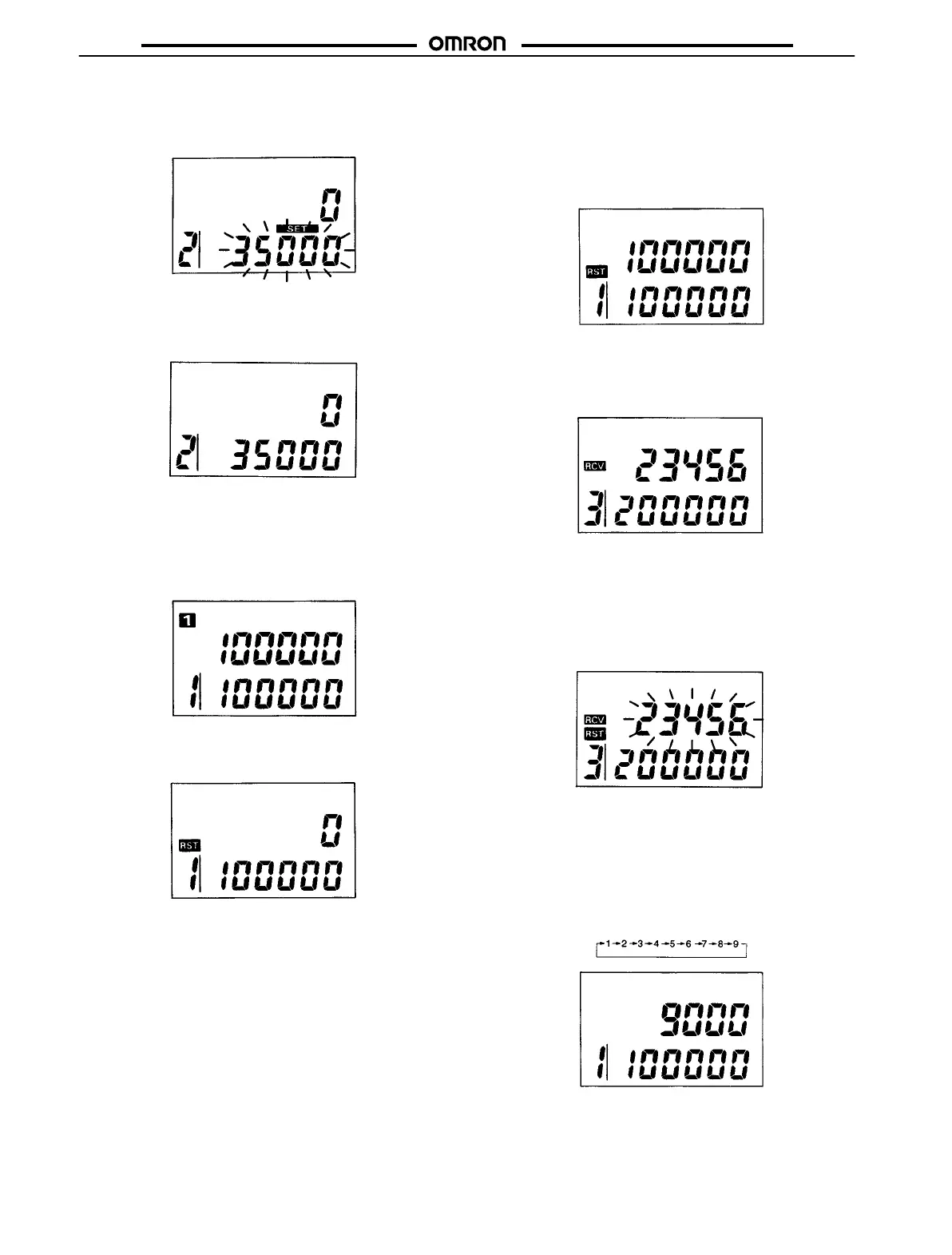H8BM
H8BM
6
4. Press the SET Key to determine the set value. If o Key is
pressed within 5 seconds after the SET Key has been
pressed,
the RUN mode is automatically restored. Key inputs
made
during the 5 seconds are valid.
After the set forecast value has flashed, the display is
changed
automatically as below
.
RUN Mode Indication
4. Resetting Count Value
Resetting
V
alue for Each Counter
1. Select
the Counter whose count value is to be reset by either
pressing the COUNTER No Key or inputting the Counter No.
select.
The count value can be reset in any mode.
2. Either press the RESET Key or input the reset signal. The
count
value of the selected Counter will be reset to 0.
5. Re-monitoring Count Value
A
count value that has been reset by mistake can e recovered. (ex.
Recover
previously reset count value “23456” of Counter No. 3)
1. Turn ON the re-monitor input. The count value which was
reset will be displayed. At this time, the count value is only
displayed and not recovered internally. The Counter whose
count
value is displayed remains in the RUN mode.
2. Press the COUNTER No. Key (or apply the Counter No.
select
input) to access the Counter whose count value
is to be
recovered.
If the count value does
not need to be recovered,
the
following operations are not necessary
.
3. Press the RESET Key (or apply the reset input). The
recovered value will flash 3 times, and the count value that
was
reset will be recovered
for the designated Counter only
.
While
the
recovery input is ON, the recovered count value will
remain displayed. However, the internal mechanism of the
Counter will continue operating from the count value before
resetting.
4. Turn
OFF the re-monitor input to restore normal operation.
6. Checking Count Values (RUN Mode)
Select
the Counter whose count value is to be checked by pressing
the COUNTER No. Key in the RUN mode, or by inputting the
Counter No. select. The Counter number changes in sequence
each time the COUNTER No. Key is pressed. However, any
Counter
not
used (whose forecast value is set to 0) will be skipped.
