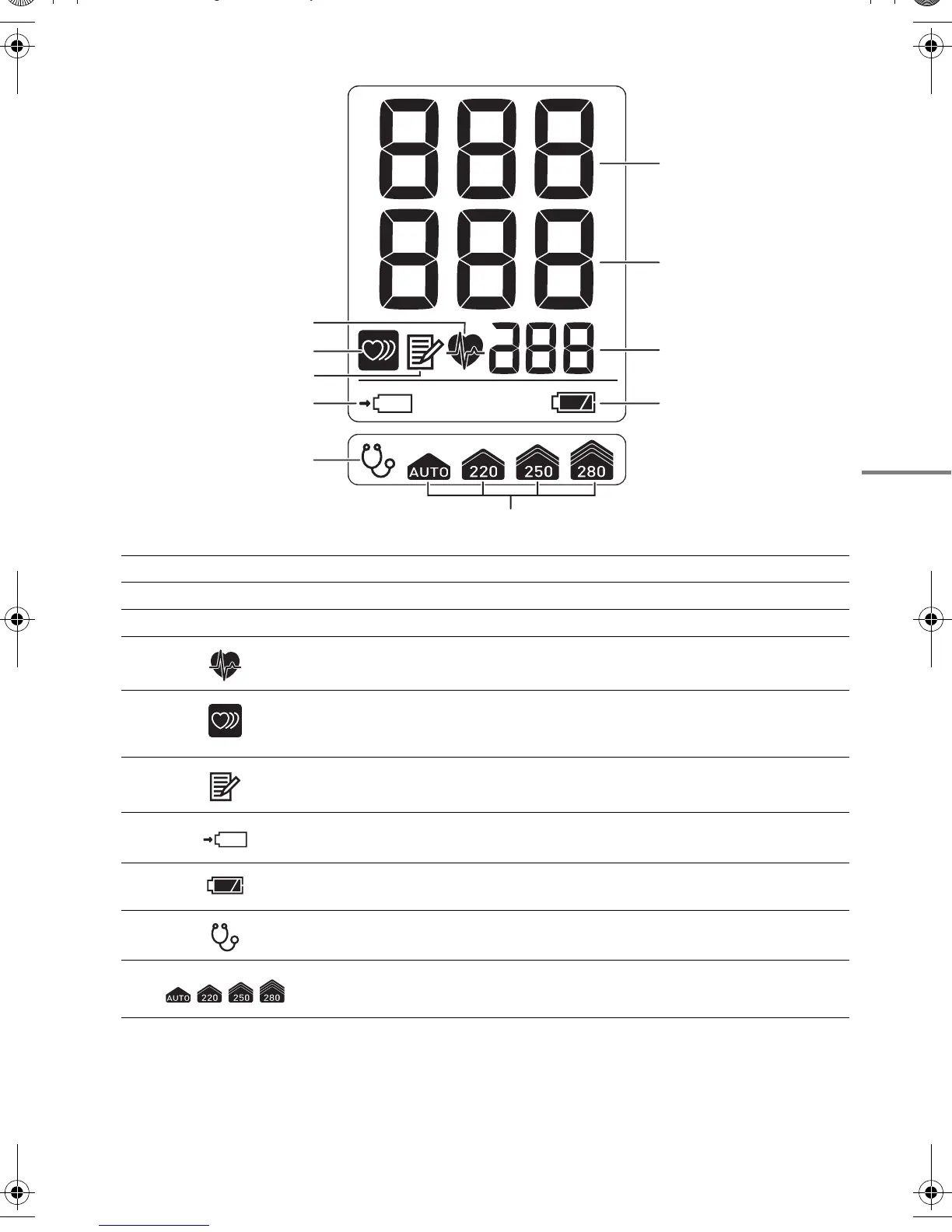13
Using the Unit
LCD Display
* Only when the optional battery is installed.
1 SYS Displays systolic blood pressure.
2 DIA Displays diastolic blood pressure.
3 Pulse Displays the pulse rate.
4
Pulse
synchronization icon
Flashes in synchronization with the pulse during
measurement.
5
Irregular pulse wave
icon
Lights in the measurement result display and memory
display if the pulse wave interval was irregular or there
was body movement during measurement (page 23).
6 Memory icon
Lights while the previous data are being displayed
(page 23).
7 Charge icon*
Flashes during charging. Solid colored light displays
when charging is finished.
8
Battery charge level
icon*
Displays how much charge the battery has (page 14).
9 Auscultation icon Lights when "Auscultation Mode" is ON (page 16).
10 Inflation setting icon The set initial Inflation pressure value lights (page 16).
3
2
1
8
10
9
7
5
4
6
HBP-1300.book Page 13 Wednesday, March 7, 2012 9:28 AM
