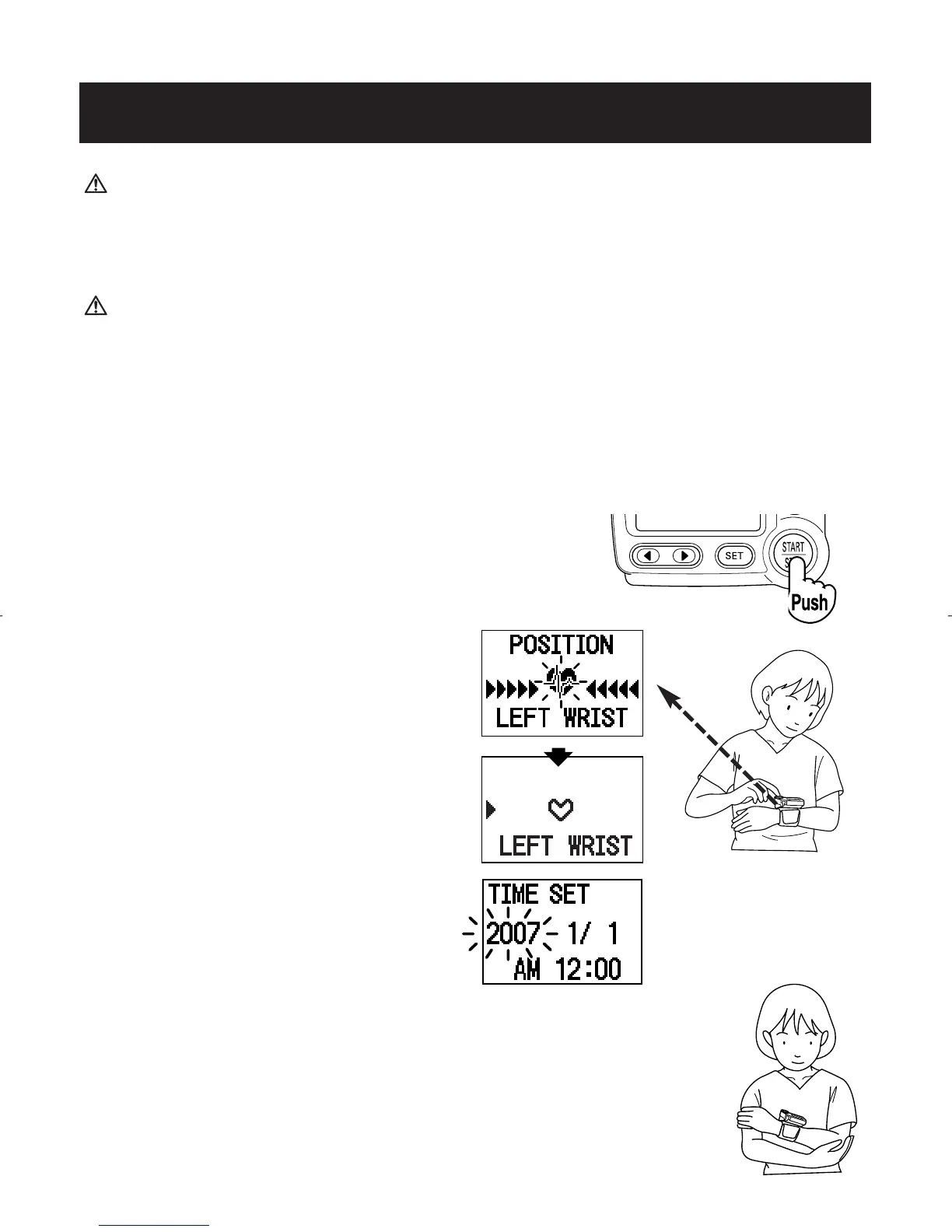33
CAUTION
Operate the device only as intended. Do not use the device for any
other purpose.
CAUTION
Do not use a cellular phone near the device. It may result in an
operational failure.
USING THE SINGLE READ MODE
The POSITION SENSOR and SIGNAL are set to ON and the TruRead is
set to OFF.
1. Press the START/STOP button.
The Position Sensor Screen is displayed.
NOTE: If the date and time is not
set, the Time Screen is
displayed. Be sure to set
the date and time before
using the monitor.
Hold your elbow firmly to avoid body movement.
Remain still and do not talk during measurement.
TAKING A MEASUREMENT
Time Screen
