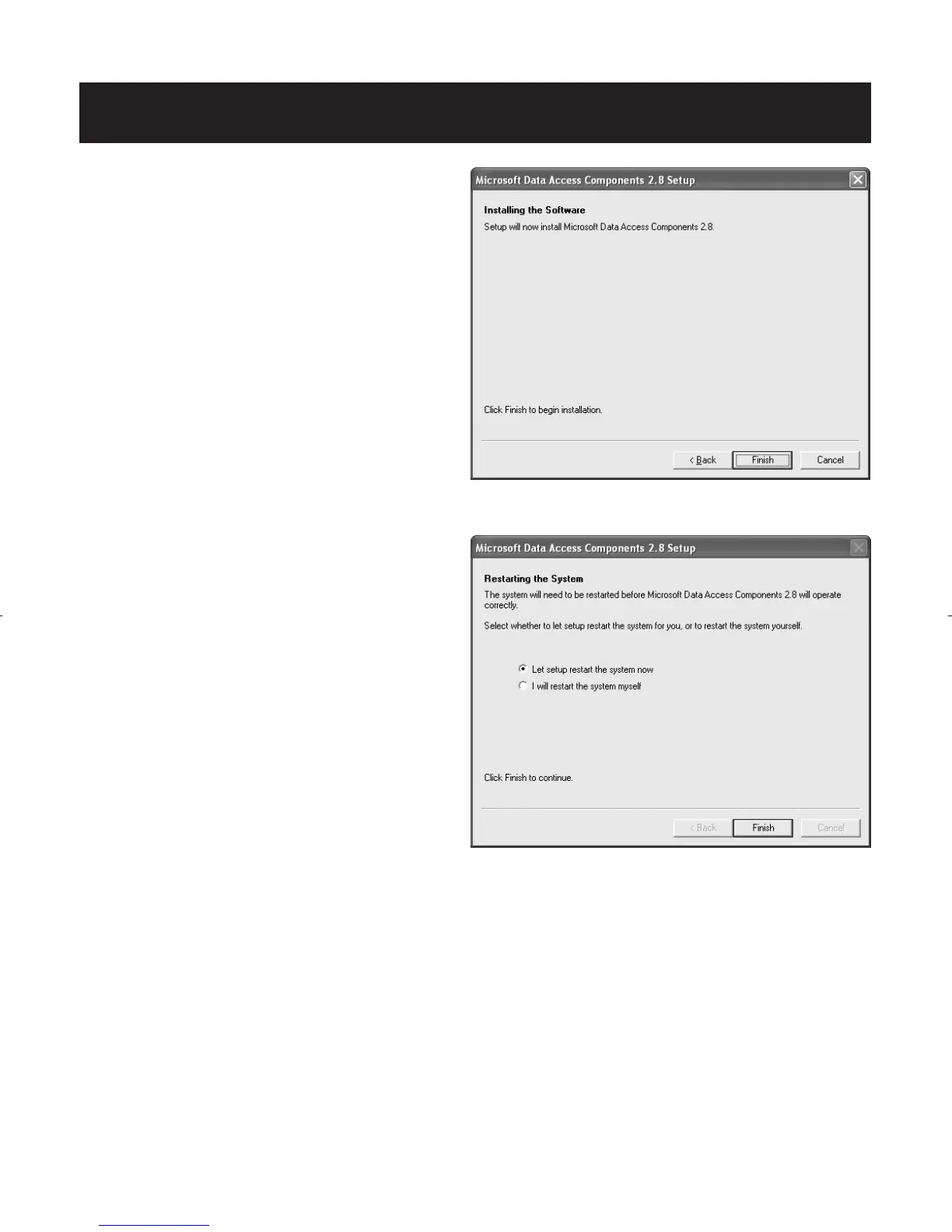58
INSTALLING THE SOFTWARE
4. Click [Finish].
NOTES:
• This screen appears when your
PC must be restarted.
Select the checkbox [Let setup
restart the system now], and
click [Finish]. Your PC will
restart. After restart, start the
CD-ROM. (Refer to Step 1 for
how to start the
CD-ROM.)
• When restart is unnecessary,
[Setup is complete] appears.
Click [Close].