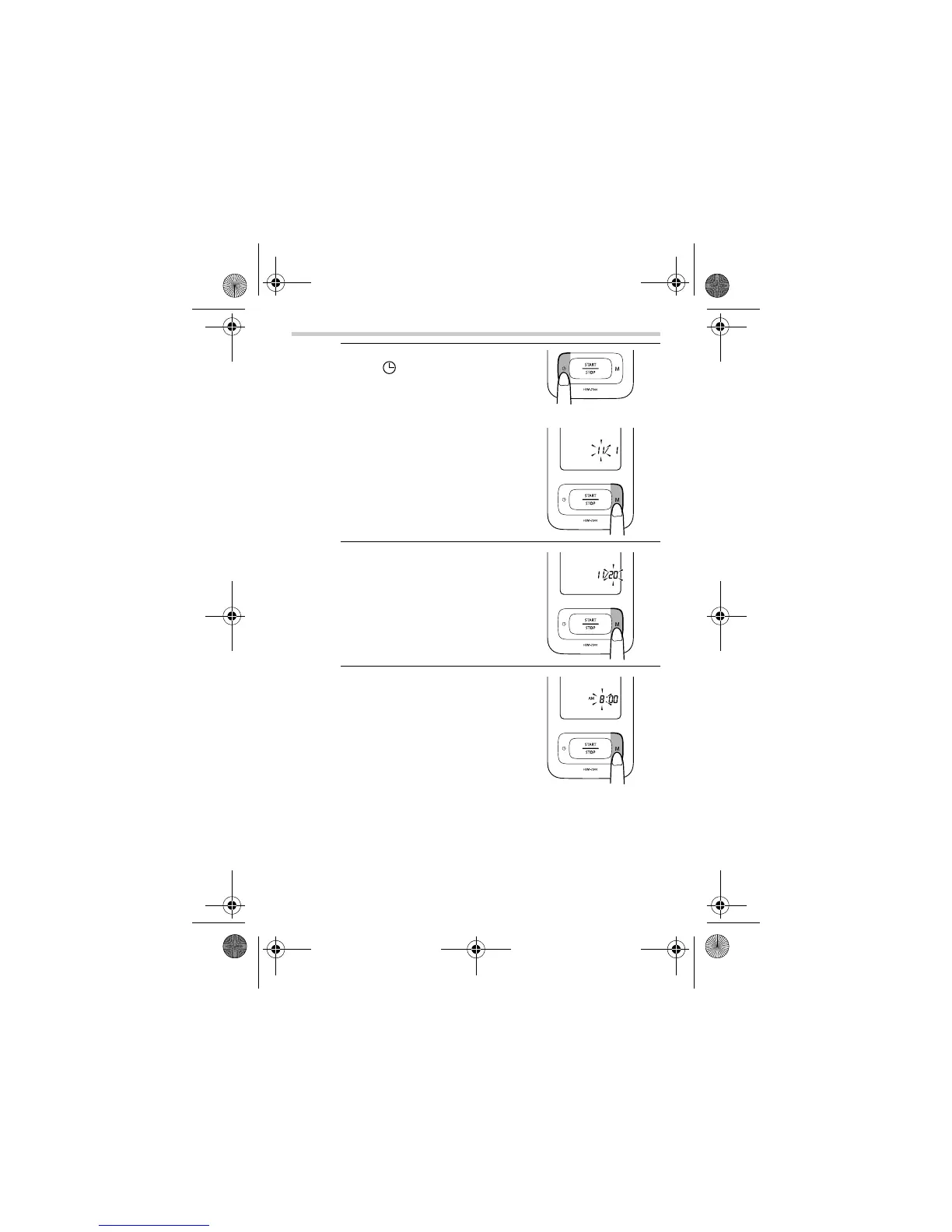12
2.Preparation
3. Press the Date/time setting
button ( ) to confirm the setting
when the desired number
appears on the display.
The year is set and the month
digits flash on the display.
4. Repeat steps 2 and 3 to set the
month.
The month is set and the day
digits flash on the display.
5. Repeat steps 2 and 3 to set the
day.
The day is set and the hour digits
flash on the display.
HEM-7300-C3_B_M.fm Page 12 Tuesday, March 9, 2010 10:17 AM