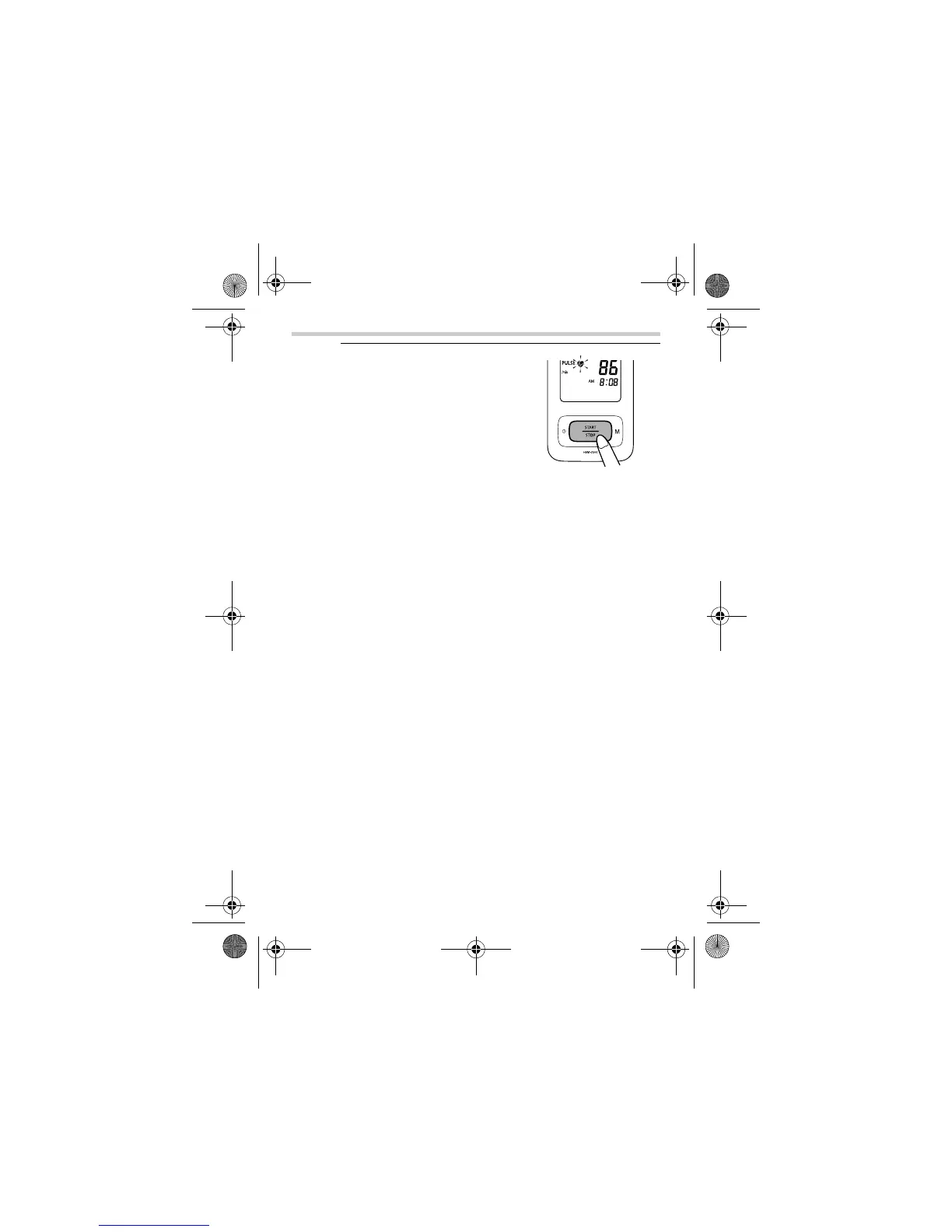19
3.Using the Unit
3. Press the START/STOP button
to turn the unit off.
Note: If you forget to turn the
monitor off, it will
automatically turn off after
two minutes.
Notes:
• Self-diagnosis of measured results and treatment are dangerous.
Please follow the instructions of your doctor.
• Wait 2-3 minutes before taking another blood pressure measurement.
Waiting between readings allows the arteries to return to the condition
prior to taking the blood pressure measurement.
HEM-7300-C3_B_M.fm Page 19 Tuesday, March 9, 2010 10:17 AM