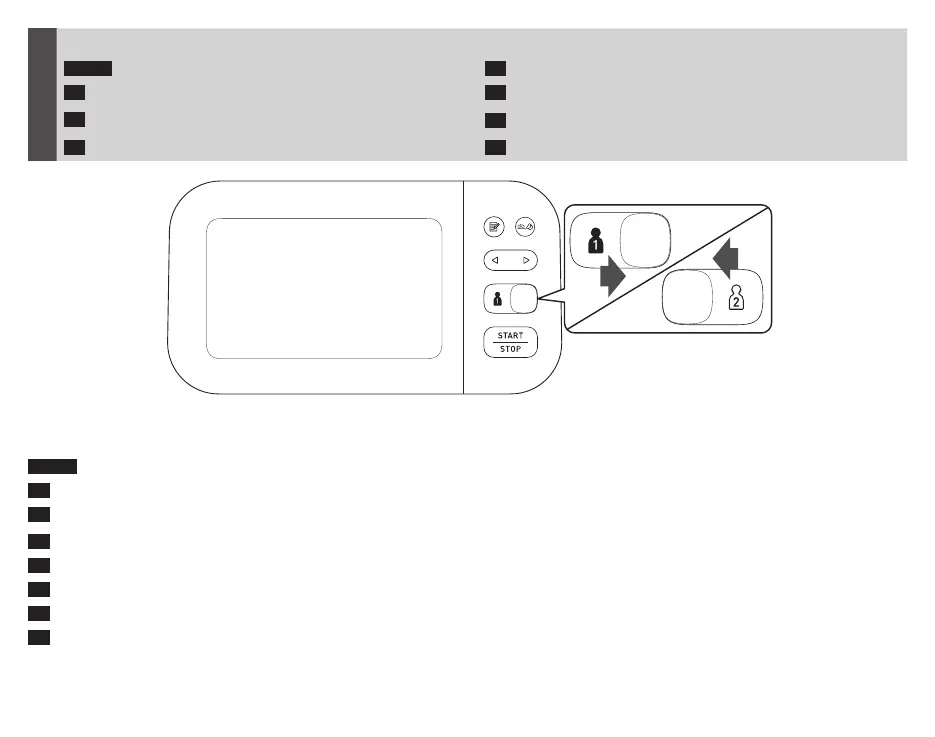13
9
Selecting User ID (1 or 2)
ZH-TW
選擇使用者
ID
(
1
或
2
)
TH
KO
사용자
ID
선택
(1
또는
2)
ID
Memilih ID Pengguna (1 atau 2)
MY
အသံုးျပဳသူ ID ေရြးျခင္း (1 သို႔မဟုတ္ 2)
VI
Chọn ID người dùng (1 hoặc 2)
HI
(1 2)
MS
Memilih ID Pengguna (1 atau 2)
Switching user ID enables you to save readings for 2 people.
ZH-TW
切換使用者
ID
可讓您儲存
2
個人的讀數。
KO
사용자
ID
전환을
통해
2
명의
측정값을
저장할
수
있습니다
.
MY
အသံုးျပဳသူ ID ေျပာင္းျခင္းသည္ သင့္အား လူ 2 ဦးအတြက္ ဖတ္႐ႈမႈမ်ားကို သိမ္းထားႏိုင္ေစပါသည္။
HI
2
TH
ID Pergantian ID pengguna memungkinkan Anda menyimpan hasil pengukuran untuk 2 orang.
VI Việc chuyển ID người dùng giúp bạn lưu kết quả đo của 2 người.
MS Bertukar ID pengguna membolehkan anda menyimpan bacaan untuk 2 individu.
