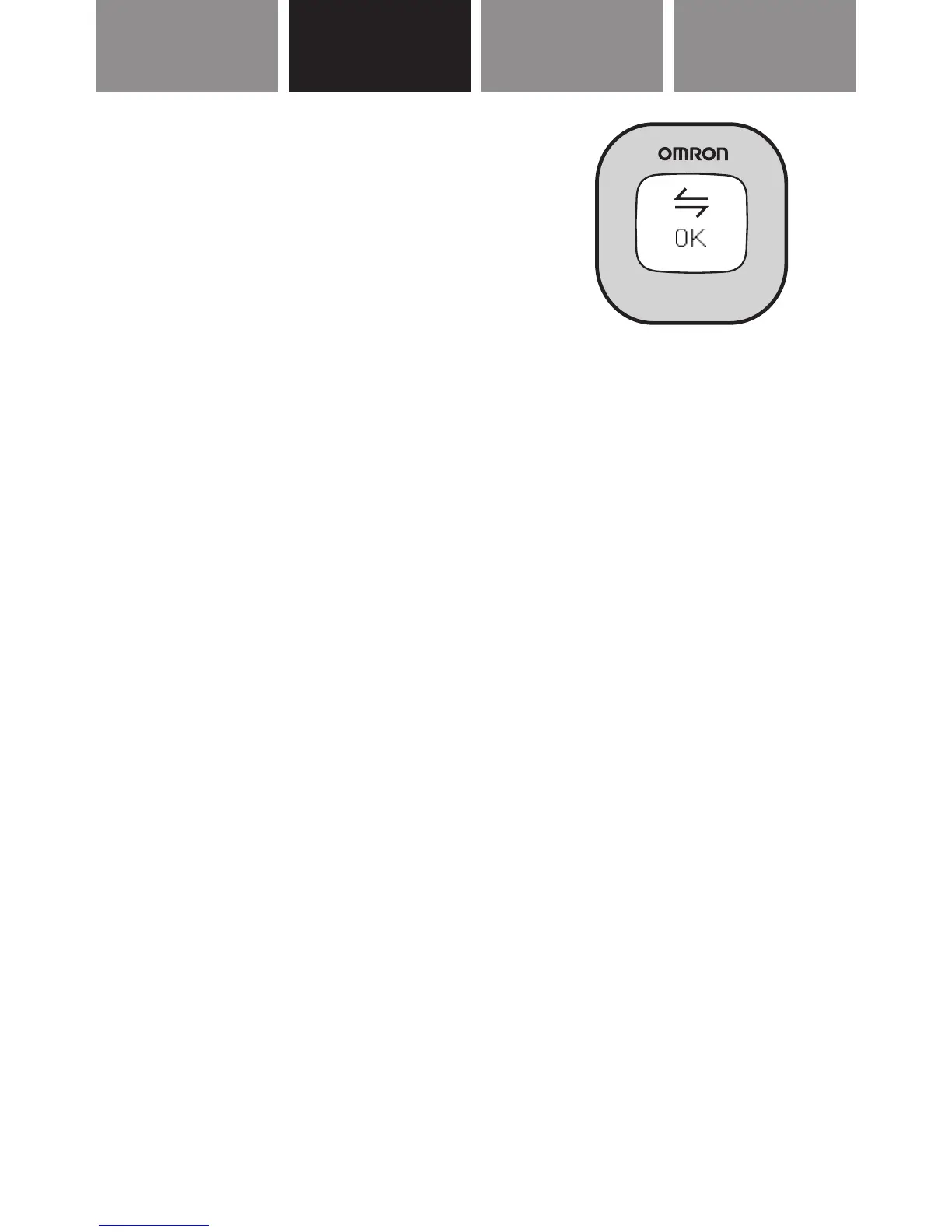9
MAINTENANCE CONTENTS BEFORE USING INSTRUCTIONS MAINTENANCEContents BEFORE USING InstructIons
4. When “OK” is displayed
on the tracker, all the settings
are completed.
NOTES:
● Bluetooth
®
is always on but it only is sending
out a signal for transferring of data when the
screen is on and then 10 seconds after.
● The tracker syncs with the following devices
and applications:
iPhone
®
4S+, iOS 7+
Samsung Galaxy S
®
III, S
®
4, S
®
5
Android
TM
V4.3+
● The tracker will automatically turn off after
5 minutes if no pairing has occurred. If the
5 minutes have passed, press and hold the
tracker’s display for 5 seconds to reinstall it.
You can also take out the tracker’s battery and
reinstate it to start the pairing again.
