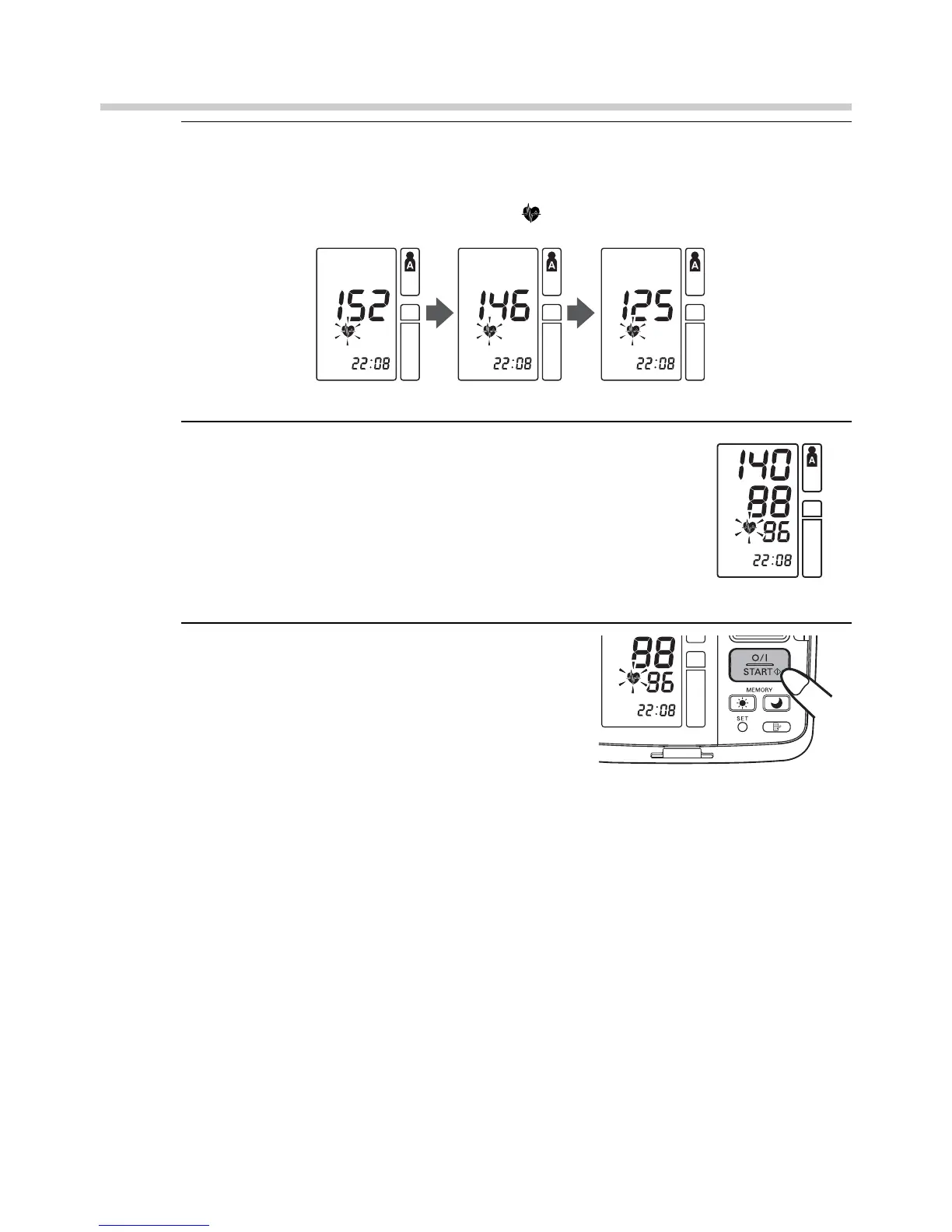24
3. Using the Unit
3. Inflation stops automatically and the measurement is started.
As the cuff deflates, decreasing numbers appear on the
display. The heartbeat symbol ( ) flashes at every heartbeat.
4. When the measurement is complete, the arm
cuff completely deflates. Your blood pressure
and pulse rate are displayed.
5. Press the O/I START button to turn
the unit off.
Note: If you forget to turn the
monitor off, it will
automatically turn off after
five minutes.
Notes:
• Self-diagnosis of measured results and treatment are
dangerous. Please follow the instructions of your doctor.
• Wait 2-3 minutes before taking another blood pressure
measurement. Waiting between readings allows the arteries
to return to the condition prior to taking the blood pressure
measurement.