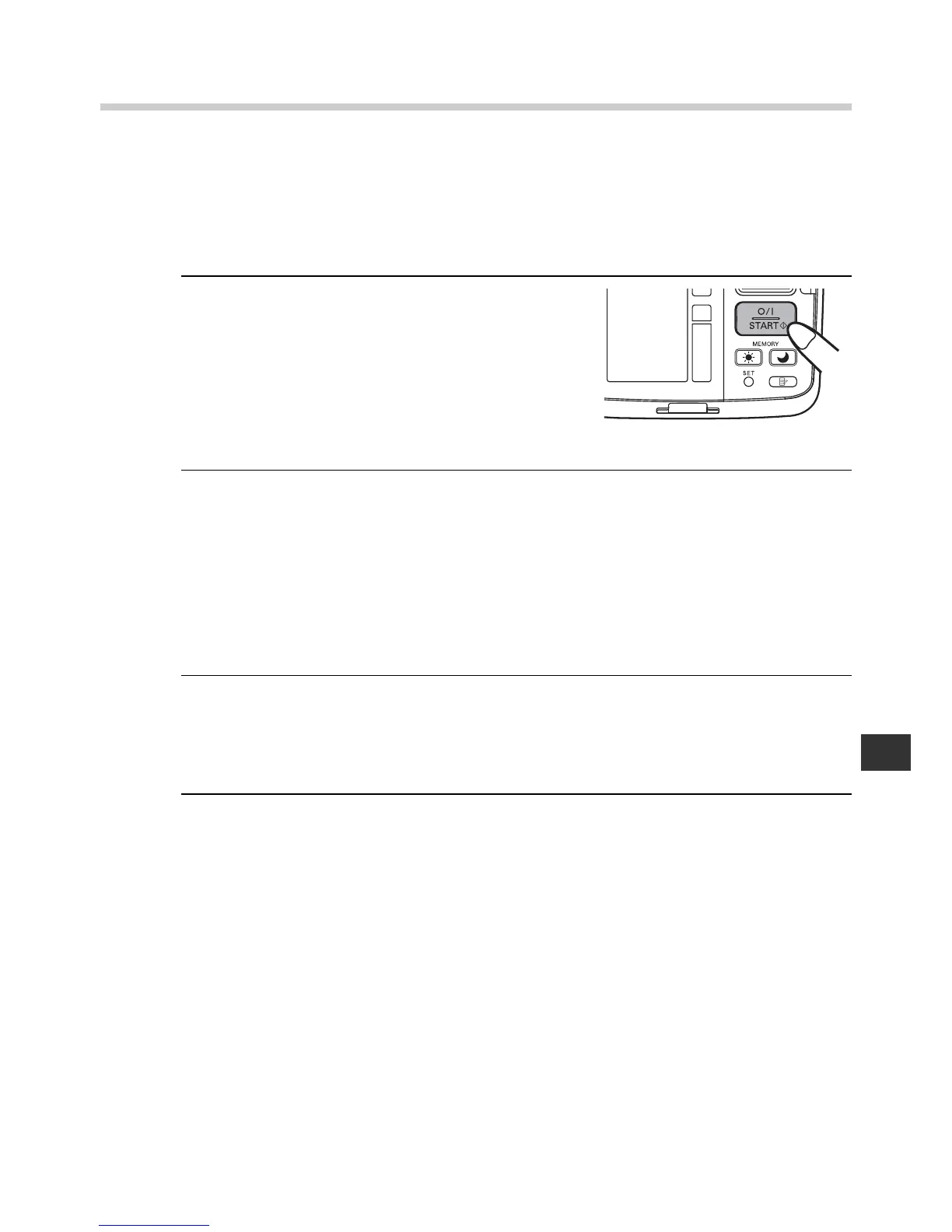31
3. Using the Unit
EN
3.4 Instructions for Special Conditions
If your systolic pressure is known to be more than 220 mmHg, press
and hold the O/I START button until the arm cuff inflates 30 to
40 mmHg higher than your suspected systolic pressure.
1. Press the O/I START button to turn
the unit on.
Measurement starts.
2. When the cuff starts to inflate, press the O/I START button and
keep it pressed until the pressure is 30 to 40 mmHg higher
than your suspected systolic pressure.
Note: You cannot inflate the cuff above 299 mmHg. (An error
will be displayed if you try to inflate the cuff above
300 mmHg.)
3. Release the O/I START button when the cuff has been inflated
to the desired pressure.
The cuff starts to deflate and measurement starts.
4. The rest of the procedure is the same as for normal
measurement. Refer to Chapter 3.3.
Note: Do not apply more pressure than necessary.