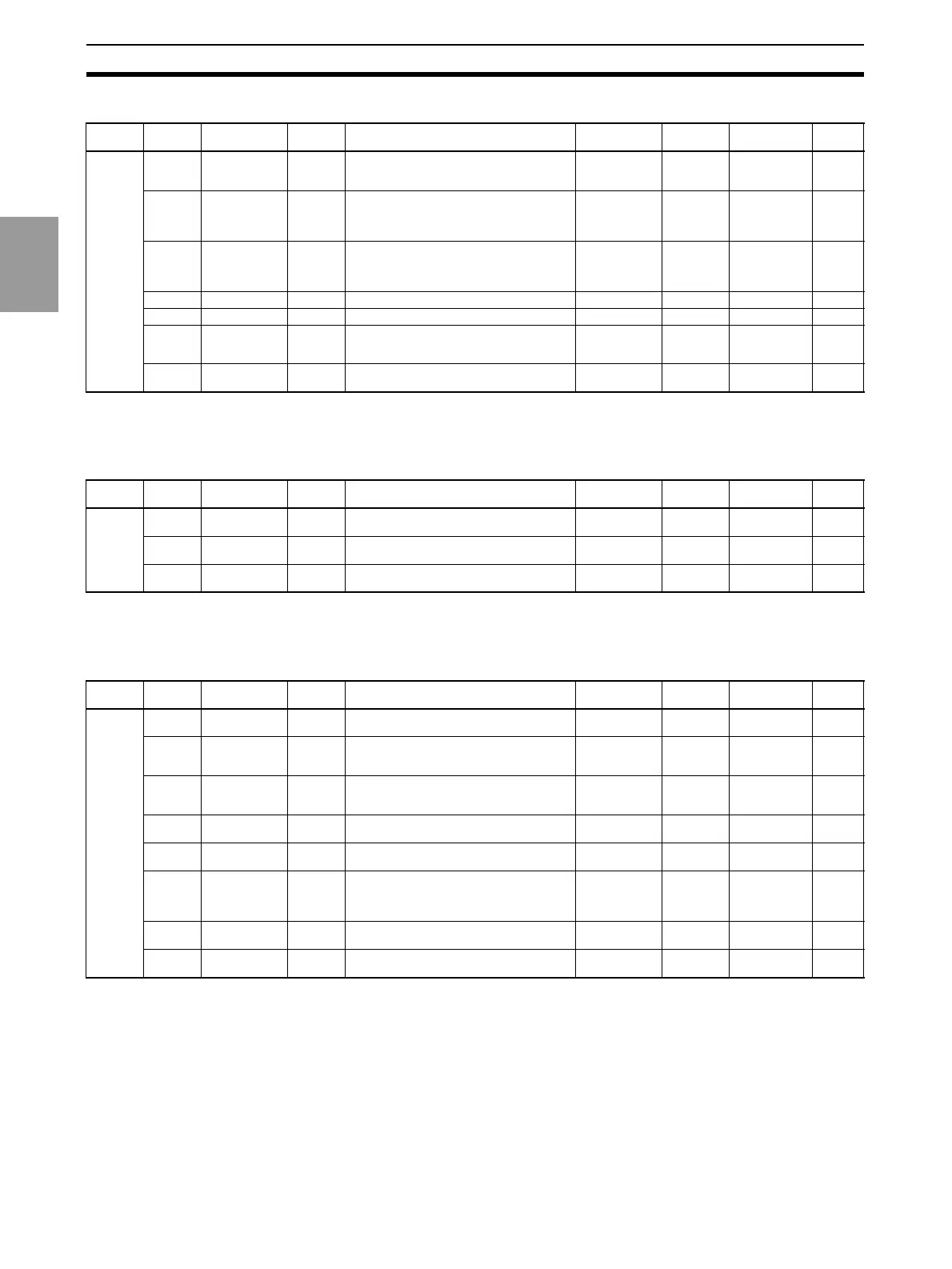2-18
List of Settings Section 2
List of
Settings
Initial Setting Level
Note The values beginning with H' in the Monitor/Setting range column are used when setting or monitor-
ing data via communications.
Input Adjustment Level
Note The values beginning with H' in the Monitor/Setting range column are used when setting or monitor-
ing data via communications.
Display Adjustment Level
Note The values beginning with H' in the Monitor/Setting range column are used when setting or monitor-
ing data via communications.
Variable
type
Address Parameter
name
Charac-
ter
Monitor/Setting range Character Default
setting
Decimal point Unit
C4 0010 Function func H’00000000: Individual inputs (0),
H’00000001: Phase differential inputs (1),
H’00000002: Pulse counting input (2)
f1, f2, f3 f3 --- ---
0001 Input type A in-ta H’00000000: No-contact (NO),
H’00000001: No-contact (NC),
H’00000002: Contact (NO),
H’00000003: Contact (NC)
00, 01, 10, 11 00 --- ---
0007 Input type B in-tb H’00000000: No-contact (NO),
H’00000001: No-contact (NC),
H’00000002: Contact (NO),
H’00000003: Contact (NC)
00, 01, 10, 11 00 --- ---
0011 Prescale X ps. ax H’00000000 to H’0001869F: (0.0000 to 9.9999) 0. 0000 to 9. 9999 1. 0000 4---
0012 Prescale Y ps. ay H’FFFFFFF7 to H’00000009: (−9 to 9) 10 -9 to 10 9 10 0 --- ---
000D Decimal point
position
dp H’00000000 to H’00000004: (0 to 4) \\\\\, \\\\. \,
\\\. \\, \\. \\\,
\. \\\\
\\\\\ --- ---
000E Comparative
output pattern
out-p H’00000001: Zone outputs (1),
H’00000002: Level outputs (2)
zone, level level --- ---
Variable
type
Address Parameter
name
Charac-
ter
Monitor/Setting range Character Default
setting
Decimal point Unit
C5 000E Compensation
value
compn H’FFFFB1E1 to H’0001869F: (−19999 to 99999) :9999 to 99999 0 --- ---
000F Compensation
conditions
com-p H’00000000: None (0),
H’00000001: When input is addition (1)
none, plus none --- ---
0010 Power supply
memory
memo H’00000000: OFF (0), H’00000001: ON (1) off, on off --- ---
Variable
type
Address Parameter
name
Charac-
ter
Monitor/Setting range Character Default
setting
Decimal point Unit
C6 0000 Comparative set
value display
s?. dsp H’00000000: OFF (0), H’00000001: ON (1) off, on off --- ---
0001 Display refresh
period
d. ref H’00000000: OFF (0), H’00000001: 0.5 s (1),
H’00000002: 1 s (2), H’00000003: 2 s (3),
H’00000004: 4 s (4)
off, 0. 5, 1, 2, 4 off --- s
0002 Display color
selection
color H’00000000: Green (red) (0),
H’00000001: Green (1),
H’00000002: Red (green) (2), H’00000003: Red (3)
grn-r, grn,
red-g, red
grn-r --- ---
0003 Display value
selection
disp H’00000000: PV (0), H’00000001: Max (1),
H’00000002: Min (2)
p?, max, min p? --- ---
0004 Automatic display
return
ret H’00000000 to H’00000063: (0 to 99) 0 to 99 10 --- s
0005 Position meter
type
pos-t H’00000000: OFF (0), H’00000001: Incremental (1),
H’00000002: Incremental (reversed) (2),
H’00000003: Deviation (3),
H’00000004: Deviation (reversed) (4)
off, inc, inc-r,
dev, dev-r
inc --- ---
0006 Position meter
upper limit
pos-h H’FFFFB1E1 to H’0001869F: (−19999 to 99999) :9999 to 99999 99999 --- ---
0007 Position meter
lower limit
pos-l H’FFFFB1E1 to H’0001869F: (−19999 to 99999) :9999 to 99999 :9999 --- ---