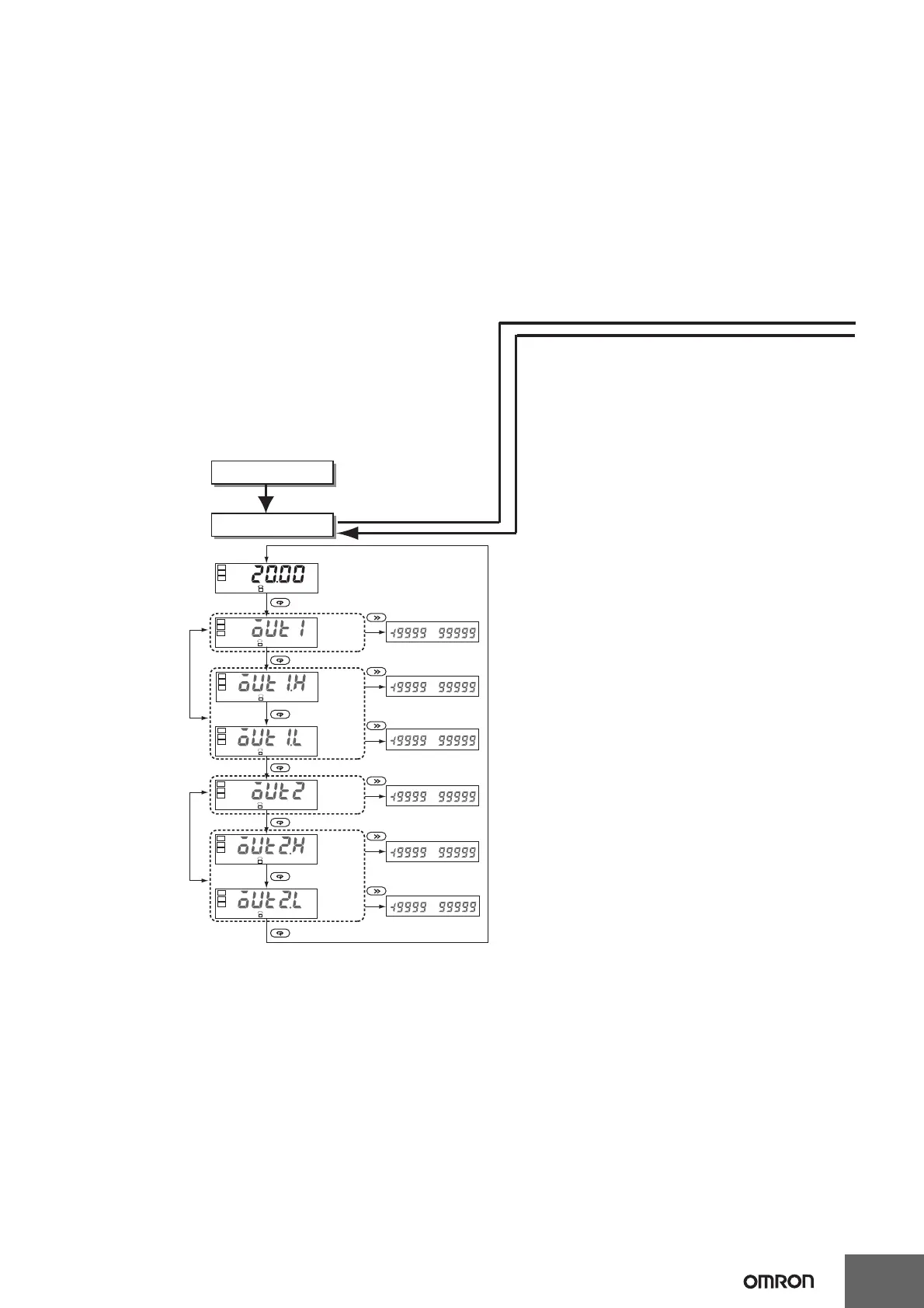−
−
−
−
−
−
For models with the
comparative output
function
MODE
MODE
MODE
MODE
MODE
MODE
MODE
Set one of these.
Set one of these.
Current value
OUT1 value
OUT1
upper-limit
value
OUT1
lower-limit
value
OUT2
upper-limit
value
OUT2
lower-limit
value
OUT2 value
Some parameters are not displayed for certain models.
The K3MA-J will stop measurement if the level is changed to the initial setting level or
advanced-function setting level.
the input range is changed, some parameters are set to default values. Therefore,
et the input range first.
Settings displayed in reversed colors are defaults.
Power ON
Operation level
