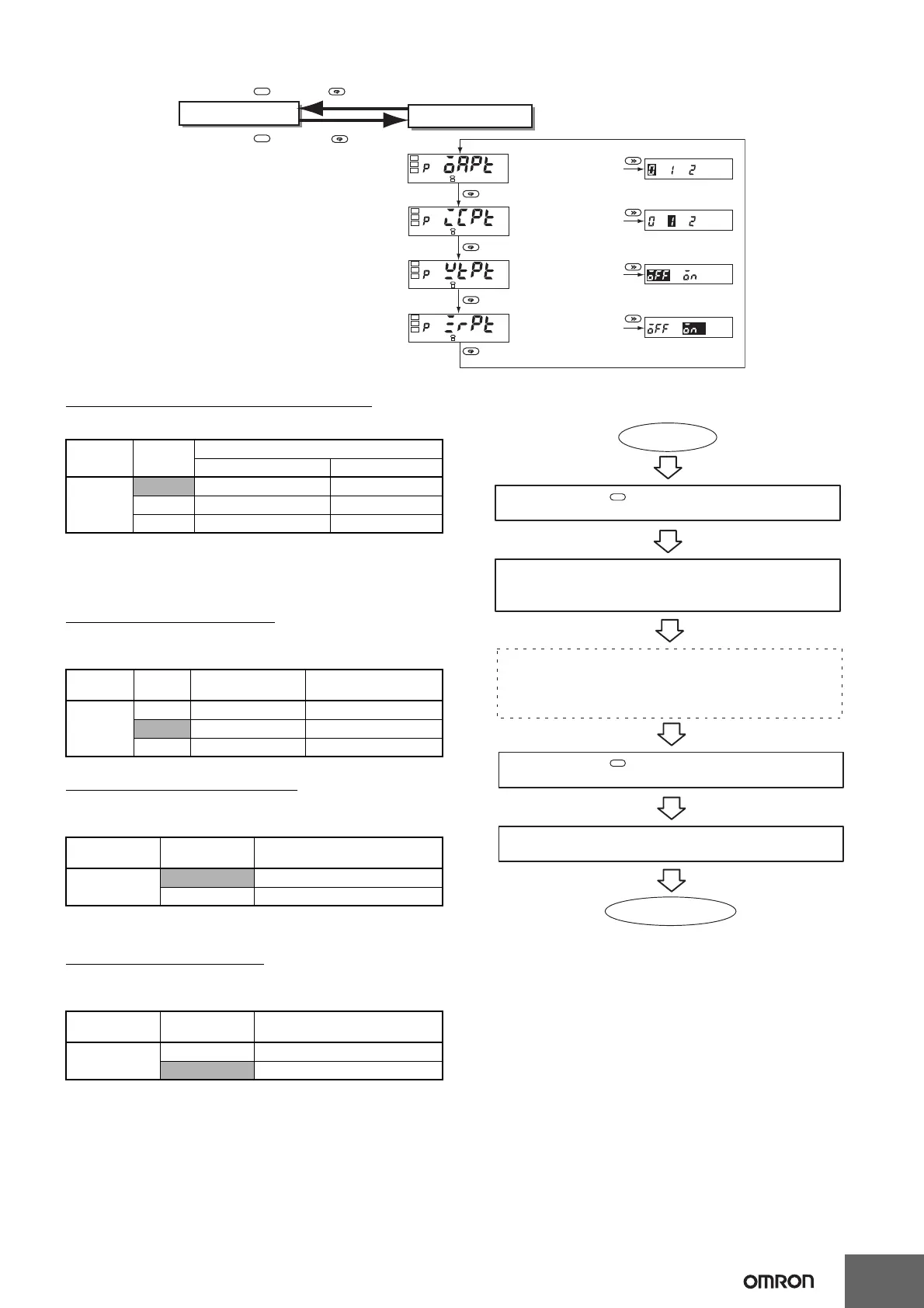K3MA-J
14
Operation/Adjustment Lockouts
Restricts key operations for operation level and adjustment level.
• Initial setting is 0.
• This cannot be displayed on models not equipped with the compar-
ative output function.
Setting Level Lockout
Restricts shifting to initial setting level or advanced-function setting
level.
Setting Change Lockout
Restricts setting changes by key operation. When this lockout is set,
it is no longer possible to shift to a setting change mode.
However, all protect level parameters can still be changed.
Forced-zero Lockout
Restricts the setting or release of a forced-zero by front-panel key
operation.
■ Initial Settings
//
/
/
/
/
Press Level Key + Mode Key for more than 1 s.
Operation level
Protect level
Press Level Key + Mode Key
for more than preset time.
MODE
MODE
MODE
MODE
Operation/adjustment
lockouts
Setting level lockout
Setting change lockout
Forced-zero shift
lockout
Parameter Setting Operation level
Current value display Set value display
oapt
0 Allowed Allowed
1 Allowed Allowed
2 Allowed Prohibited
Parameter Setting Shift to initial
setting level
Shift to advanced-
function setting level
icpt 0 Allowed Allowed
1 Allowed Prohibited
2 Prohibited Prohibited
Parameter Setting Setting change by key
operation
wtpt
off Allowed
on Prohibited
Parameter Setting Setting/release of forced-zero
by key operation
=rpt off Allowed
on Prohibited
If required, shift to the advanced-function setting level to set
the number of measurements for averaging, hysteresis
values, auto-zero limit value, display color change, display
auto-return time, or move-to-protect-level time.
Press the Level Key for less than 1 s min. to return to the
operation level.
Specify set value of OUT 1 and 2.
Select the input type.
Set the scaling values and specify output operating action as
required.
Press the Level Key for 3 s min. to move to the initial setting
level.
Power ON
Measurement starts.
