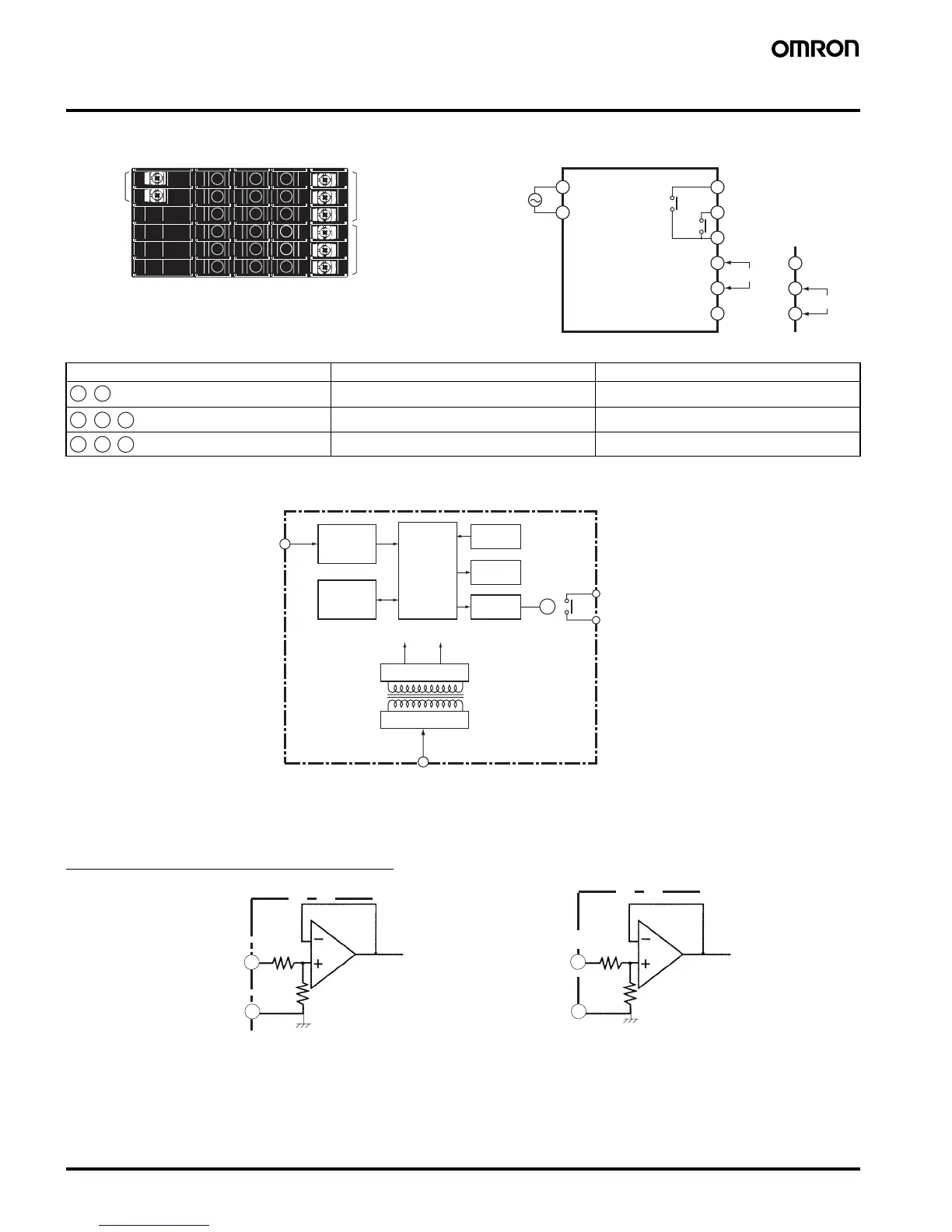4 Process Meter K3MA-J
Connections
■ Terminal Arrangement
■ Block Diagram
■ Input Circuits
Analog Input (DC Voltage/Current)
Power
supply
Output
terminals
Input
terminals
A1
A2
E1
E2
E3
E4
E5
E6
E4
E5
E6
100- to 240-VAC
type or 24-VAC/
VDC type
(No polarity for
24-VDC
connection.)
Models with
comparative
output
Voltage input
For voltage input For current input
OUT1
OUT2
COM
COM
Current input
Terminal No. Name Description
Operation power Connects the operation power supply.
Analog input Connects the voltage or current analog input.
Outputs Outputs the relay outputs.
A1 A2
-
E4 E6
,
E5
-
E1 E2
,
E3
-
X
5 V 12 V
Input Input circuit
Micro-
computer
Key
Display
Output
circuit
Contact output
(See note.)
Constant voltage circuit
Power supply circuit
EEPROM
Note: Relay output models only.
45 Ω
4
5
6
5
A
B
Voltage input Current input
COM
To A/D
A+B=1 MΩ
COM
To A/D
