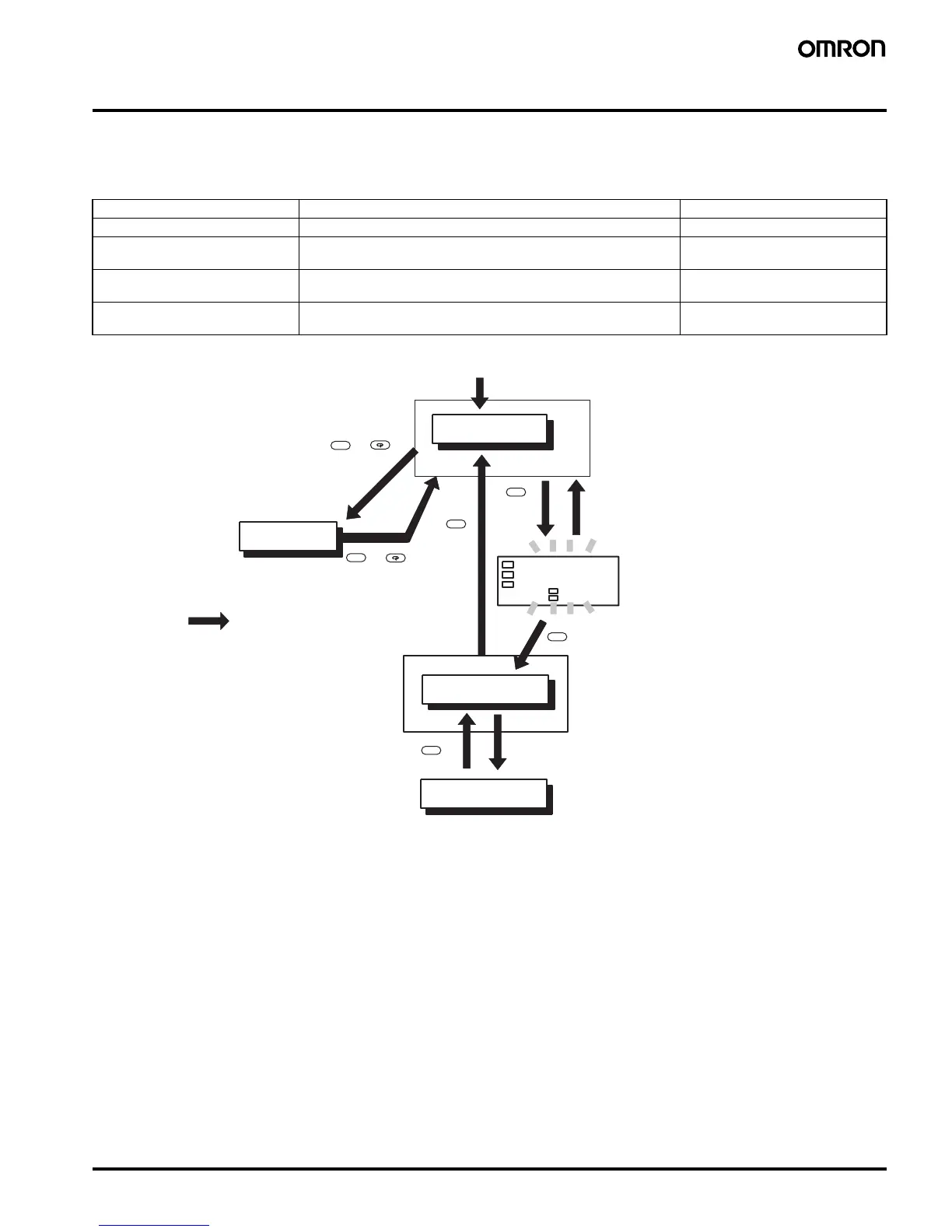Process Meter K3MA-J 11
Operating Procedures
■ Levels
“Level” refers to a grouping of parameters. The following table lists the operations that are possible in each of the levels, and the diagram tells how
to move between levels. There are some parameters that are not displayed for certain models.
Note: The move-to-protect-level time can be set in the advanced-function setting level.
Level name Function Measurement
Protect Setting lockouts. Continue
Operation Displaying current values, setting/clearing forced-zero function, and
setting OUT 1/2 values.
Continue
Initial setting Making initial settings of input type, scaling, output operating action,
and other parameters.
Stopped
Advanced-function setting Setting average processing, display color settings, and other ad-
vanced-function parameters.
Stopped
+
-1234.5
+
Power ON
Operation level
Protect level
Initial setting level
Advanced-function
setting level
Time set
by user
(See note.)
1 s min.
1 s min.
1 s min.
Flashing stops if key
is released.
Continue to press the key for 2 s min.
1 s min.
Password "−0169"
Indicates change of level.
