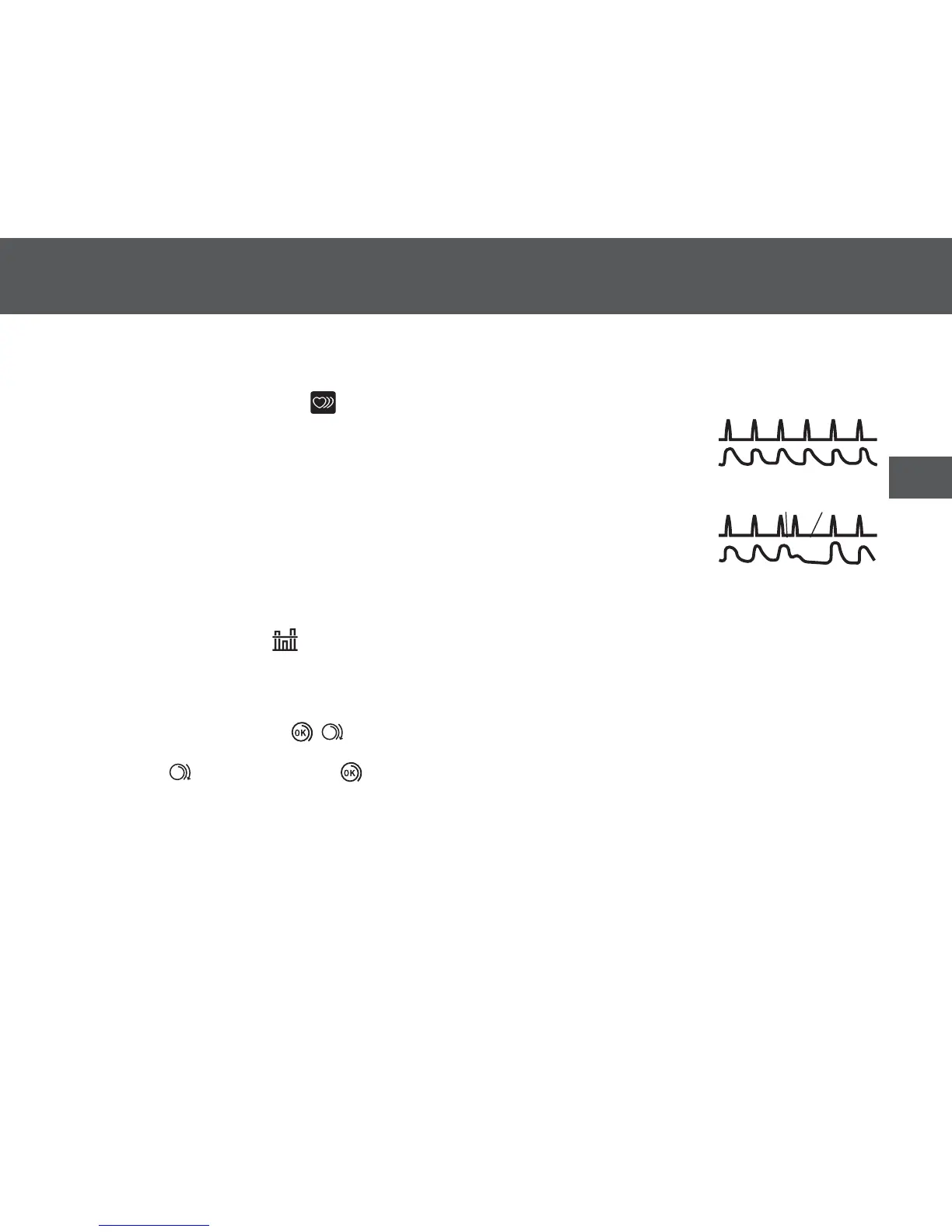1. Know Your Device
EN
5
1.1
Display Symbols
Irregular Heartbeat Symbol ( )
When the monitor detects an irregular rhythm two or more times during the
measurement, the irregular heartbeat symbol will appear on the display with
the measurement values.
An irregular heartbeat rhythm is defined as a rhythm that is 25% less or 25%
more than the average rhythm detected while the monitor is measuring the
systolic and diastolic blood pressure.
If the irregular heartbeat symbol displays with your measurement results, we
recommend you consult your physician. Follow the directions of your
physician.
Average Value Symbol ( )
The average value symbol is displayed when you press and hold the Memory button for more than 3 seconds. The
most recent average value appears on the display screen.
Cuff Wrap Guide Symbol ( / )
If the cuff was wrapped too loosely, it may cause unreliable results. If the wrapping of cuff is too loose, the cuff wrap
guide symbol appears. Otherwise appears. This is the function which is used as an aid in determining if the
cuff is wrapped snugly enough.