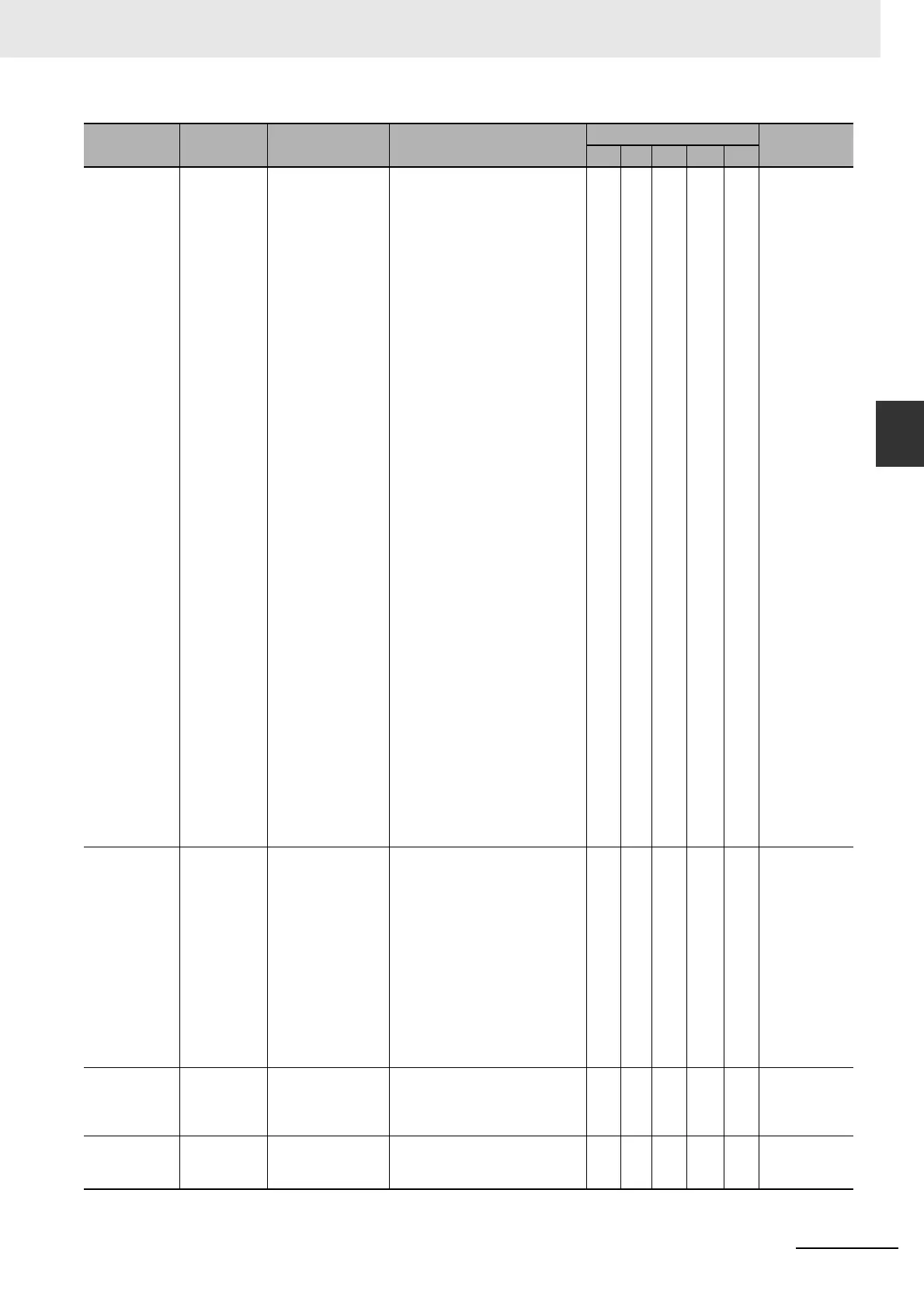3-9
3 Error Tables
NJ-series Troubleshooting Manual (W503)
3-1 Errors by Source
3
3-1-2 Errors in the PLC Function Module
10270000 hex
(Ver. 1.03)
Error in Start-
ing Auto-
matic
Transfer
An error was
detected in pre-exe-
cution checks for
automatic transfer.
• An SD Memory Card is not
inserted.
• The SD Memory Card type is
not correct.
• The format of the SD Memory
Card is not correct.
• There is no autoload folder on
the SD Memory Card.
• There are no backup files in the
autoload folder on the SD Mem-
ory Card.
• Either the backup files in the
autoload folder on the SD Mem-
ory Card are corrupted or
required data is not in the
backup files on the SD Memory
Card.
• The unit version of the CPU
Unit to which to transfer the files
is older than the unit version of
the backup files on the SD
Memory Card.
• The model of the CPU Unit to
which to transfer the files is not
the same as the model of the
CPU Unit of the backup files on
the SD Memory Card.
• Recovery was executed for the
SD Memory Card.
• The CPU Unit is write-pro-
tected.
• The settings in the automatic
transfer command file (Auto-
loadCommand.ini) are not cor-
rect.
• Reading the data for automatic
transfer failed because the SD
Memory Card is faulty or not
formatted correctly.
• The SD Memory Card is dam-
aged.
S NJ-series
CPU Unit
Hardware
User’s Manual
(Cat. No.
W500)
NJ-series
CPU Unit Soft-
ware User’s
Manual (Cat.
No. W501)
10280000 hex
(Ver. 1.03)
Error in Exe-
cuting Auto-
matic
Transfer
The automatic
transfer ended in an
error.
• It was not possible to read the
data for automatic transfer.
• The SD Memory Card was
removed during an automatic
transfer.
• There are no backup files in the
autoload folder on the SD Mem-
ory Card.
• The backup files in the autoload
folder on the SD Memory Card
are corrupted.
• The SD Memory Card is dam-
aged.
S Same as
above.
40160000 hex Safe Mode The Controller
started in Safe
Mode.
• The power supply was turned
ON to the Controller when Safe
Mode was set on the DIP switch
on the CPU Unit.
S
Same as
above.
10230000 hex Event Log
Restoration
Error
Restoring the event
log failed.
• A low battery voltage prevented
retention of memory during a
power interruption.
S Same as
above.
Event code Event name Meaning Assumed cause
Level
Reference
Maj Prt Min Obs Info
