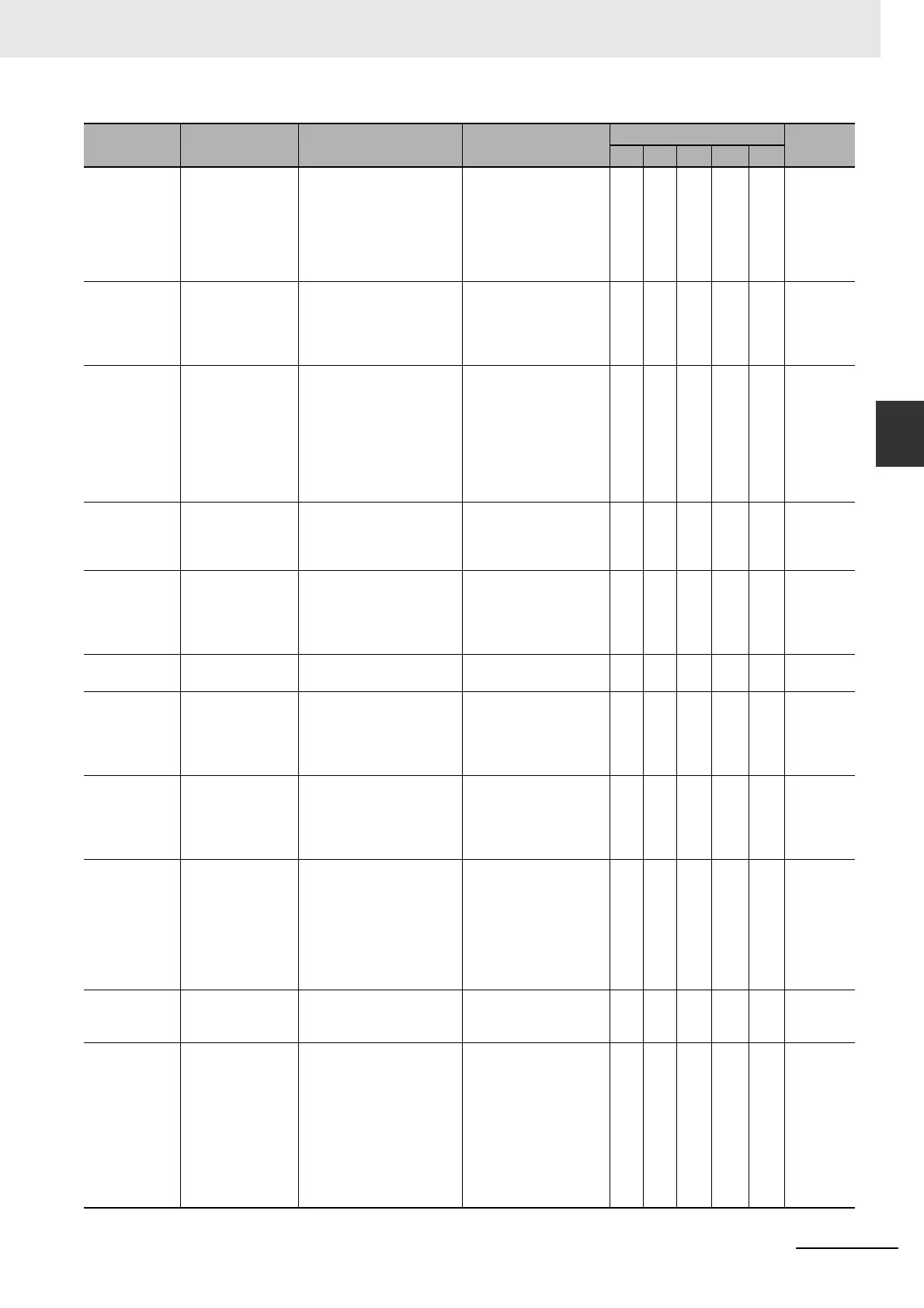3-19
3 Error Tables
NJ-series Troubleshooting Manual (W503)
3-1 Errors by Source
3
3-1-2 Errors in the PLC Function Module
54010C00 hex Illegal Serial Com-
munications Mode
The Serial Communica-
tions Unit is not in the serial
communications mode
required to execute an
instruction.
• The serial communi-
cations port for the
Serial Communica-
tions Unit is not set to
the mode expected by
the instruction.
S NJ-series
Instruc-
tions Ref-
erence
Manual
(Cat. No.
W502)
54010C02 hex Port Setup Already
Busy
A Change Port Setup
instruction was executed
during execution of another
Change Port Setup instruc-
tion.
• A Change Port Setup
instruction was exe-
cuted during execution
of another Change
Port Setup instruction.
S Same as
above.
54011400 hex SD Memory Card
Access Failure
SD Memory Card access
failed when an instruction
was executed.
• An SD Memory Card
is either not inserted
or is not inserted prop-
erly.
• The SD Memory Card
is broken.
• The SD Memory Card
slot is broken.
S Same as
above.
54011401 hex SD Memory Card
Write-protected
An attempt was made to
write to a write-protected
SD Memory Card when an
instruction was executed.
• An attempt was made
to write to a write-pro-
tected SD Memory
Card.
S Same as
above.
54011402 hex SD Memory Card
Insufficient Capac-
ity
The capacity of the SD
Memory Card was insuffi-
cient when writing to the
SD Memory Card for an
instruction.
• The SD Memory Card
has run out of free
space.
S Same as
above.
54011403 hex File Does Not Exist The file specified for an
instruction does not exist.
• The specified file does
not exist.
S Same as
above.
54011404 hex Too Many Files/
Directories
The maximum number of
files/directories was
exceeded when creating a
file/directory for an instruc-
tion.
• The number of files or
directories exceeded
the maximum number.
S Same as
above.
54011405 hex File Already in Use A file specified for an
instruction cannot be
accessed because it is
already being used.
• An instruction
attempted to read or
write a file already
being accessed by
another instruction.
S Same as
above.
54011406 hex Open Mode Mis-
match
A file oper
ation for an
instr
uction was inconsistent
with the open mode of the
file.
• The file open mode
specified by the Open
File instruction does
not match the file
operation attempted
by a subsequent SD
Memory Card instruc-
tion.
S Same as
above.
54011407 hex Offset Out of
Range
Access to the address is
not possible for the offset
specified for an instruction.
• An attempt was made
to access beyond the
size of the file.
S Same as
above.
54011408 hex Directory Not
Empty
A directory was not empty
when the Delete Directory
instruction was executed or
when an attempt was made
to change the directory
name.
• A directory was not
empty when the
Delete Directory
instruction was exe-
cuted.
• A directory contained
another directory
when an attempt was
made to change the
directory name.
S Same as
above.
Event code Event name Meaning Assumed cause
Level
Refer-
ence
Maj Prt Min Obs Info
