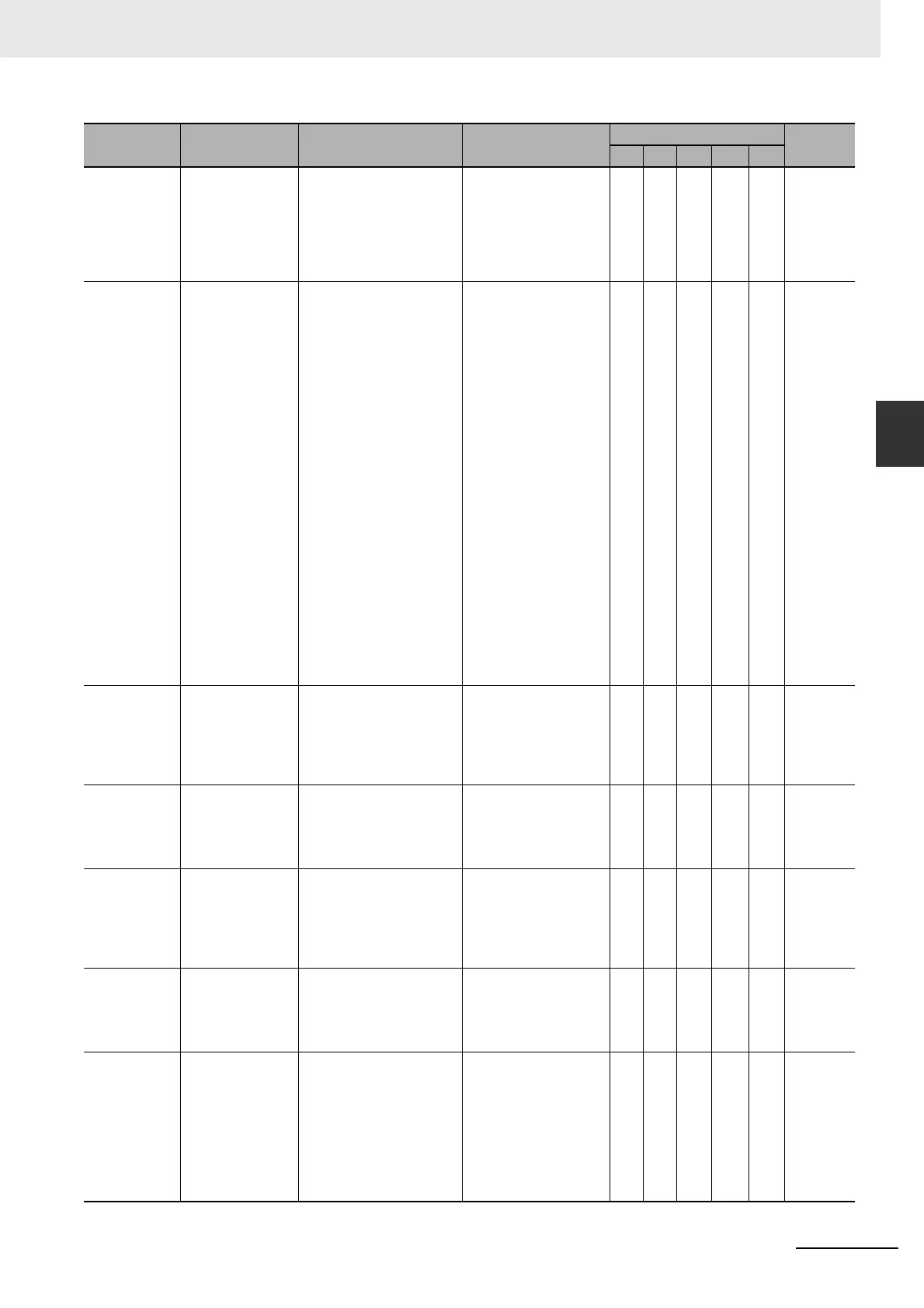3-21
3 Error Tables
NJ-series Troubleshooting Manual (W503)
3-1 Errors by Source
3
3-1-2 Errors in the PLC Function Module
54011807 hex Packet Monitoring
Function in Opera-
tion
A Start EtherCAT Packet
Monitor instruction was
executed when EtherCAT
packet monitoring was
already being executed.
• The Start EtherCAT
Packet Monitor
instruction was exe-
cuted again while the
EtherCAT packet mon-
itoring function was
already in operation.
S NJ-series
Instruc-
tions Ref-
erence
Manual
(Cat. No.
W502)
54011808 hex Communications
Resource Overflow
More than 32 EtherCAT
communications instruc-
tions were executed at the
same time.
• More than 32 Ether-
CAT communications
instructions were exe-
cuted at the same
time. The EtherCAT
communications
instructions are listed
below.
• EC_CoESDOWrite
instruction
• EC_CoESDORead
instruction
• EC_ConnectSlave
instruction
• EC_DisconnectSlave
instruction
• EC_StartMon
instruction
• EC_SaveMon
instruction
• EC_StopMon
instruction
• EC_CopyMon
instruction
S Same as
above.
54011809 hex
(Ver. 1.01)
Packet Monitoring
Function Not Sup-
ported
Packets cannot be moni-
tored.
• An instruction for
packet monitoring was
executed for a CPU
Unit that does not sup-
port packet monitor-
ing.
S Same as
above.
54011C00 hex Explicit Message
Error
An error response code
was returned for an explicit
message that was sent with
a CIP communications
instruction.
• Depends on the
nature of the error.
S Same as
above.
54011C01 hex Incorrect Route
Path
The format of the route
path that is specified for a
CIP communications
instruction is not correct.
• The format of the
route path that is
specified for a CIP
communications
instruction is not cor-
rect.
S Same as
above.
54011C02 hex CIP Handle Out of
Range
The handle that is specified
for the CIP communications
instruction is not correct.
• The handle that is
specified for the CIP
communications
instr
uction is not cor-
rect
.
S Same as
above.
54011C03 hex CIP Communica-
tions Resource
Overflow
The maximum resources
that you can use for CIP
communications instruc-
tions at the same time was
exceeded.
• More than 32 CIP
communications
instructions were exe-
cuted at the same
time.
• An attempt was made
to use more than 32
handles at the same
time.
S Same as
above.
Event code Event name Meaning Assumed cause
Level
Refer-
ence
Maj Prt Min Obs Info
