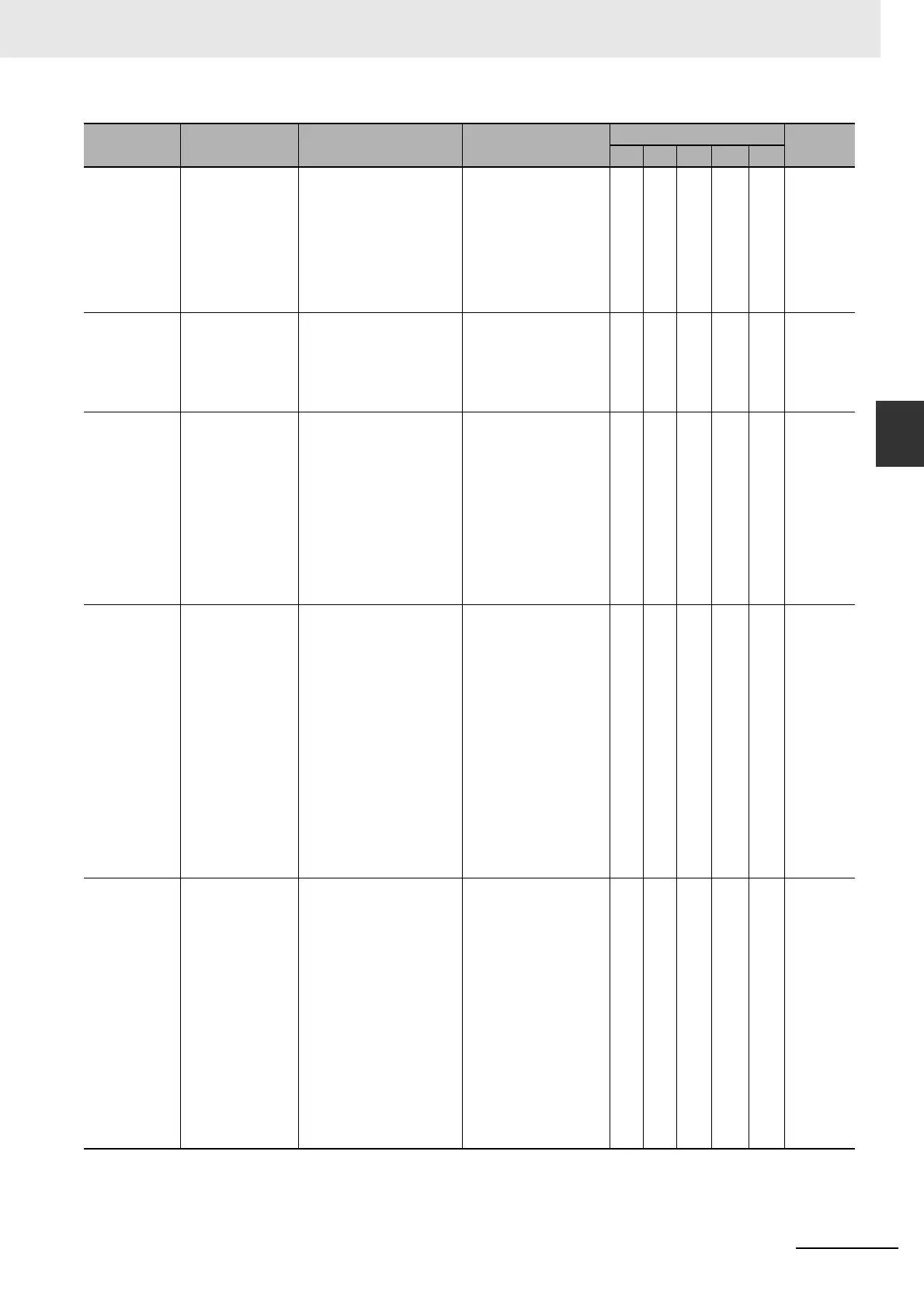3-31
3 Error Tables
NJ-series Troubleshooting Manual (W503)
3-1 Errors by Source
3
3-1-2 Errors in the PLC Function Module
54015445 hex Insufficient Travel
Distance to
Achieve Blending
Transit Velocity
There is not sufficient travel
distance to accelerate or
decelerate to the transit
velocity.
• There was not suffi-
cient travel distance to
accelerate the current
command to the tran-
sit velocity when the
Acceleration/Deceler-
ation Over parameter
was set to generate a
minor fault and stop.
S NJ-series
Instruc-
tions Ref-
erence
Manual
(Cat. No.
W502)
54015446 hex Move Link Con-
stant Velocity
Insufficient Travel
Distance
The constant-velocity travel
distance of the master axis
is less than zero.
• The constant velocity
travel distance of the
master axis is below 0
for the MC_MoveLink
(Synchronous Posi-
tioning) instruction.
S Same as
above.
54015447 hex Positioning Gear
Operation Insuffi-
cient Target Veloc-
ity
For the MC_GearInPos
(Positioning Gear Opera-
tion) instruction, the target
velocity of the slave axis is
too small to achieve the
required velocity.
• For the
MC_GearInPos (Posi-
tioning Gear Opera-
tion) instruction, the
value of the Velocity
(Target Velocity) input
variable is smaller
than the master axis
velocity multiplied by
the gear ratio when
the instruction was
executed.
S Same as
above.
54015448 hex Same Start Point
and End Point for
Circular Interpola-
tion
The start point and end
point were the same when
the radius method was
specified for the
MC_MoveCircular2D (Cir-
cular 2D Interpolation)
instruction. Or, the start
point, end point, and border
point were the same when
the border point method
was specified.
• The start point and
end point were the
same when the radius
method was specified
for the
MC_MoveCircular2D
(Circular 2D Interpola-
tion) instruction.
• The start point, end
point, and border point
were the same when
the border point
method was specified
for the
MC_MoveCircular2D
(Circular 2D Interpola-
tion) instruction.
S Same as
above.
54015449 hex Circular Interpola-
tion Center Specifi-
cation Position Out
of Range
The position specified for
the center point exceeded
the allowed range when the
center method was speci-
fied for the
MC_MoveCircular2D (Cir-
cular 2D Interpolation)
instruction.
• The difference
between the distance
from the start point to
the center point and
the distance between
the end point to the
center point exceeded
the permitted value
specified for the cor-
rection allowance ratio
in the axes group set-
tings when the center
designation method
was specified for the
MC_MoveCircular2D
(Circular 2D Interpola-
tion) instruction.
S
Same as
abov
e.
Event code Event name Meaning Assumed cause
Level
Refer-
ence
Maj Prt Min Obs Info
