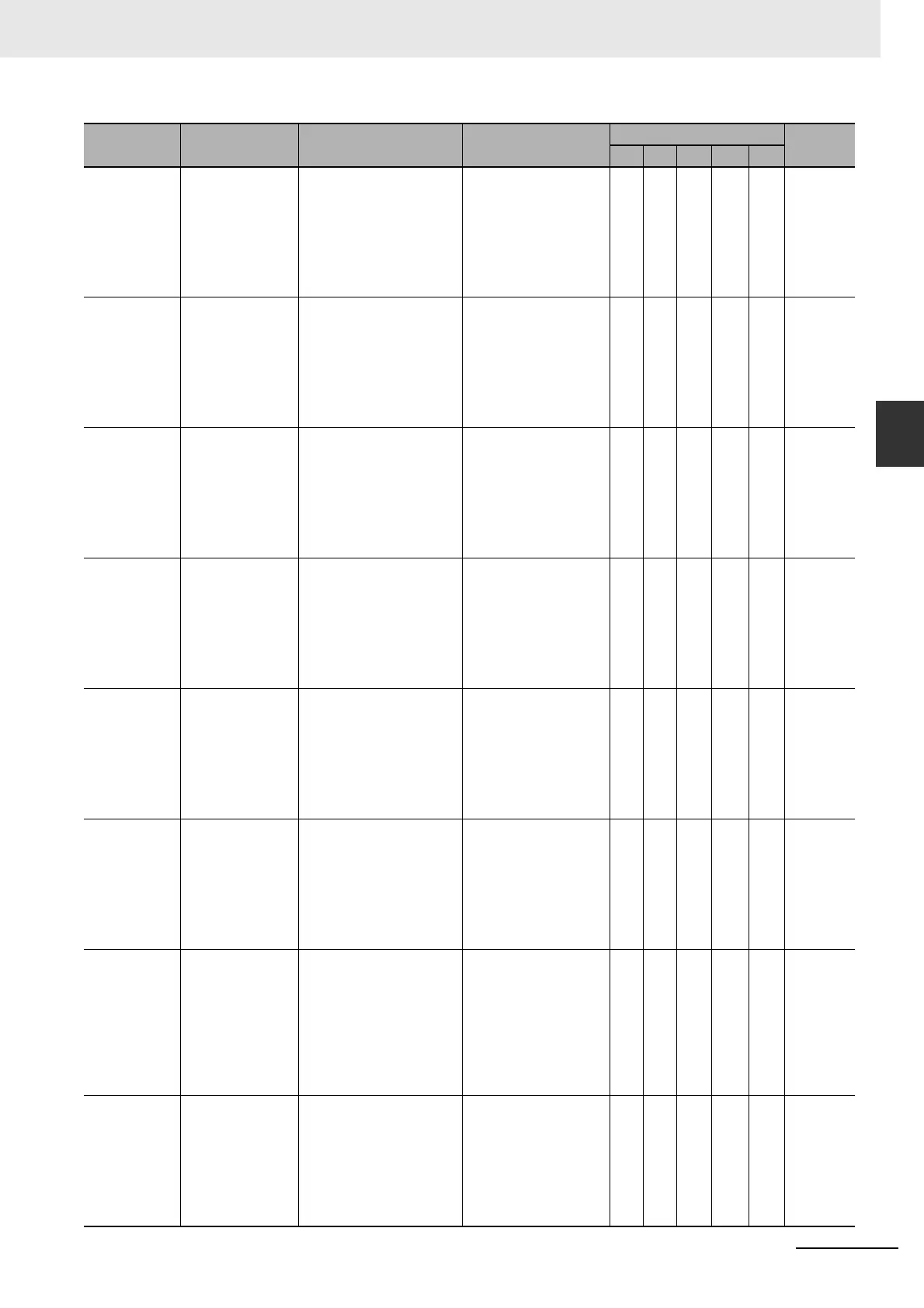3-33
3 Error Tables
NJ-series Troubleshooting Manual (W503)
3-1 Errors by Source
3
3-1-2 Errors in the PLC Function Module
54015456 hex Motion Control
Instruction Re-exe-
cution Disabled
(Execution Mode)
An attempt was made to
change the parameter for
the Periodic input variable
when re-executing a motion
control instruction. (This
input variable cannot be
changed when re-executing
an instruction.)
• A parameter for an
input variable that can-
not be changed for re-
execution was
changed.
S NJ-series
Instruc-
tions Ref-
erence
Manual
(Cat. No.
W502)
54015457 hex Motion Control
Instruction Re-exe-
cution Disabled
(Axes Group Spec-
ification)
An attempt was made to
change the parameter for
the AxesGroup input vari-
able when re-executing a
motion control instruction.
(This input variable cannot
be changed when re-exe-
cuting an instruction.)
• A parameter for an
input variable that can-
not be changed for re-
execution was
changed.
S Same as
above.
54015458 hex Motion Control
Instruction Re-exe-
cution Disabled
(Jerk Setting)
An attempt was made to
change the parameter for
the Jerk input variable
when re-executing a motion
control instruction. (This
input variable cannot be
changed when re-executing
an instruction.)
• A parameter for an
input variable that can-
not be changed for re-
execution was
changed.
S Same as
above.
54015459 hex Motion Control
Instruction Re-exe-
cution Disabled
(Master Axis)
An attempt was made to
change the parameter for
the Master input variable
when re-executing a motion
control instruction. (This
input variable cannot be
changed when re-executing
an instruction.)
• A parameter for an
input variable that can-
not be changed for re-
execution was
changed.
S Same as
above.
5401545A hex Motion Control
Instruction Re-exe-
cution Disabled
(MasterOffset)
An attempt was made to
change the parameter for
the MasterOffset input vari-
able when re-executing a
motion control instruction.
(This input variable cannot
be changed when re-exe-
cuting an instruction.)
• A parameter for an
input variable that can-
not be changed for re-
execution was
changed.
S Same as
above.
5401545B hex Motion Control
Instruction Re-exe-
cution Disabled
(MasterScaling)
An attempt was made to
cha
nge the parameter f
or
the MasterScaling input
variable when re-executing
a motion control instruction.
(This input variable cannot
be changed when re-exe-
cuting an instruction.)
• A parameter for an
input variable that can-
not be changed for re-
execution was
changed.
S Same as
above.
5401545C hex Motion Control
Instruction Re-exe-
cution Disabled
(MasterStartDis-
tance)
An attempt was made to
change the parameter for
the MasterStartDistance
input variable when re-exe-
cuting a motion control
instruction. (This input vari-
able cannot be changed
when re-executing an
instruction.)
• A parameter for an
input variable that can-
not be changed for re-
execution was
changed.
S Same as
above.
5401545D hex Motion Control
Instruction Re-exe-
cution Disabled
(Continuous)
An attempt was made to
change the parameter for
the Continuous input vari-
able when re-executing a
motion control instruction.
(This input variable cannot
be changed when re-exe-
cuting an instruction.)
• A parameter for an
input variable that can-
not be changed for re-
execution was
changed.
S Same as
above.
Event code Event name Meaning Assumed cause
Level
Refer-
ence
Maj Prt Min Obs Info
