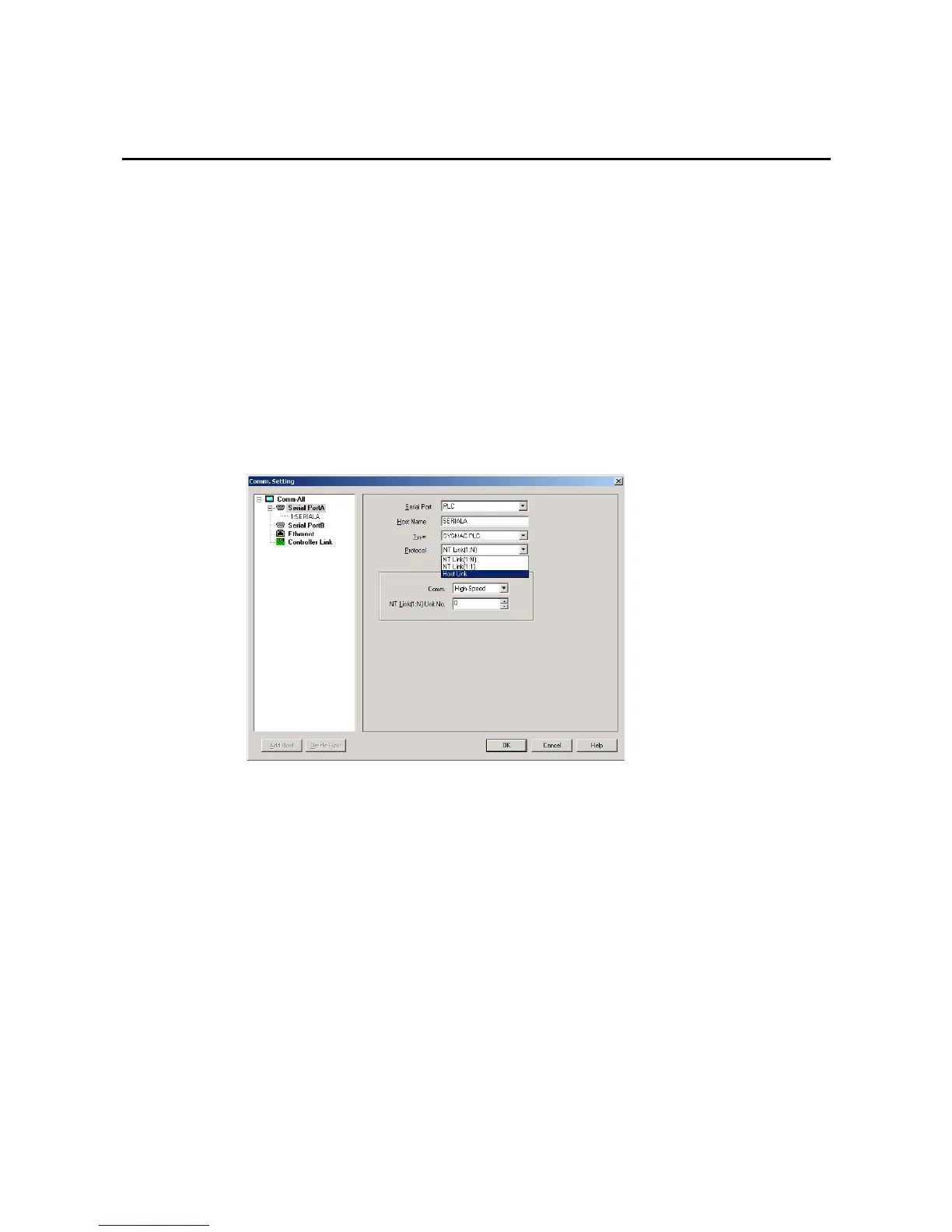32
1-4 Settings for Host Link
This section describes the procedure for making the NS-V1 PT settings for connecting to the
host by means of Host Link communications.
Use either serial port A or B. The flow of operations for connecting to the host is as follows:
(1) Design the screen data.
(2) Transfer the screen data.
(3) Set the communications method for serial port A or B
(4) Connect to the host.
1-4-1 Designing the Screen Data
Use the CX-Designer to create the screen data. First, select Communication Setting from
the PT Menu to display the Communication Setting Dialog Box.
Select Serial Port A or Serial Port B. Then set the serial port to PLC and the protocol to Host
Link.
1-4-2 Transferring Screen Data
Use the transfer program to transfer the screen data to the NS-V1/V2 PT.
For details on transferring screen data, refer to Transferring Data to the PT in the
CX-Designer online help.
1-4-3 Setting the Communications Method for Serial Port A or B
This procedure is not required if the method has already been set in 1-4-1 Designing the
Screen Data above. At the NS-V1/V2 PT, set Host Link as the communications method for
the serial port that is to be used to connect to the host by means of Host Link
communications. Also set the baud rate to same value as the host.
These settings are made from the NS-V1/V2 PT’s System Menu.
