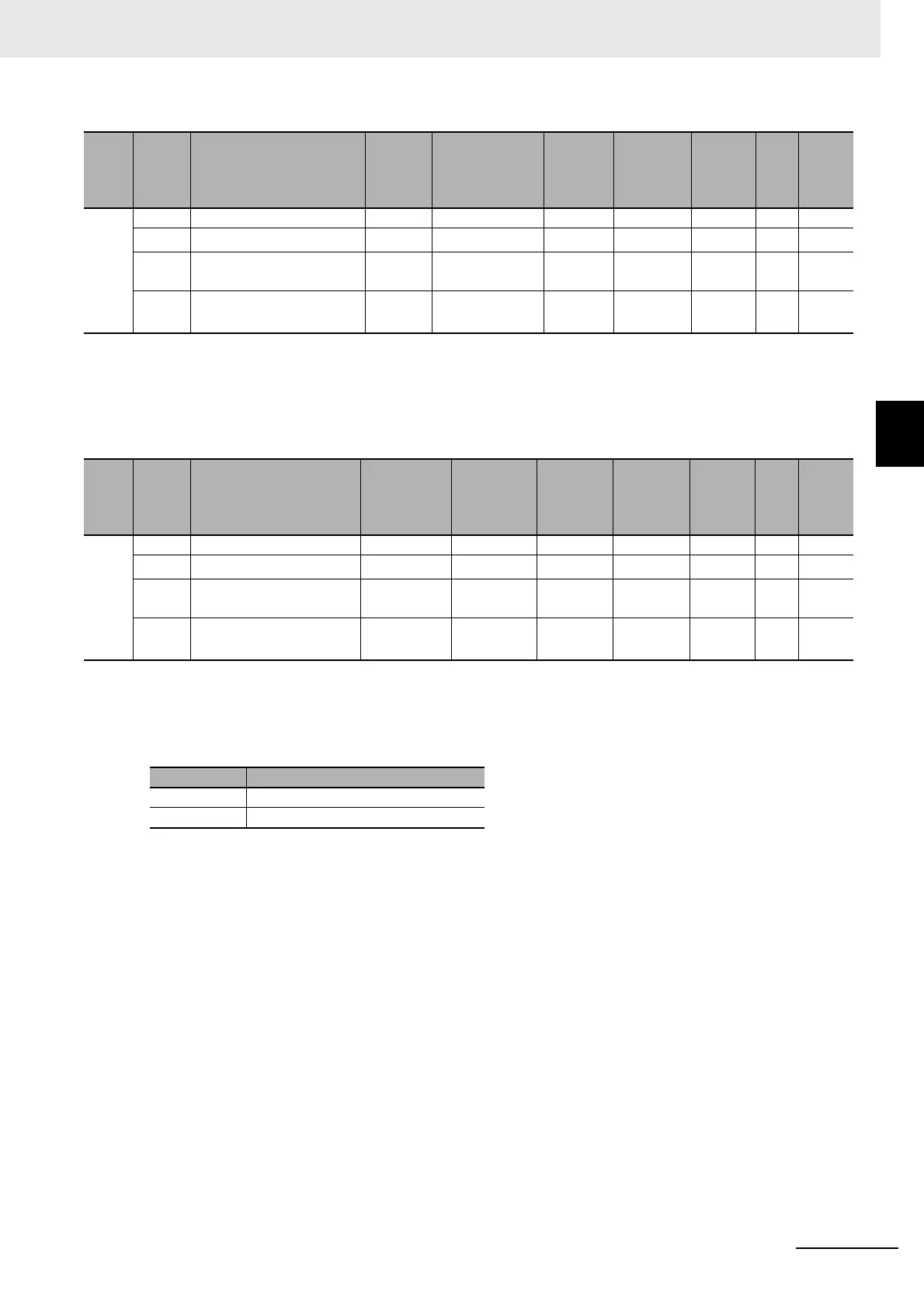A - 53
Appendices
NX-series Position Interface Units User’s Manual (W524)
A-2 Object Lists
A
A-2-3 SSI Input Units
• Set this object to the limit to the change in position from the previous position data.
• Set this object to 0 to disable the function.
• The following table shows the settings of the Encoder Counter Direction Setting object.
Index
(hex)
Subin-
dex
(hex)
Object name Default Data range Unit Data type Access
I/O
allo-
cat-
ion
Data
attri-
bute
5010 --- Position Variation Limit --- --- --- --- --- --- ---
00 Number of Entries
*1
*1. The values for the NX-ECS112 are 1. The values for the NX-ECS212 are 2.
*1 --- USINT RO No ---
01 Ch1 Position Variation
Limit
0 0 to
2147483647
--- DINT RW No Y
02 Ch2 Position Variation
Limit
*2
*2. This object does not exist on the NX-ECS112.
0 0 to
2147483647
--- DINT RW No Y
Index
(hex)
Subin-
dex
(hex)
Object name Default Data range Unit Data type Access
I/O
allo-
cat-
ion
Data
attri-
bute
5011 --- Encoder Count Direction No --- --- --- --- --- ---
00 Number of Entries
*1
*1. The values for the NX-ECS112 are 1. The values for the NX-ECS212 are 2.
*1 --- USINT RO No ---
01 Ch1 Encoder Count
Direction
0 0 or 1 --- USINT RW No Y
02 Ch2 Encoder Count
Direction
*2
*2. This object does not exist on the NX-ECS112.
0 0 or 1 --- USINT RW No Y
Set value Description
0 Not to invert the sign.
1 Invert the sign.