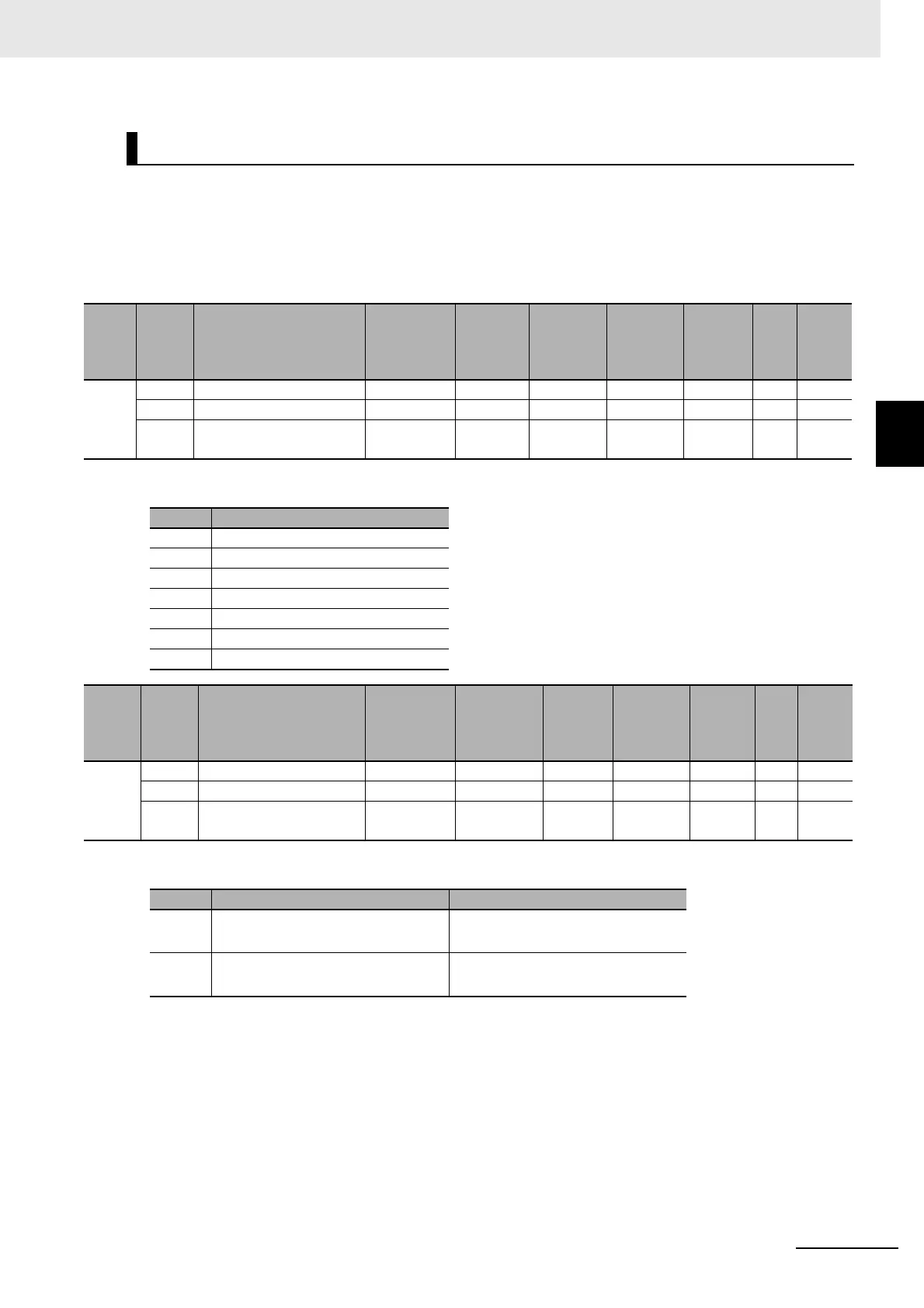A - 55
Appendices
NX-series Position Interface Units User’s Manual (W524)
A-2 Object Lists
A
A-2-4 Pulse Output Units
The following objects are assigned to I/O or used in message communications.
If you assign any of the objects that are described below to I/O, you can no longer access those objects
with the Read NX Unit Object instruction or the Write NX Unit Object instruction.
Refer to the NJ/NX-series Instructions Reference Manual (Cat. No. W502) for information on the Read
NX Unit Object instruction or the Write NX Unit Object instruction.
• The following table shows the bit configuration of the Encoder Counter Status object.
• The following table shows the bit configuration of the External Input Status object.
Note You can use the External Input Status object to monitor the ON/OFF status, regardless of the device setting
of the external input.
I/O Allocation Objects
Index
(hex)
Subin-
dex
(hex)
Object name Default
Data
range
Unit Data type Access
I/O
allo-
cat-
ion
Data
attri-
bute
6000 --- Statusword --- --- --- --- --- --- ---
00 Number of Entries 1 1 --- USINT RO No ---
01 Ch1 Statusword 0070 hex 0000 to
00FF hex
--- WORD RO Yes ---
Bit Status name
0 Ready to Switch ON
1 Switched ON
2 Operation Enabled
3 Fault
4 Voltage Enabled
5 Quick Stop Done
6 Switch ON Disabled
Index
(hex)
Subin-
dex
(hex)
Object name Default Data range Unit Data type Access
I/O
allo-
cat-
ion
Data
attri-
bute
6001 --- External Input Status --- --- --- --- --- --- ---
00 Number of Entries 1 1 --- USINT RO No ---
01 Ch1 External Input Sta-
tus
00 hex 00 to
FF hex
--- BYTE RO Yes ---
Bit Status name Description
0 External Input 0 Status 1: External input 0 ON.
0: External input 0 OFF.
1 External Input 1 Status 1: External input 1 ON.
0: External input 1 OFF.