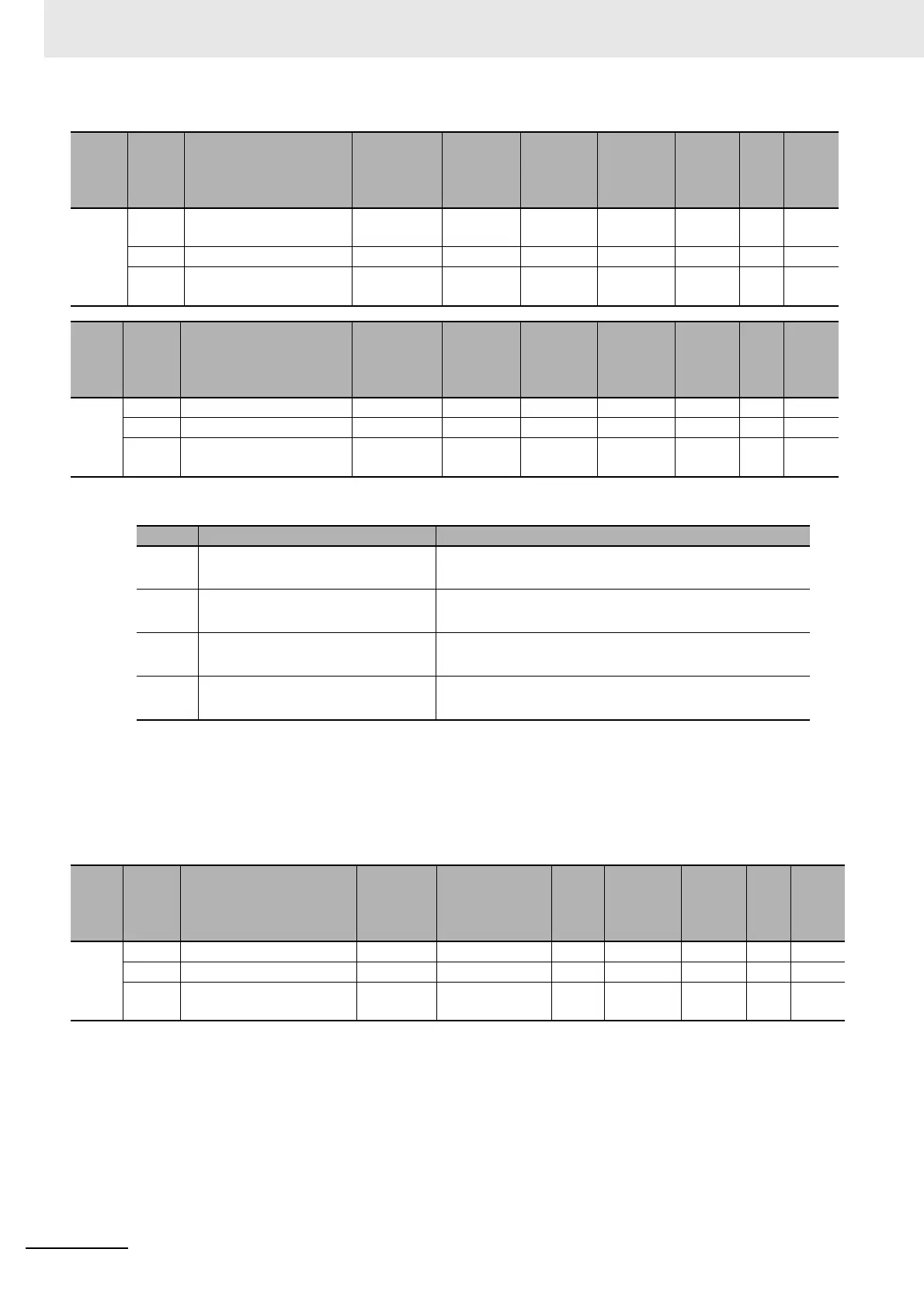Appendices
A - 56
NX-series Position Interface Units User’s Manual (W524)
• The following table shows the bit configuration of the Latch Status object.
• The value latched by Latch Input 1 from external input 0 is displayed.
Index
(hex)
Subin-
dex
(hex)
Object name Default
Data
range
Unit Data type Access
I/O
allo-
cat-
ion
Data
attri-
bute
6002 --- Command Present Posi-
tion
--- --- --- --- --- --- ---
00 Number of Entries 1 1 --- USINT RO No ---
01 Ch1 Command Present
Position
0000 hex 0000 to
00FF hex
--- DINT RO Yes ---
Index
(hex)
Subin-
dex
(hex)
Object name Default
Data
range
Unit Data type Access
I/O
allo-
cat-
ion
Data
attri-
bute
6004 --- Latch Status --- --- --- --- --- --- ---
00 Number of Entries 1 1 --- USINT RO No ---
01 Ch1 Latch Status 0000 hex 0000 to
FFFF hex
--- WORD RO Yes ---
Bit Status name Description
0
Latch Input 1 Enabled
*1
*1. This bit changes according to the setting of the Latch Input 1 Enable bit for latching. Refer to Latch Func-
tion on page 8-38 for information on latching.
1: Latch Input 1 enabled.
0: Latch Input 1 disabled.
1
Latch Input 1 Completed Flag
*2
*2. This bit is cleared when the Latch Input 1 Enable bit changes from 1 to 0.
1: Data was latched for Latch Input 1.
0: No data was latched for Latch Input 1
8
Latch Input 2 Enabled
*3
*3. This bit changes according to the setting of the Latch Input 2 Enable bit for latching. Refer to Latch Func-
tion on page 8-38 for information on latching.
1: Latch Input 2 enabled.
0: Latch Input 2 disabled.
9
Latch Input 2 Completed Flag
*4
*4. This bit is cleared when the Latch Input 2 Enable bit changes from 1 to 0.
1: Data was latched for Latch Input 2.
0: No data was latched for Latch Input 2
Index
(hex)
Subin-
dex
(hex)
Object name Default Data range Unit Data type Access
I/O
allo-
cat-
ion
Data
attri-
bute
6005 --- Latch Input 1 Data --- --- --- --- --- --- ---
00 Number of Entries 1 1 --- USINT RO No ---
01 Ch1 Latch Input 1 Data 0 −2147483648 to
2147483647
--- DINT RO Yes ---