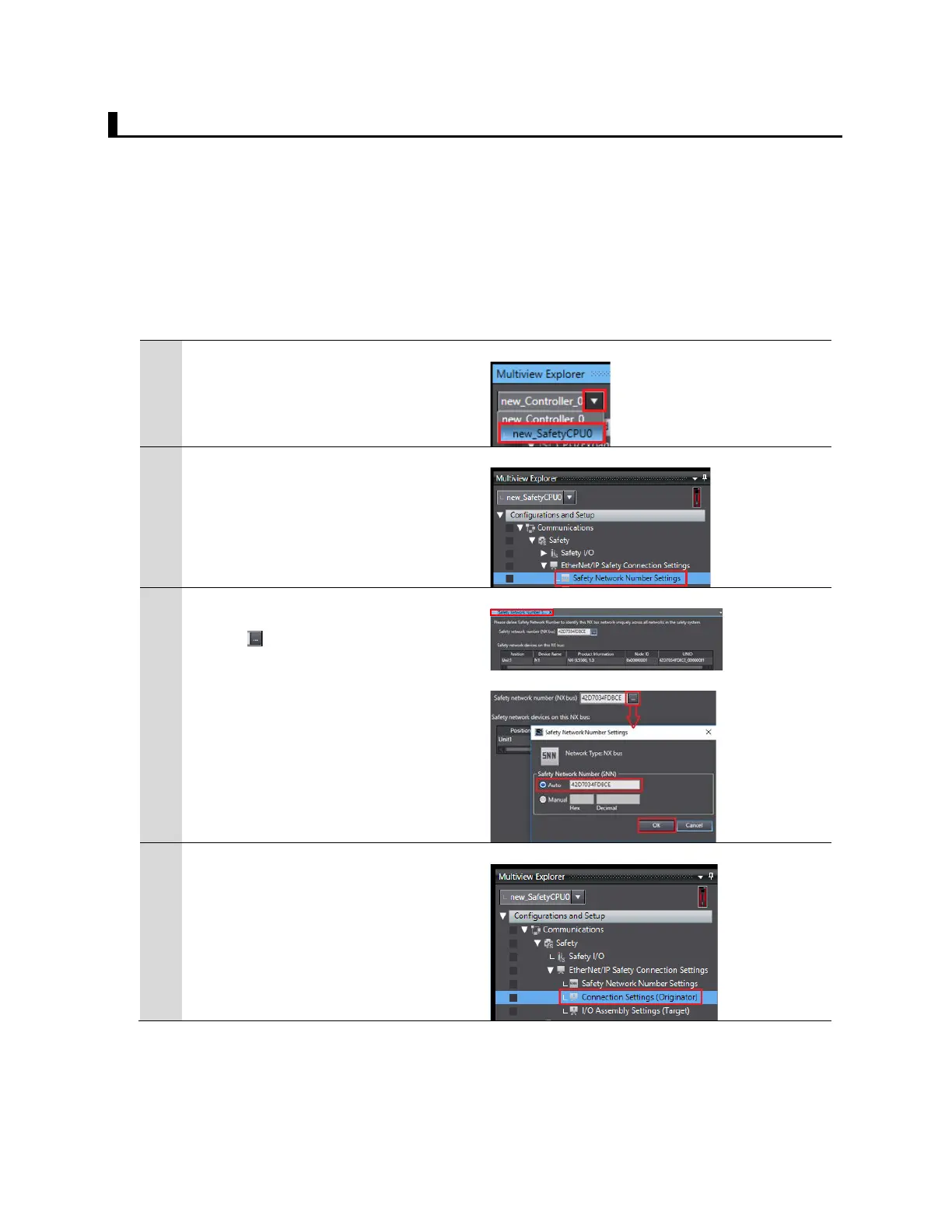Rev. 1.0
6
2.2. Network Setting with Sysmac Studio
Set the EtherNet/IP safety connection.
2.2.1. Setting the Connections
Set connection between the Safety Controller and the Omron Safety I/O Block.
In the connection setting via the built-in EtherNet/IP port 2 of the Safety Controller, configure the
I/O block to use as a target device.
From the Multiview Explorer select
new_SafetyCPU0
Select Configurations and Setup ->
Communications -> Safety ->
EtherNet/IP Safety Connection Settings.
Double click on Safety Network Number
Settings
The Safety Network Number Settings
tab page is displayed.
Click on to the right of Safety
Network Number (NX bus) to edit.
The Safety Network Number Setting
dialog box is display.
The safety network number (SNN)
default setting is Auto, if not, select
Auto to generate the SNN for the NX
bus.
Select OK to finish.
From the Multiviewer Explorer double
click on Connection Settings
(Originator).
