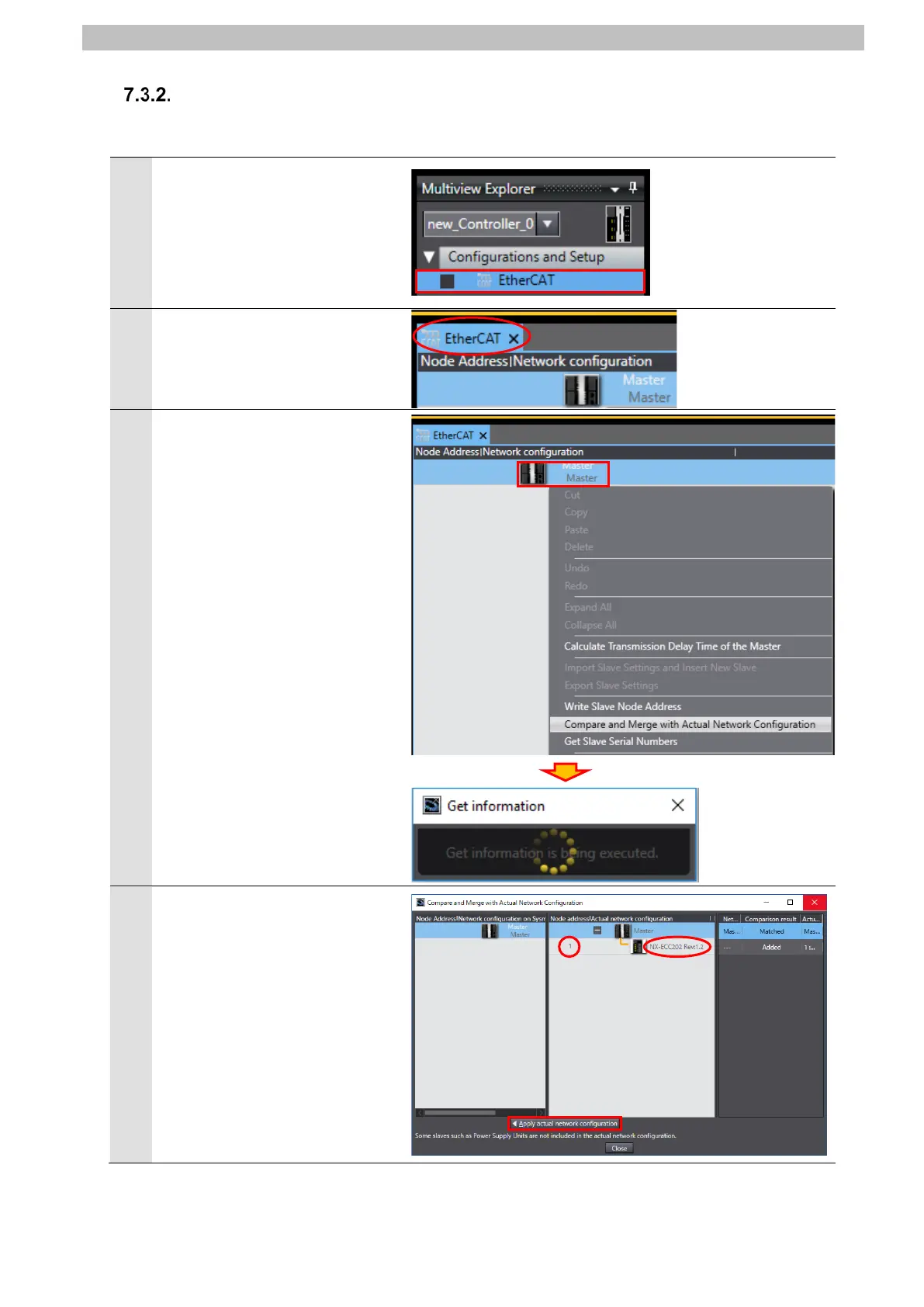7.IO-Link Connection Procedure
17
Setting the EtherCAT Network Configuration
Set the EtherCAT network configuration.
Double-click EtherCAT under
Configurations and Setup in
the Multiview Explorer.
2
The EtherCAT Tab Page is
displayed in the Edit Pane.
3
Right-click Master on the
EtherCAT Tab Page of the Edit
Pane, and select Compare and
Merge with Actual Network
Configuration.
A screen is displayed stating
"Get information is being
executed".
The Compare and Merge with
Actual Network Configuration
Dialog Box is displayed.
As a node address 1 slave,
NX-ECC202 Rev:1.2 is added to
the Actual network
configuration, after the
comparison.
Click Apply actual network
configuration.
