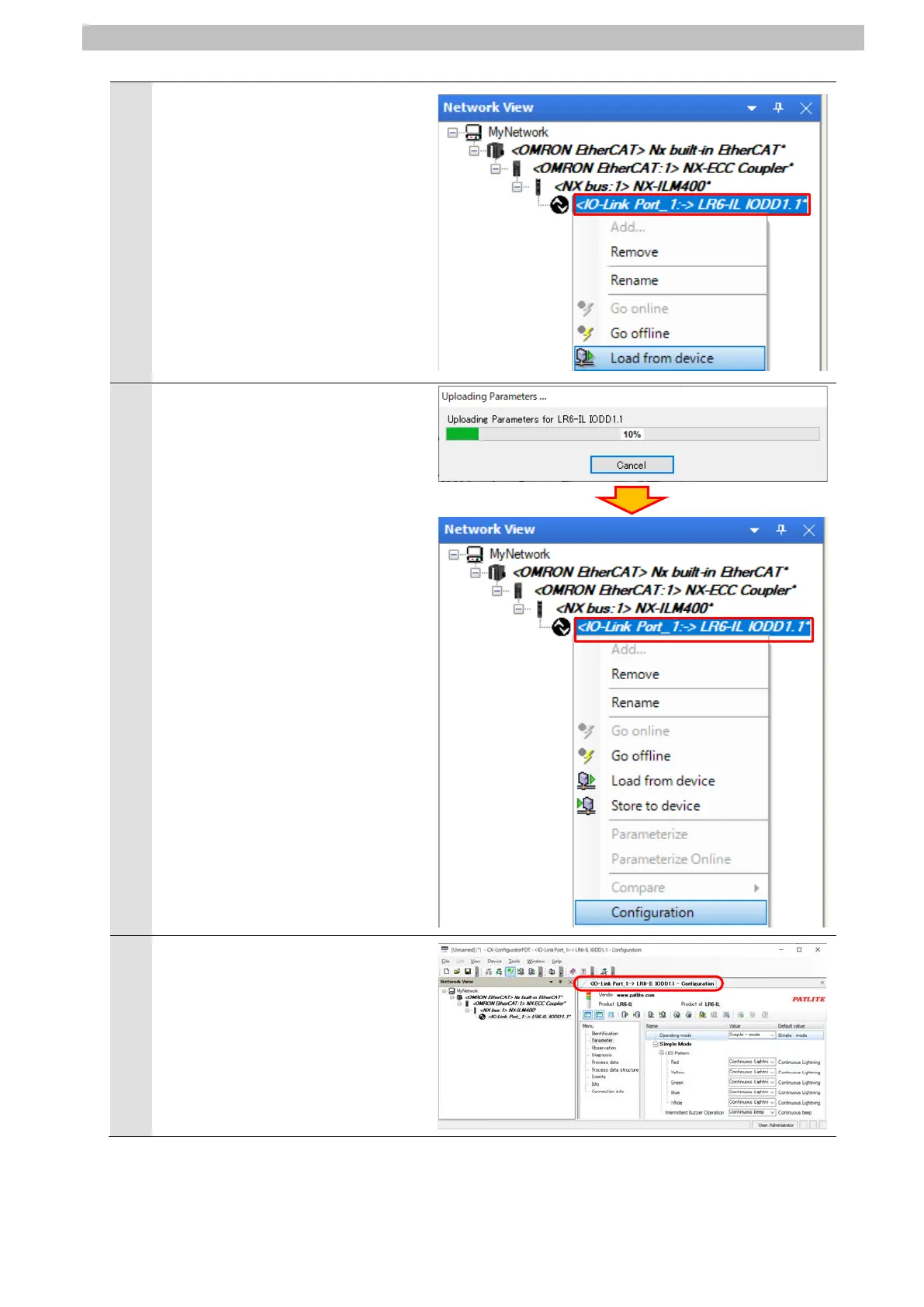7.IO-Link Connection Procedure
37
15
Check that Signal Tower is online.
Right-click <IO-Link Port_1:->
LR6-IL IODD1.1 and select Load
from device from the menu.
*Signal Tower is online when
<IO-Link Port_1:-> LR6-IL
IODD1.1 is displayed in bold italic
font.
The parameters of Signal Tower are
uploaded. The dialog box on the
right is displayed during the
parameter upload.
The dialog box is closed after the
upload is completed.
Right-click <IO-Link Port_1:->
LR6-IL IODD1.1 and select
Configuration from the menu.
The <IO-Link Port_1:-> LR6-IL
IODD1.1 - Configuration Tab Page
is displayed.
