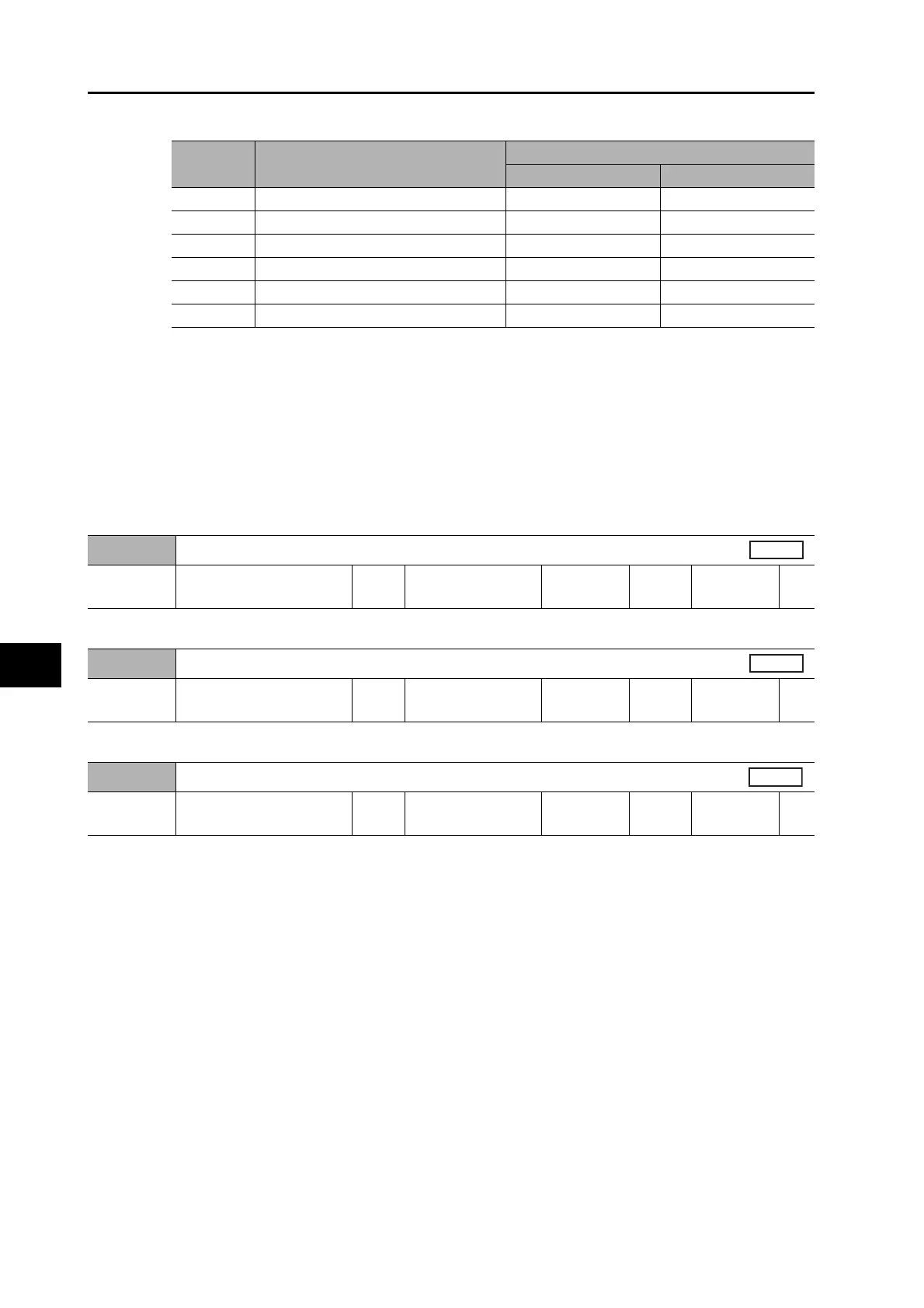8-61
8-7 Special Parameters
OMNUC G5-SERIES AC SERVOMOTOR AND SERVO DRIVE USER'S MANUAL
8
Parameter Details
Set the functions by bit.
Set the decimal value that has been converted from the bits.
[Example]
Instantaneous speed observer function: enabled
Disturbance observer function: enabled
Disturbance observer operation setting: always enabled
Inertia ratio switching function: disabled
Electric current response improvement function: enabled
Analog torque feed-forward: disabled
If the settings are as described above, the bits will be 010011, and the decimal value will be 19.
Therefore, the set value will be 19.
Make fine adjustment to electric current response. The default setting is 100%.
Set the second load inertia as a percentage of the motor rotor inertia.
Set the allowable time required until the motor stops by an emergency stop due to an alarm.
When the time exceeds the set value, the operation forcibly turns to an alarming state.
When the parameter is set to 0, the protection by allowable time does not function.
Refer to the "Stop Selection for Alarm Detection" (Pn510) (P.8-51).
Bit Function
Set value
0 1
bit 0 Instantaneous speed observer function Disabled Enabled
bit 1 Disturbance observer function Disabled Enabled
bit 2 Disturbance observer operation setting Always enabled
Only when gain 1 is selected
bit 3 Inertia ratio switching function Disabled Enabled
bit 4
Electric current response improvement function
Disabled Enabled
bit 5
Analog Torque Feed-forward
Disabled Enabled
Pn611
Electric Current Response Setting
Setting
range
50 to 100 Unit %
Default
setting
100
Power OFF
and ON
−
Pn613
Inertia Ratio 2
Setting
range
0 to 10,000 Unit %
Default
setting
250
Power OFF
and ON
−
Pn614
Alarm Detection Allowable Time Setting
Setting
range
0 to 1,000 Unit ms
Default
setting
200
Power OFF
and ON
−