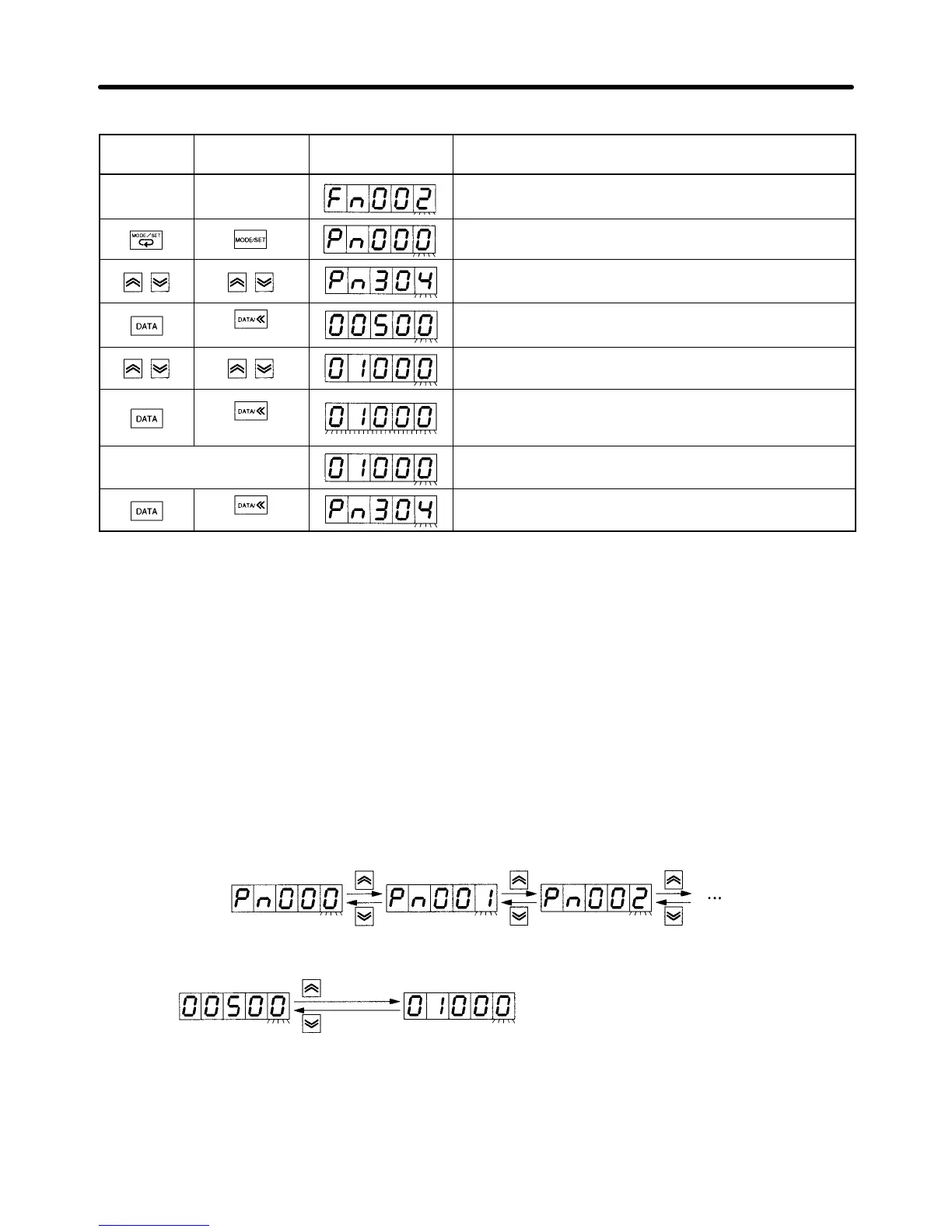4-14
D Operation Procedure
PR02W Front panel
key operation
Display example Explanation
(System Check Mode)
Press the MODE/SET Key to change to Setting Mode.
Press the Up or Down Key to set parameter number
Pn304. (See note 1.)
(1 s min.)
Press DATA Key (front panel: DATA Key for 1 s min.).
The parameter number Pn304 setting will be displayed.
Press the Up or Down Key to change the setting to
01000.
(1 s min.)
Press the DATA Key (front panel: DATA Key for 1 s min.)
to save the data to memory (the setting display will flash
for approximately 1 s).
(Approx. 1 s later) After the display has finished flashing, it will return to
normal.
(1 s min.)
Press the DATA Key (front panel: DATA Key for 1 s min.)
to return to the parameter number display.
Note 1. The digits you can operate will flash.
Note 2. Change the jog speed setting as described, then perform jog operations as before. Confirm
that the rotation speed is faster than before.
D Procedure for Changing Settings
• You can use various operations to change the parameter number and parameter settings. Use these
operations as needed to shorten the time required for a setting operation.
• Try changing the jog speed setting using various different operations.
Note Do not change any other parameter settings at this stage. Before changing other parameter set-
tings, make sure you read and fully understand 4-4 User Parameters.
Changing the Setting Using the Up and Down Keys
• The digits that can be changed will flash.
• Press the Up Key to increment the setting, and press the Down Key to decrement the setting.
• Press and hold the keys to increment and decrement rapidly (auto-increment function).
Press and hold
Press and hold
Display differs depending on the timing
when the key is released
Changing the Setting while Changing the Operation Digits using the Left Key and
Right Keys
• Press the Left Key (front panel: DATA Key for less than 1 s) to shift the operation digit to the left, and
press the Right Key to shift the operation digit to the right.
Operation Chapter 4
