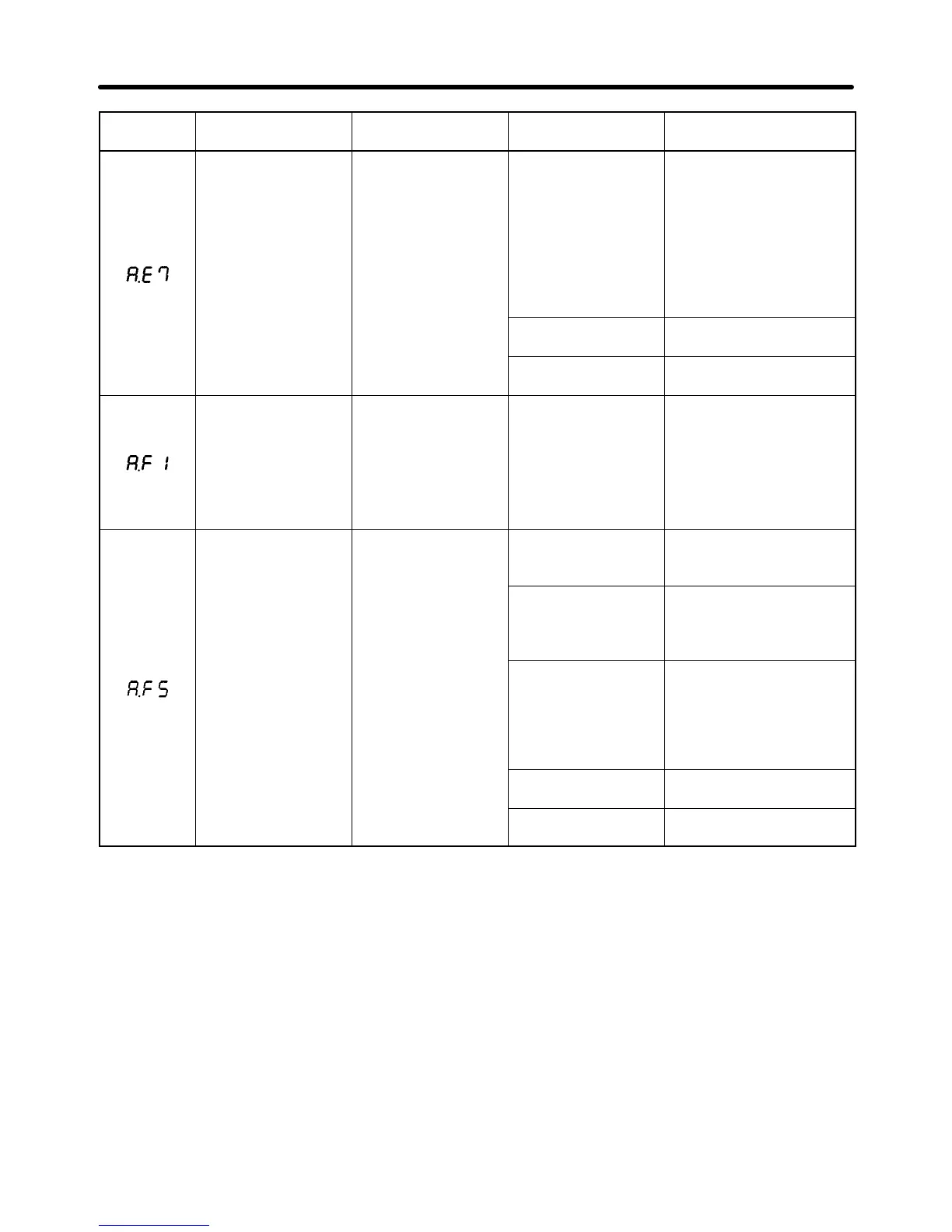5-16
Display CountermeasuresCause of errorStatus when error
occurs
Error
Option detection er-
ror*
Occurs when the
control circuit power
supply is turned ON.
Option Unit has
been removed.
Mount the Option Unit
properly.
Initialize the user param-
eters by executing
Fn005, and clear the Op-
tion Unit detection results
by executing Fn014 (if an
Option Unit is not to be
used).
Option Unit is defec-
tive.
Replace the Option Unit.
Servo Driver is de-
fective.
Replace the Servo Driver.
Missing phase de-
tected.
Occurs when servo
is ON.
Main circuit power
supply is not con-
nected.
Main circuit power
supply phase is mis-
sing, or wire is
burned out.
Check the main circuit
power supply wiring.
Motor current error** Occurs at startup
(See note.)
Servomotor power
line is not con-
nected.
Correct the wiring.
Servomotor power
line is wired incor-
rectly or the connec-
tion is defective.
Check the Servomotor
power line and correct
the wiring.
Servomotor power
line is broken or de-
fective, preventing
current from flowing
correctly to the Ser-
vomotor.
Check the conduction
and resistance value, and
replace the power line if it
is defective.
Servomotor is de-
fective.
Replace the Servomotor.
Servo Driver is de-
fective.
Replace the Servo Driver.
Troubleshooting Chapter 5
