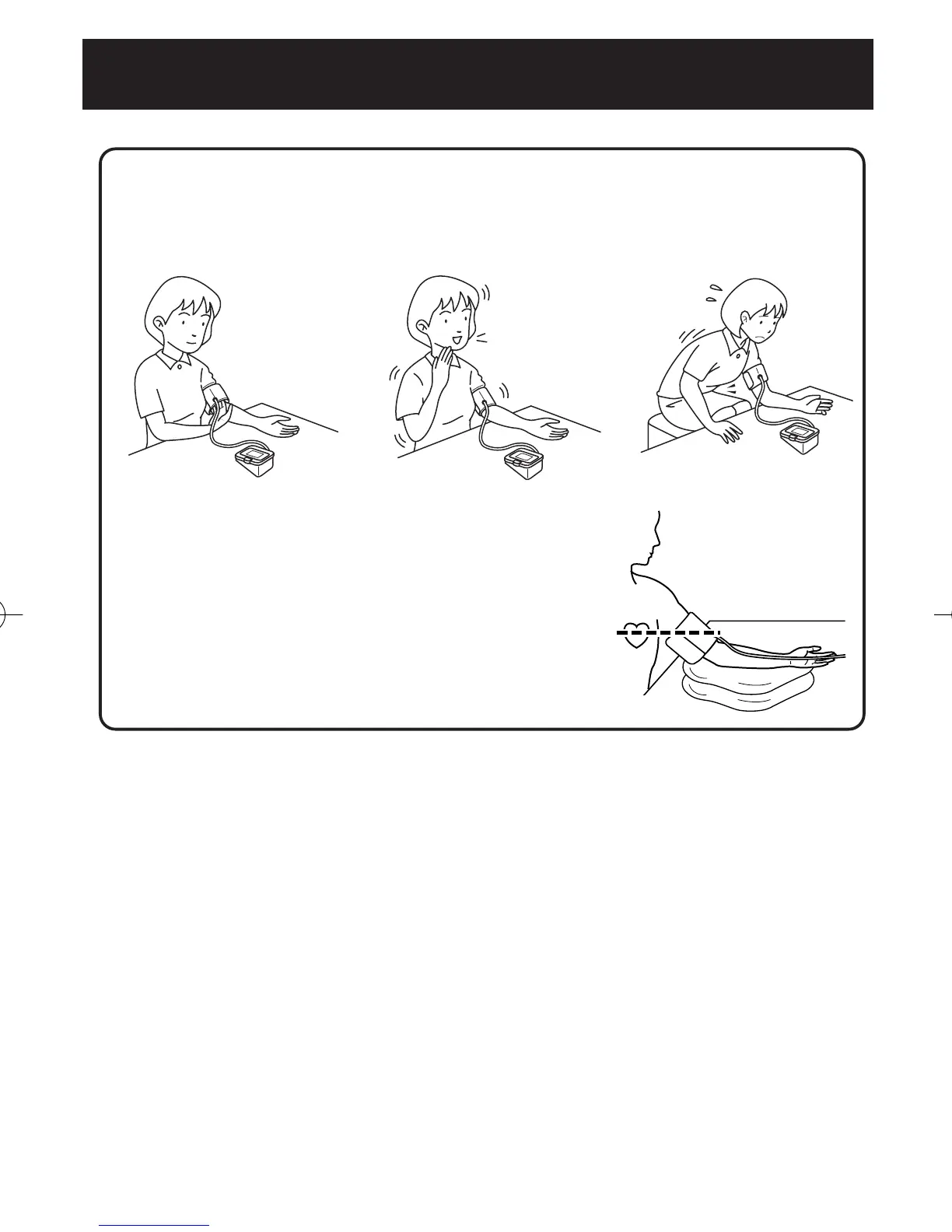2. When the measurement is complete, the arm cuff completely deflates
and your blood pressure and pulse rate are displayed.
NOTE: The monitor automatically stores blood pressure and pulse
rate into its memory.
HOW TO TAKE A MEASUREMENT
18
Common Causes of Inaccurate Results
Arm cuff is too loose. Movement or talking
during measurement.
Leaning forwards.
NOTE: If the arm cuff is at a lower position
than your heart use cushions etc., to
adjust the height of your arm.