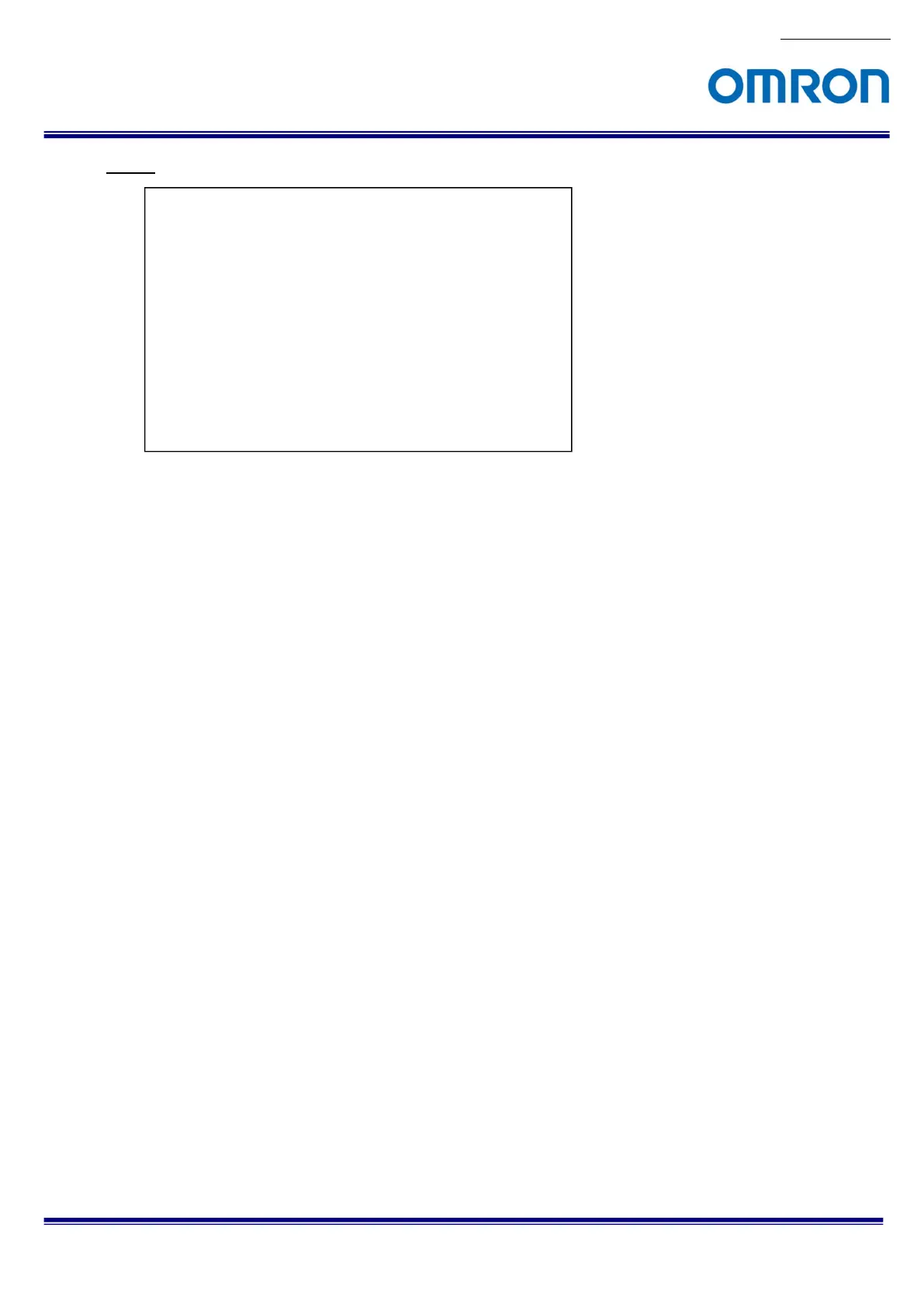No. 13S054-10
STC-HD203DV / STC-HD203DV-CS / STC-HD203SDI / STC-HD203SDI-CS
Product Specifications and Users Guide
73/78
Page 5
1) RES / FPS
Sets the image format and the frame rate for the video output from below nine output formats.
Please changes the video output format and the frame rate to match the specifications for the monitor or
the capture devices. If the monitor or the capture devices does NOT support 1080P60, the video output
format and the frame rate can be change with the PC communication.
Setting selection: 1080P60 / 1080P30 / 1080P50 / 1080P25 / 720P60 / 720P50 / 1080P59.94 /
1080P29.97 / 720P59.94
Default: 1080P60
2) OSD SIZE
Sets the character size of OSD (Default: LARGE).
a) LARGE
OSD display with the large character.
b) SMALL
OSD display with the small character.
3) PROFILE
Preset data PRESET0 to PRESET7 can be apply to the camera. (Default: PRESET0)
To change the PRESET, select PRESET and use SAVE function after change the settings.
Setting selection: PRESET0 / PRESET1 / PRESET2 / PRESET3 / PRESET4 / PRESET5 /
PRESET6 / PRESET7
Default: PRESET0
a) PRESET0 to PRESET7
The settings of the selected preset are applied to the camera.
PAGE 1 2 3 4 5 6
RES / FPS 1080P60
OSD SIZE LARGE
PROFILES PRESET0
PATTERNS OFF
IMAGE OUTPUT STANDARD
