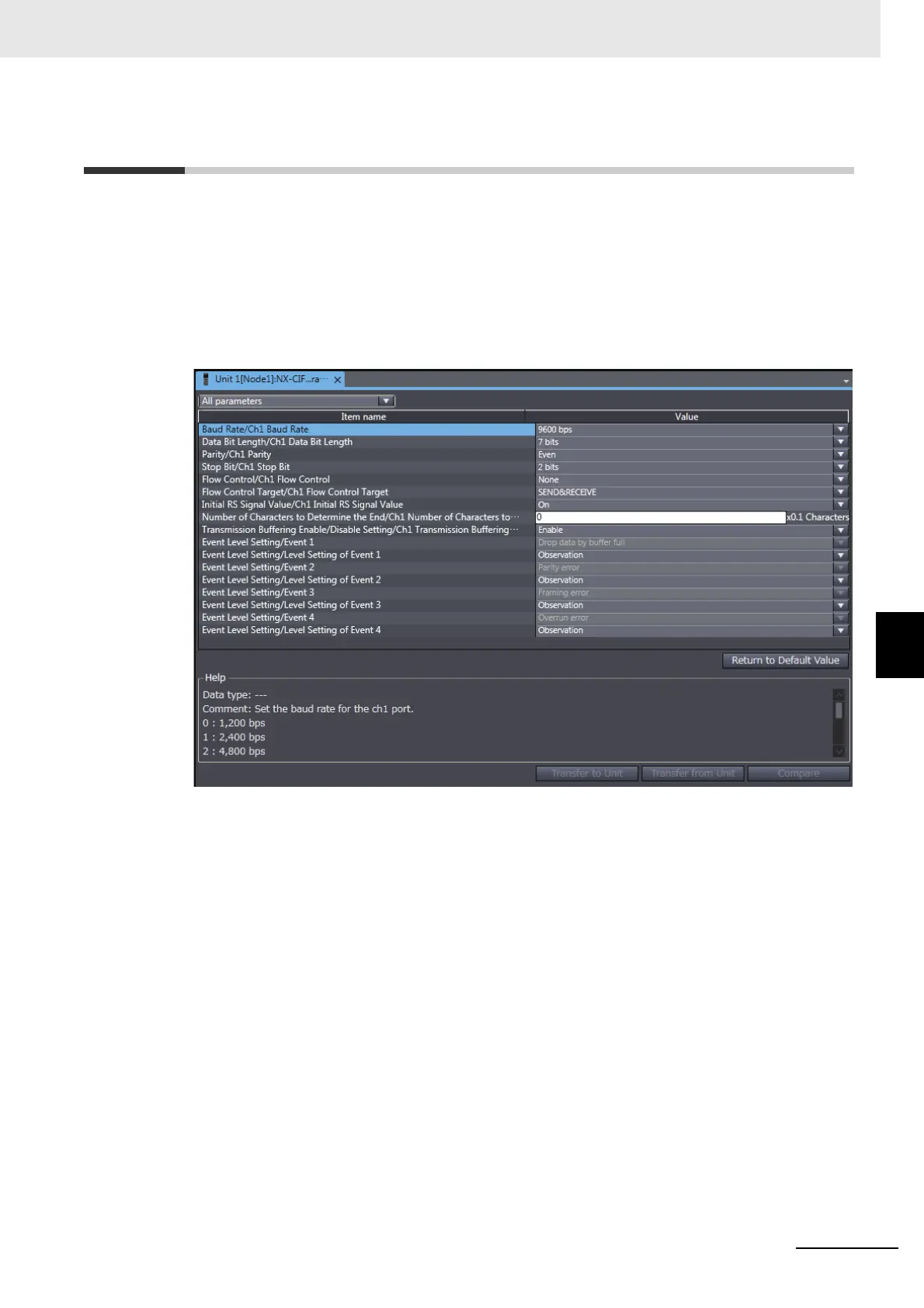6 - 5
6 Unit Settings
NX-series Communications Interface Units User’s Manual (W540)
6-2 Unit Operation Setting Procedure
6
6-2 Unit Operation Setting Procedure
The Unit operation settings are made from the Unit operation settings editing interface of the Support
Software. This section shows the settings made with the Sysmac Studio as an example. For Support
Software other than the Sysmac Studio, refer to the operation manual for the Support Software that you
are using.
1 Double-click the CIF Unit in the Multiview Explorer.
The Edit Unit Operation Settings Ta
b Page is displayed. The following screen capture is for the
NX-CIF101.
2 Make all of the required settings.
3 Transfer the Unit operation settings to the Controller.
Refer to the operation manual for the Support Software
for the procedure to transfer the Unit
operation settings to the Controller.