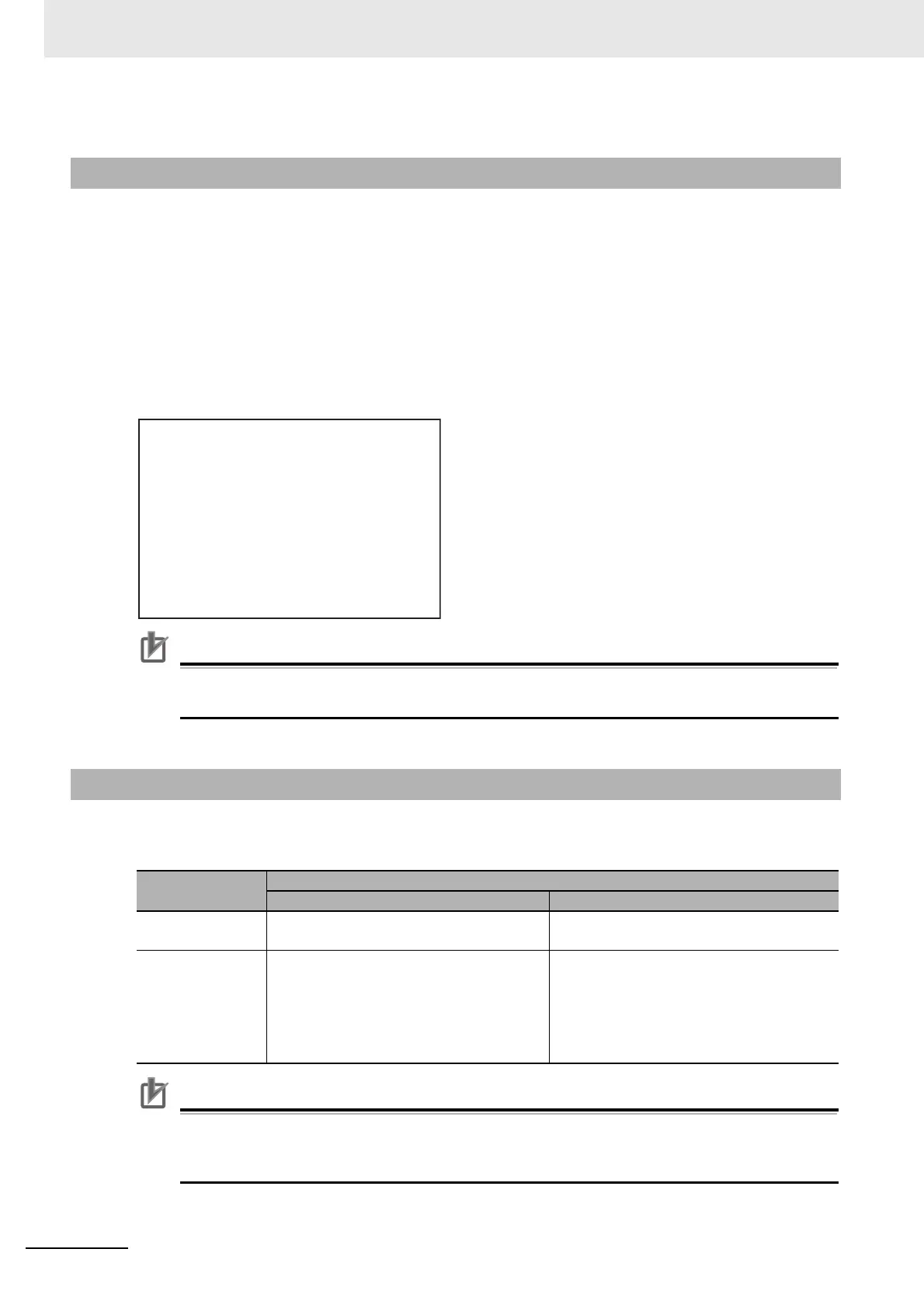8 Serial Line Monitor
8 - 6
NX-series Communications Interface Units User’s Manual (W540)
You can save the monitor data that is displayed in the CIF Serial Line Monitor tab page to a CSV file on
your computer.
However, you cannot save the monitor data if monitoring
is in progress or if the monitor data is not dis-
played in the CIF Serial Line Monitor tab page.
Use the Create CSV File
button in the CIF Serial Line Monitor tab page to create a CSV file of the mon-
itor data.
The format of the CSV file that is created follows the d
i
splay in the CIF Serial Line Monitor tab page as
shown below. The values for each item are separated with commas for individual trace numbers.
Precautions for Correct Use
The CSV file cannot be read by the Support Software. If you must read the monitor data that
you save on the computer with the Support Software, import and export binary monitor data.
The following table describes the CIF Serial Line Monitor tab page and starting and stopping monitoring
when more than one CIF Unit is connected or when more than one port is used on the NX-CIF210.
Precautions for Correct Use
If you change the monitored port, the monitor data for the port that is not displayed is cleared
from the buffer. If you must save the monitor data, export the monitor data before you change
the monitored port.
8-1-6 Creating CSV Files of Monitor Data
8-1-7 Processing for Multiple Units and Ports
Application
conditions
Processing
CIF Serial Line Monitor tab page Starting or stopping monitoring
Multiple CIF Units
connected
Yo
u can display a different tab page for
each Unit.
You can start and stop monitoring for each
Unit separately.
Using multiple
ports on one CIF
Unit
You cannot display the CIF Serial Line Mon-
itor tab page for more than one port at the
s
a
me time.
You must change the Moni
to
red port setting
to display the CIF Serial Line Monitor tab
page for the port.
You can start and stop monitoring for each
po
rt separately.
To stop or start monitoring, do so after dis-
playing the CIF Serial Line Monitor tab page
for the port
you want to start or stop monitor-
ing.
Trace No.,1,2,3,4,5
Idle time (characters),20.5,,,,
Sent message,31,32,,,
(ASCII),A,B,,,
Received message,,,,33,
(ASCII),,,,C,
RS,0,0,1,1,1
CS,0,0,0,0,0
ER,0,0,0,0,0
DR,0,0,0,0,0
Communications error,,,,,P
