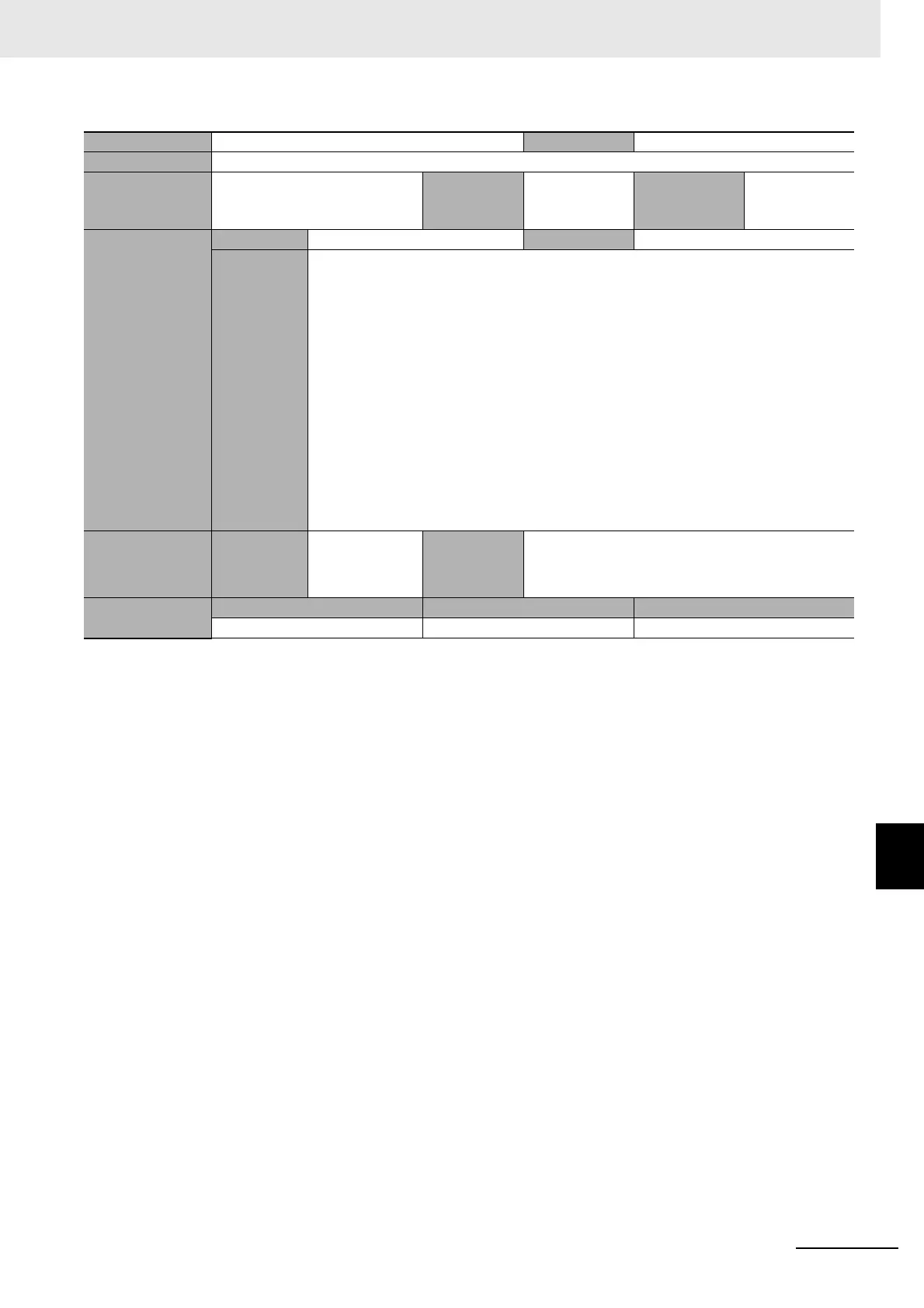9 - 13
9 Troubleshooting
NX-series Communications Interface Units User’s Manual (W540)
9-3 Checking for Errors and Troubleshooting on the Support Software
9
9-3-3 Event Codes for Errors and Troubleshooting Proce-
dures
Event name NX Unit I/O Communications Error Event code 80200000 hex
Meaning An I/O communications error occurred in an NX Unit.
Source
Depends on where the Support
Software is connected and the
system configuration.
Source
details
NX Unit
Detection
timing
Continuously
Error attributes
Level Minor fault Log category System
Recovery
For the NX bus of CPU Units
When Fail-soft Operation Is Set to Stop
Reset the error in the NX Bus Function Module.
When Fail-soft Operation Is Set to Fa
il-soft
Reset the error in the NX Unit.
For Communications Coupler Units
When Fail-soft Operation Is Set to Stop
If the errors are detected in the Controller,
reset all of
the errors in
the Controller.
If the errors are not detected in the Controller, reset errors in the
Communications Coupler Unit and NX Unit.
When Fail-soft Operation Is Set to Fail-soft
Reset errors in the Communications Coupler Unit and NX Unit.
Effects
User program
Continues.
Operation
The NX Unit will continue to operate.
Input data: Inputs are stopped.
Output data: Outputs are stopped.
System-defined
variables
Variable Data type Name
None --- ---