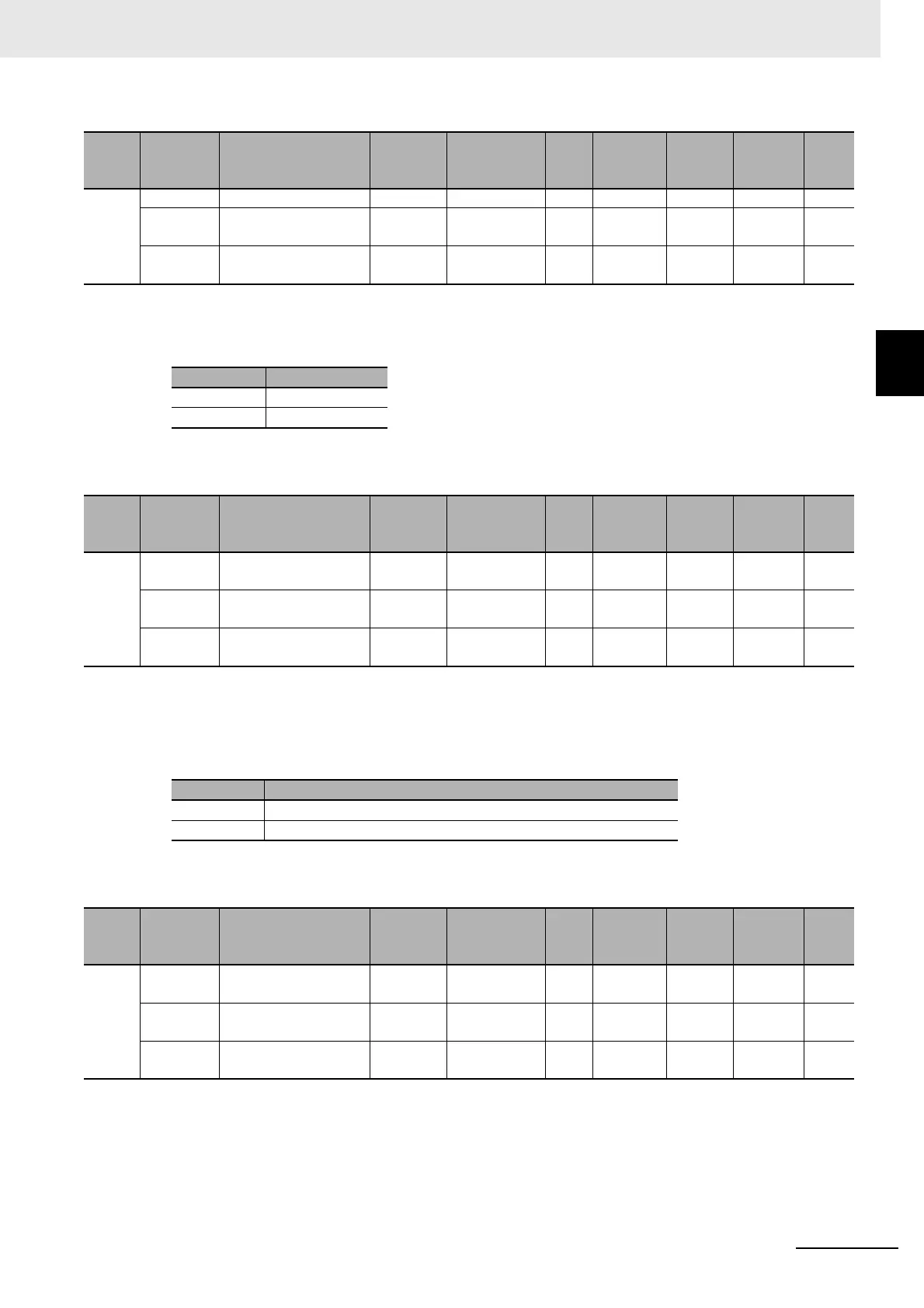A - 27
Appendices
NX-series Communications Interface Units User’s Manual (W540)
A-3 List of NX Objects
A
A-3-3 NX Objects for the NX-CIF210
• The following table gives the meanings of the set values for the Ch1 Initial RS Signal Value and Ch2
Initial RS Signal Value.
• The following table gives the meanings of the set values fo
r the Ch1 Start Serial Line Monitor and
Ch2 Start Serial Line Monitor.
Index
(hex)
Subindex
(hex)
Object name Default Data range Unit
Data
type
Access
I/O allo-
cation
Data
attri-
bute
500B --- Initial RS Signal Value --- --- --- --- --- --- ---
01 Ch1 Initial RS Signal
Value
0 0 or 1 --- USINT RW No Y
02 Ch2 Initial RS Signal
Value
0 0 or 1 --- USINT RW No Y
Set value Description
0 OFF
1 ON
Index
(hex)
Subindex
(hex)
Object name Default Data range Unit
Data
type
Access
I/O allo-
cation
Data
attri-
bute
5011 --- Start Serial Line Moni-
tor
--- --- --- --- --- --- ---
01 Ch1 Start Serial Line
Monitor
---
0 to 2
*1
*1. You can write 1 or 2 as the set value. If you read the value, a value of 0 is always read.
--- BYTE RW No ---
02 Ch2 Start Serial Line
Monitor
---
0 to 2
*1
--- BYTE RW No ---
Set value Description
1 Set continuous monitor mode and start monitoring.
2 Set one-shot monitor mode and start monitoring.
Index
(hex)
Subindex
(hex)
Object name Default Data range Unit
Data
type
Access
I/O allo-
cation
Data
attri-
bute
5012 --- Stop Serial Line Moni-
tor
--- --- --- --- --- --- ---
01 Ch1 Stop Serial Line
Monitor
---
0 or 1
*1
*1. You can write only 1 as the set value. If you read the value, a value of 0 is always read.
--- BYTE RW No ---
02 Ch2 Stop Serial Line
Monitor
---
0 or 1
*1
--- BYTE RW No ---
