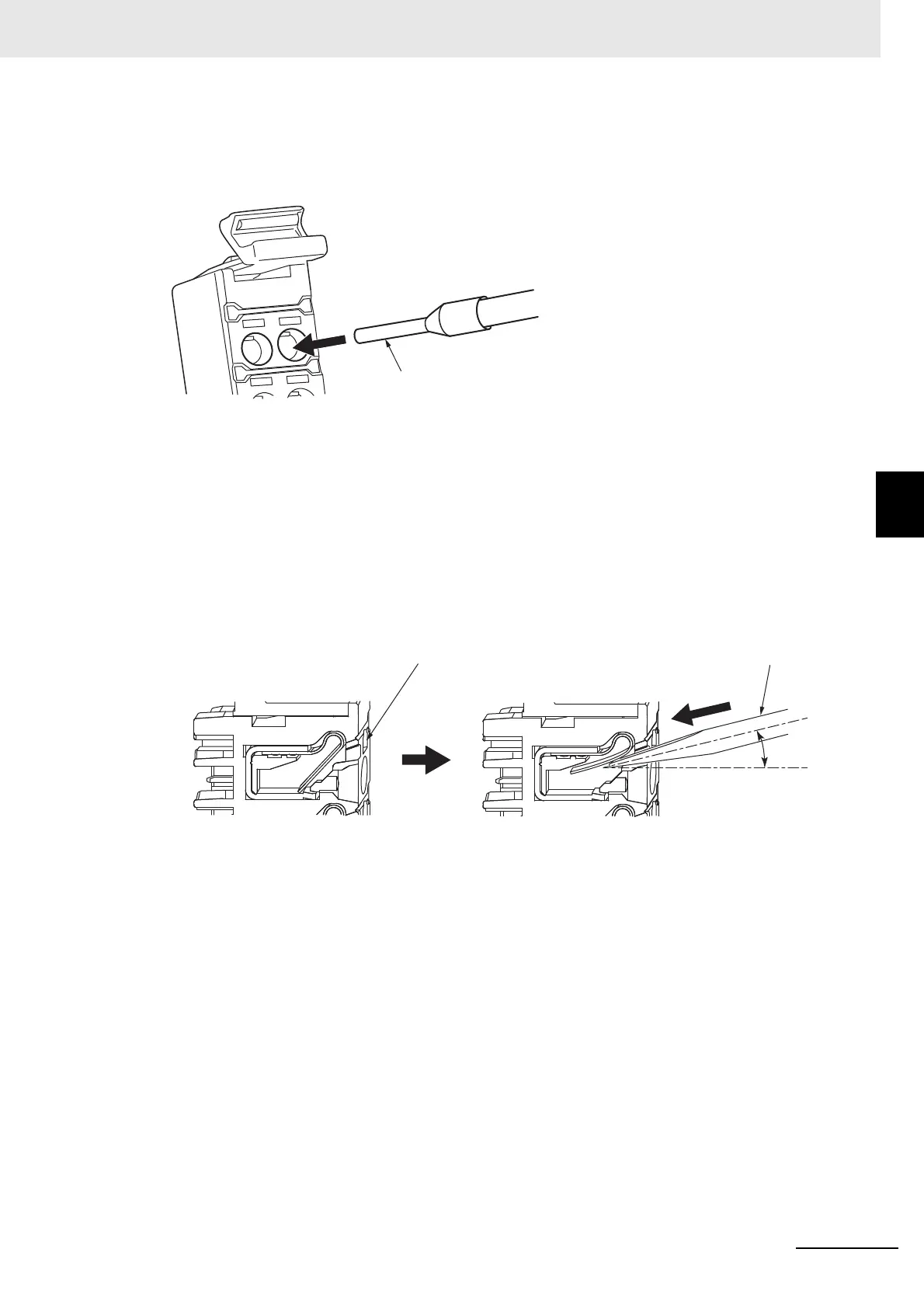4 - 9
4 Installation and Wiring
NX-series Communications Interface Units User’s Manual (W540)
4-3 Wiring the Terminals
4
4-3-1 Wiring the Screwless Clamping Terminal Blocks
Connecting Ferrules
Insert the ferrule straight into the terminal hole.
It is not necessary to press a flat-blade sc
rewdriver into the release hole.
After you make a connection, make sure that the ferrule is se
curely connected to the terminal block.
Connecting Twisted Wires/Solid Wires
Use the following procedure to connect the twisted wires or solid wires to the terminal block.
1 Press a flat-blade screwdriver diagonally into the release hole.
Press at an angle of 10 to 15.
If you press in the screwdriver correctly, yo
u will feel the spring in the release hole.
1
10 to 15
°
Release hole Flat-blade screwdriver
