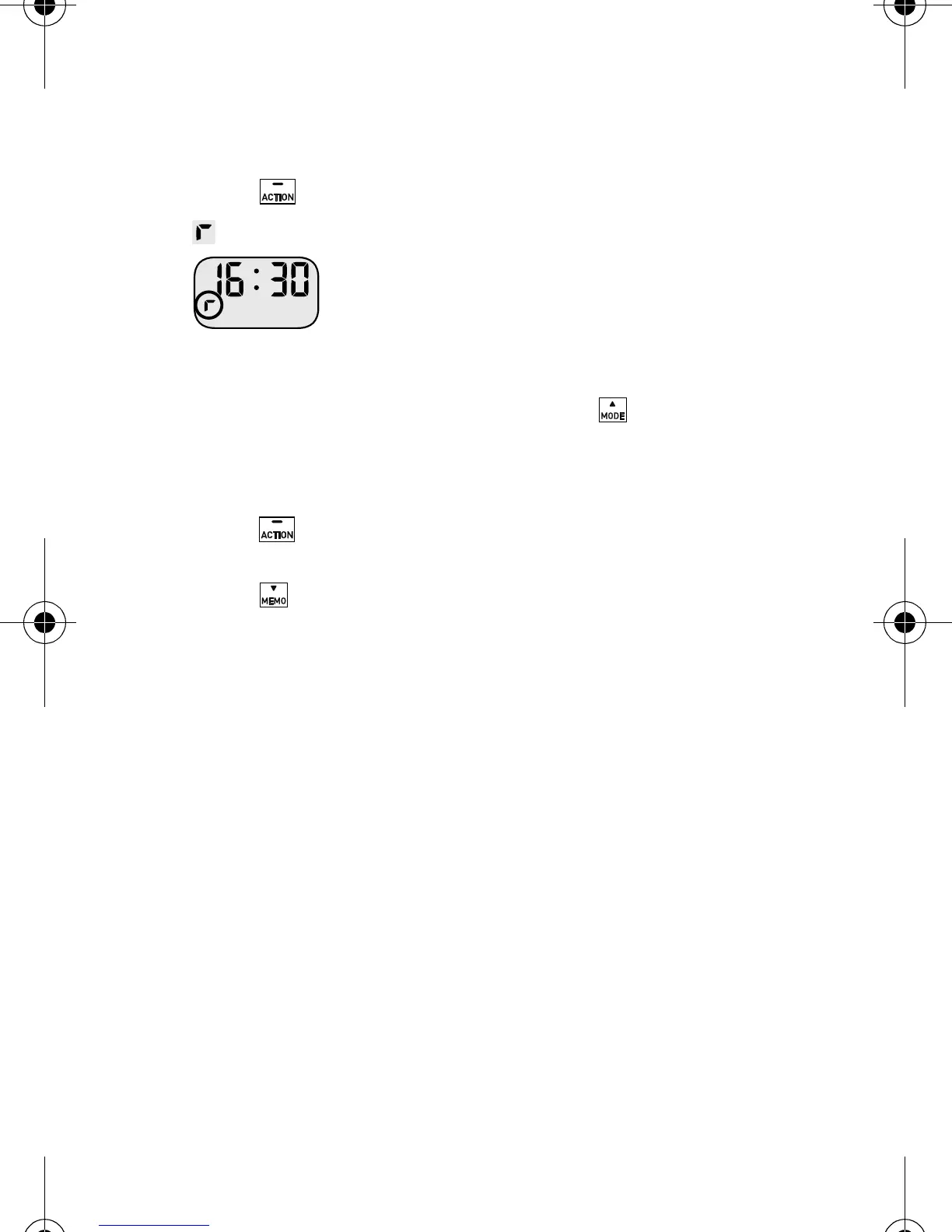6
6.4 Activity mode
The activity mode stores the measurement values for a
specified walking period or session.
Note:
You cannot check the current display or memory function
when using the activity mode.
1
Press for two seconds from any of the displays.
rotates when using the activity mode.
2
Start walking.
The display changes with each press of to display the
step count, distance, calories burned, fat burned, and the
time, in that order.
3
Press for two seconds from any of the display to finish
the activity mode.
Press to view the measurement results after the
activity mode has finished (refer to Chapter 8).
Note:
Only one session can be stored in memory for the activity
mode.
HJ-203-E_A_M.book 6 ページ 2011年12月19日 月曜日 午後3時40分
