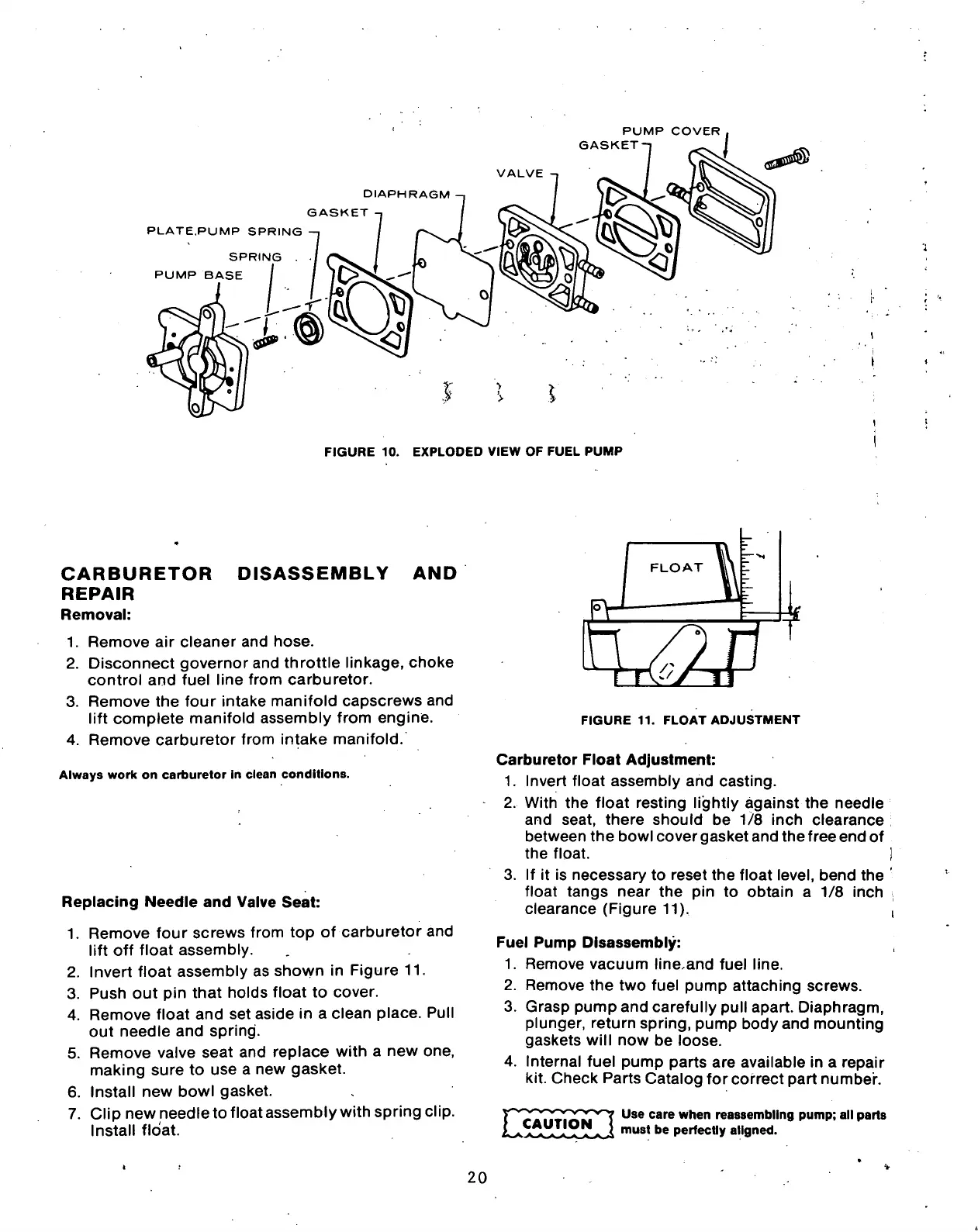PUMP COVER
GASKET •
VALVE
DIAPHRAGM
GASKET
PLATE,PUMP SPRING
SPRING .
PUMP BASE
FIGURE 10. EXPLODED VIEW OF FUEL PUMP
CARBURETOR DISASSEMBLY
AND
REPAIR
Removal:
1.
Remove air cleaner and hose.
2.
Disconnect governor and throttle linkage, choke
control and fuel line from carburetor.
3. Remove the four intake manifold capscrews and
lift complete manifold assembly from engine.
4.
Remove carburetor from intake manifold.
Always work on carburetor in clean conditions.
Replacing Needle and Valve Seat:
1.
Remove four screws from top of carburetor and
lift off float assembly.
2.
Invert float assembly as shovyn in Figure 11.
3. Push out pin that holds float to cover.
4.
Remove float and set aside in a clean place. Pull
out needle and spring.
5. Remove valve seat and replace with a new one,
making sure to use a new gasket.
6. Install new bowl gasket.
7. Clip new needle to float assembly with spring clip.
Install float.
FIGURE 11. FLOAT ADJUSTMENT
Carburetor Float Adjustment:
1.
Invert float assembly and casting.
2.
With the float resting lightly against the needle
and seat, there should be 1/8 inch clearance
between the bowl cover gasket and the free end of
the float.
3. If it is necessary to reset the float level, bend the
float tangs near the pin to obtain a 1/8 inch
clearance (Figure 11).
Fuel Pump Disassembly:
1.
Remove vacuum line,and fuel line.
2.
Remove the two fuel pump attaching screws.
3. Grasp pump and carefully pull apart. Diaphragm,
plunger, return spring, pump body and mounting
gaskets will now be loose.
4.
Internal fuel pump parts are available in a repair
kit. Check Parts Catalog for correct part number.
^TTOT^ilT^
Use care when
reassembling pump; all parts
*>j£ll!S>LJ
mu8t be
Perfectly aligned.
20
