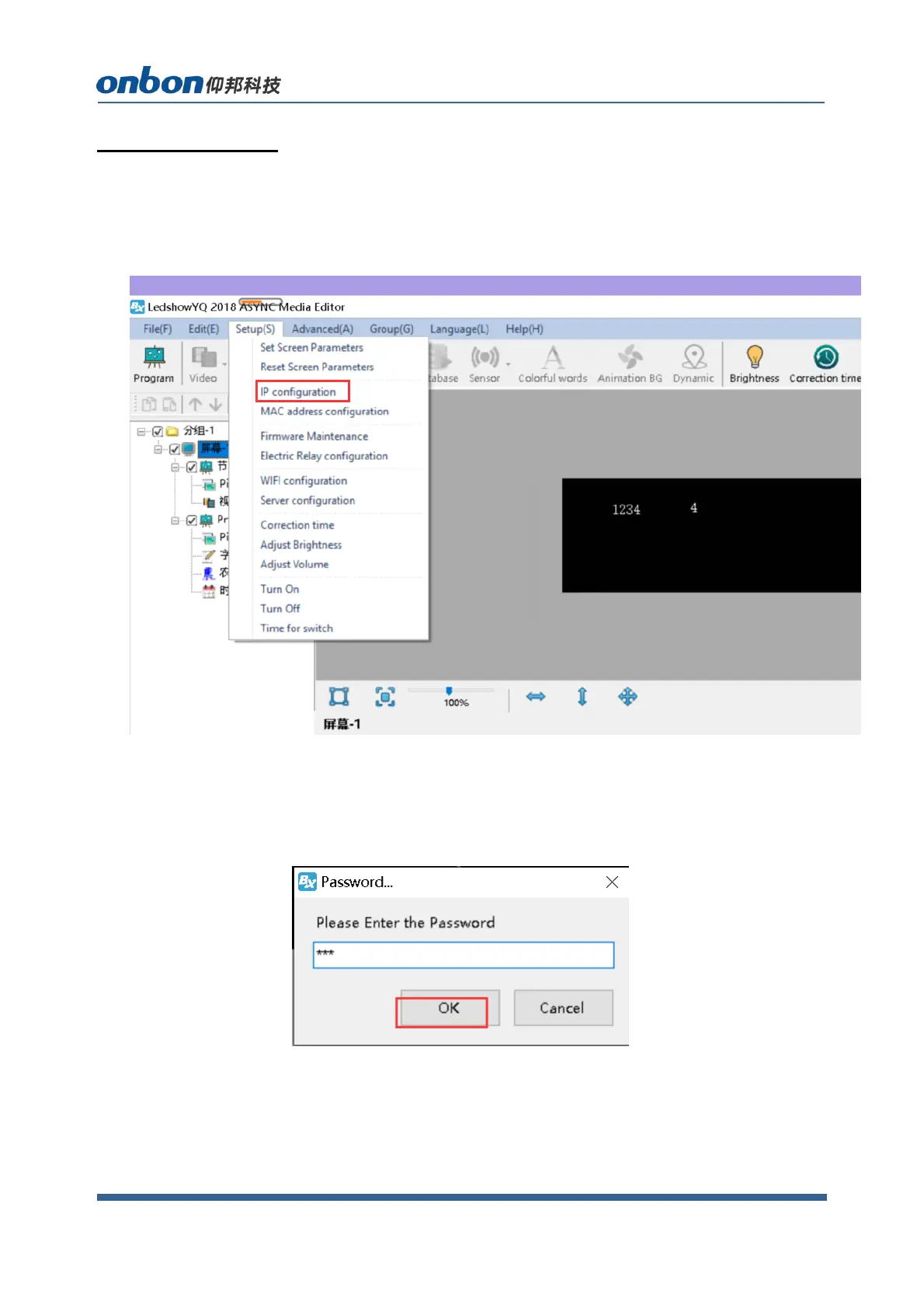www.onbonbx.com 第10 页
IP Configuration
Step 1
Click “controller IP configuration” in “setup”, as below:
Picture 5
Step 2
Input password “168”, click “OK”, as below:
Picture6
Step 3
Users can see all online controllers in “online card list”, click the controller you need to
do IP modification, and then select IP obtain method, click “set” button, as below: